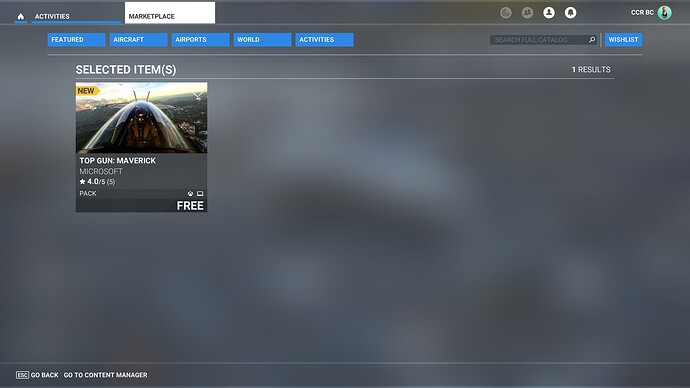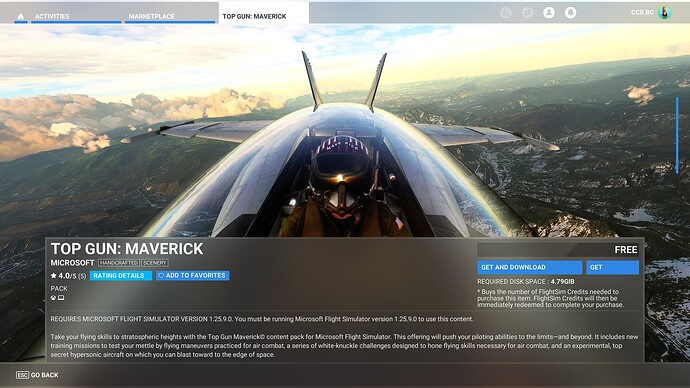Easy Method, no need to search for it.
After starting MSFS and the initial Top Gun Update is installed.
Go to ACTIVITIES> Click on the Top Gun box.
Click Selected Item(s).
Click Get and Download.
Install and then restart MSFS.
Best to restart your xbox/pc also.
Have Fun.
From @SeedyL3205
Known issue: after installing the Top Gun: Maverick DLC from the Marketplace, the Maverick activities tile may be grayed out and non-clickable. You can resolve this by clicking any other tile (e.g. World Map) or Profile then returning to the Welcome screen.
From @HethrMasn
Wishlist Vote Aircraft Carrier Improvements