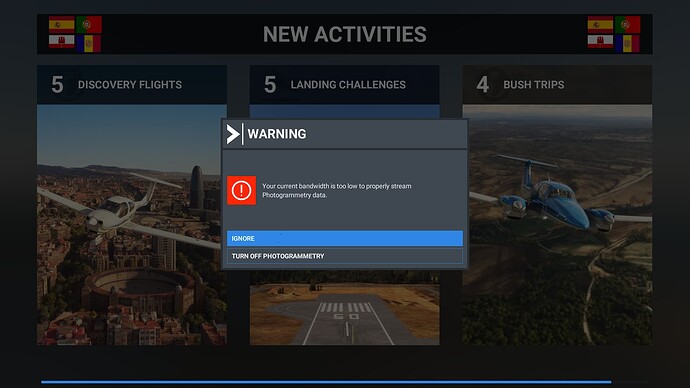9 out of 10 times I get the pop up that freezes my flight, I click ok and 2 seconds later it reconnects.
Sometimes, I get a notification that data was disabled - and there is nothing I can do about it except for opening the settings and re-enable it. And it then works.
What is the purpose of this blocking message? It freezes me mid air - especially annoying when flying online.
Just retry silently, maybe show a non blocking update like the green reconnected message.
Please add this to SU10.
Regardless of whether there is a connection issue or not - the blocking message and the tedious menu fiddling back to enable it should be removed.
When you get that on VATSIM on final, it’s completely destructive to others as well.
BTW, it has nothing to do with any SU, it was this way from the beginning. And it has nothing to do with my internet connection which is 1GB fiber and rock stable.
Thanks
7 Likes
Current status: …silence…
4 Likes
I’d be happy if they made the warnings tiny, in one corner of the window, and not a massive window right in the middle of the screen.
I was watching one of FlyingFabio’s streams a few weeks back, and it happened while he was on final, a few seconds from landing. I wouldn’t have found that nearly as amusing as I did if it had happened to me.
There is no reason why it has to be that obstructive, and “in your face”.
This is getting better with every day…
Now during the initial loading 
Asobo,are you guys sleeping?
The sim is loading, so you clearly aren’t interested in photogrammetry at that point.
I would guess there is some code that constantly checks your speed to whichever MS content servers you are connected to, and if the “quality” of that connection drops for any reason, then up this warning pops. But I would guess they have a “one size fits all” chunk of code that doesn’t look at the situational context of this, so of course it says you can’t stream photogrammetry data as that is all it can say.
This is one thing we don’t have to guess on because it’s documented.
3s latency on downloading some data from the server. Unlikely to be your internet, there is overwhelming observational evidence on this forum of regular MSFS server overload, which isn’t that surprising given it’s a live service game which according to the last dev Q&A has seen massive growth in the last couple of months.
We can only hope that the server team are working hard on scaling this out because they certainly aren’t telling us about it.
4 Likes
They really should come up with a contextually accurate message. If you are loading the sim, and the bandwidth is low, its clearly not affecting photogrammetry streaming at that time.
Given the screenshot I wonder what it is actually doing that requires more than 5Mbps in the first place.
3 Likes
Pretty sure it will be downloading the local scenery during that loading screen as otherwise it’d be missing when you start the flight.
I have some issues with bandwidth messages too … I never have less than 100 Mbps , never got these message (since the launch of 2020 MSFS) which I played everyday … until SU9
… now to bad to play, test app verify my speed and no other games has problems on my PC
It is more than one week from SU9 release.
And we have unflyable flight simulator.
Can we get fix before SU10? Or “investigating” will be done before it?
1 Like
It’s not reporting that “your” bandwidth has reduced, but your connection between your computer at the MS content servers.
To put it another way, if you were downloading a file from my computer, and my internet connection is over a 56k dial-up connection, do you still have a 100Mbit connection? Yes, but you don’t have a 100Mbit connection to my computer.
It would be great to know where we are at with this, is the cloud getting hacked or something? Otherwise this software is too cumbersome to even use right now. I can recall all the marketing hype leading up to this thing being released but
I can’t recall the part where I signed up to be a permanent troubleshooter/beta tester.
4 Likes
Disagree. I’ve been flying MSFS 2020 for over a year, never had an issue. In the last two weeks, since I joined the beta, I have had “connection lost” issues in every single flight. Somethings has changed.
Must be because everyone!!! (Those blemmen tubeliner lovers) are now flying the new MD-80s and BAe 146…just wait when the 737 comes out… That will take you straight back to 2001, like the good old days of your sister uploading photos on facebook hogging up all the bandwidth while you are trying to play halo at five frames a minute or if we wind the clock back futher…
When you had one phone line and one person spends hours on it as you are trying to call through…
I have to say… its one of the most annoying battles I’ve iver ever had …
Server disconnect… okay click ok… Oh bing maps is not working???.. pause, turn on bing maps, then carry on with the flight… you maye been flying in cockpit for the best part of the flight and its not until you go outside and realise… jeze this part of the world has missed the bing magic and you quickly realise… oh sh… pause, bing maps on, then you wait a 15 minutes for that area to download…
You definitely hear your self singing good Charlotte “motivate me… . I want to get my self out of this… .”
As you loose motivation…
The most annoying one is when your parked at… especially a modded airport and the ground gose invisible as you drop through the planet… end flight and reset… 
4 Likes
No update yet unfortunately - the devs are currently exploring causes and working on the issue at this time.
6 Likes
Thanks for the info
my experience
I have been using msf on xbox s for 5 months
I still have no major problems
but after Su9 the loading of the world is very slow as reported and often the mouse cursor hangs
instead I have big problems only with the Carenado aircraft put up for sale in the marketplace last week
every two or three flight sessions the simulator always crashes
From Su7 also with Iris Grob 145 the same problem
Thanks for your attention
…even the update that there is no update is an update…
thanks for the heart beat status regarding the issue 
There are many answers to this.
My serious answer would be “No”.
My flippant answer would be “Not all of them, but more often than you would be comfortable knowing”.
The sim has become un-usable for anything other than high altitude straight and level.
The “connection lost” popup freezes the controls so that the plane continues to fly in the last controlled atitude. If you are flying low or on approach there usually isn’t time to find the mouse and click OK to clear the popup and regain control.
For me this started after SU9 and it seems to be getting worse.
East USA server, 32 ms
950Mbps connection to web.
Global rendering High-End
Current Data consumption 1.03GIB
If you encounter endless loading times the probable cause is Bing. You can use MSFS map enhancement with Google Maps. As a bonus roads are much more detailed.