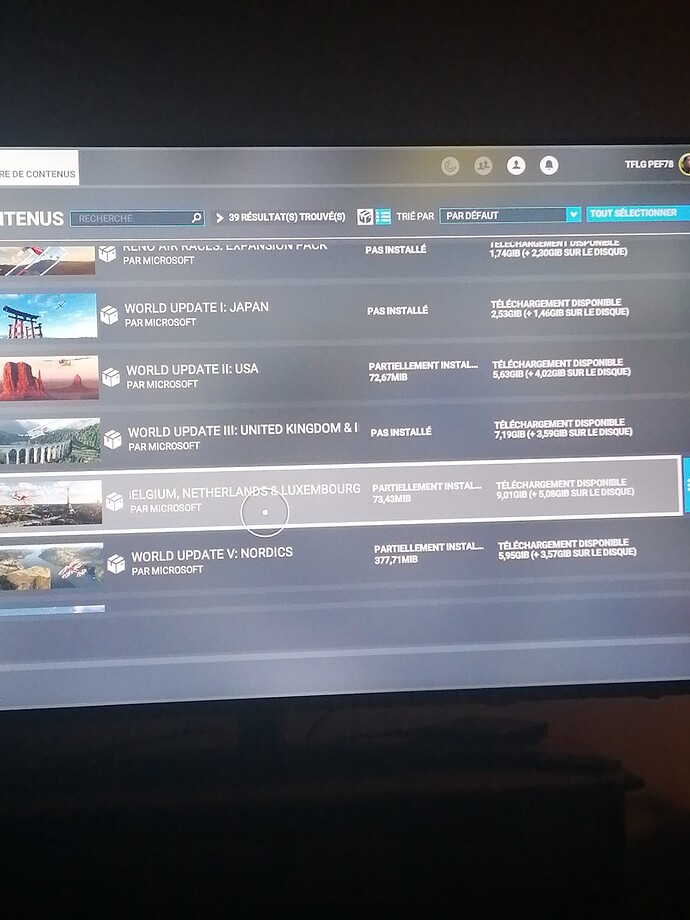It starts at the loading screen then I accept the message then the game seems stable and I download the different updates but the disconnection problem sends me back to the desktop
Even with operational status I still get disconnected and reconnected every one or two minutes. Bing data always force disconnection so I do not use it, basic rendering is really ugly.
I still get some AI traffic and live weather seems to continue updating. If I activate again Bing Data I get lower and lower FPS until 1 and the plane become uncontrolled until crash…hope Asobo will find the solution for this.
Hello JoachimJoeS,
Indeed, status have been switched to “operational”. We added some information at the bottom: Online Services Monitoring - #4 by OlieTsubasa443 mentioning that the issue is still under investigation. Any new relevant information regarding the disconnection pop-up will be added there.
For information, by my side the workaround do not work. Services are back for one or two minutes and the error pop again and the world disappears again. I have to use the sim without Bing Data to be able to fly. Also for information, with Bing Data activated I got huge FPS drop from 30 at take-off to unplayable less than 10 one hour after. I have been troubleshooting this fact about ten days with empty community and the difference between stable FPS or drop is the activation of Bing at the beginning of the flight. If I deactivate Bing data after FPS dropped, FPS will not get back to 30.
Thanks to Asobo team and the hard work and hope you will find the solution.
Best regards,
I am not really able to load a flight it just gets stuck. Reinstalled the sim - no difference.
Same here with many connection lost messages and World disappearing. Since days but today was a mess.
hi, does it get stuck after the main menu before a flight? or stuck before the main menu?
This was a frequent issue and has been discussed in multiple threads - looks like the issue sometimes still occurs, but not generally anymore, I do not believe it has anything to do with the topic of this thread; being about random disconnections during (after loading a flight).
Please have a look at the other threads - there are some troubleshooting things to try.
Some general things can be found in this Zendesk article - at the bottom you will find links to further articles on this issue, with more steps to try and resolve the stuck loading screen issue.
Hope this helps, if not, the forum is around.
Central Europe 2127Z
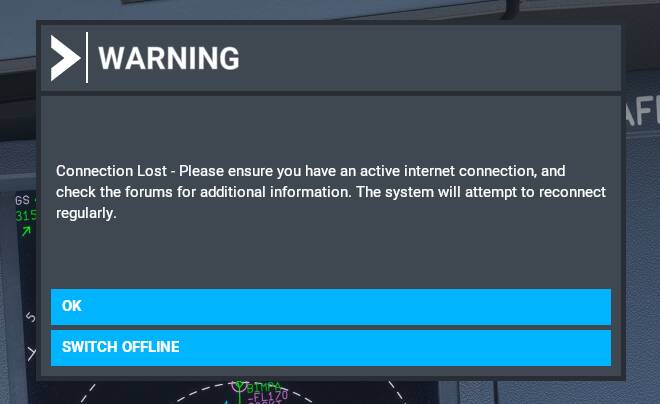
I have been been seeing connection issue warnings since I’ve joined SU9 beta. Didn’t experience them before that at all. I have a very stable internet connection (1Gb fiber) so I’m almost certain it isn’t me. I’m based in Czech Republic in central Europe.
Every couple of minutes (c. 5) I would see “connection lost” warning and that the online functionality would be turned off. I loose all control input and have to click “ok” to resume the flight. I only fly in VR so this is very disrupting. After clicking “ok” the connection is usually restored in a matter of 1-2 seconds and I can play another 5 minutes.
I don’t know whether it’s because I’ve been mostly flying practice circuits recently, but it feels that the issue is worse in the proximity of an airport. I mostly experience them during takeoffs and landings (what a surprise  ).
).
Even more strange, yesterday I got a suspicion that they were more frequent when I was facing an airport rather than when I was flying away from it. I had one on the ground during takeoff. Then I was flying for about 10-15 minutes into the countryside with no issues and then when turned back to land, the warnings started to pop up.
This makes landings super frustrating. I have almost guaranteed one or two “connection lost” warnings on the base, one about half a mile away from the airport and another when I flare.
On one occasion, last week - still in beta, I noticed that ground textures were popping in very slowly, indicating a poor connection with Bing servers. However, normally I see no other issues than the warning messages.
I’ve been flying MSFS in and out for about a year. This is the first time I’m experiencing these issues.
If one searches here in forum, the disconnect and bandwith problem is growing. More consumers, especially all the xboxes in the world and limited ressources on azure. At the end, if you sell a Software that is mostly relayin on network data, you have to provide enough computing and bandwith.
Thank you @JoachimJoeS I really do appreciate your steer… It is great to have people helping on the forums. I will try to describe the problem a bit more. The intial load time when I start the SIM is higher than it is used to be and I get the message that the bandwidth is too low for data streaming and is switched to offline mode. I can go in the settings and switch to online mode and can access the marketplace etc and can download World updates with no problem. When I create a flight after the main menu it loads the horizontal blue bar at the bottom really fast 3/4 of the way to the right. It then crawls very very slowly to the right and remains still when it almost reach the end.
What is odd is that all this started in SU9 - I had no problem whatsoever before then and my internet connection is fine.
Thank you all.
It sounds like it is related then and you are seeing the same messages mentioned in this thread… and not the other issue that previously prevented the stuck loading screen…
So, when you turn off the bing data you are able to get past the stuck screen and start your flight? Then you could turn on live data again.
Does the disconnection / low bandwidth message come again later during flight ?
At the moment I don’t think there are any work arounds or solutions to try - except that the terrain can be reloaded - what is also mentioned on the status page.
Same here. I live in Belgium and got super good connections only the sim is affected.
I have a wired connection. download speed is ± 300MB/s | uploadspeed 27 MB/s.
I’m using Onestore version. fully updated. no mods are running.
I read that there is a solution… where can i find it?
where is the solution? I only see a poll?
I kind of wonder if it has something to do with this, multiplayer on, live traffic off, so I should only see pilots that are real people I saw this, this morning:
See the plane there to the left?..Thats me from last night where I ended my flight. The only diff is the plane isnt right but thats the exact same spot I log the flight from last night…Whats that about?
Not sure if this will help everyone else but I solved my problem so I thought I would share. The issue might have been related to the use of the Google map enhancement and the new update. It was quite a while since I used the google map replacement and until I was on SU8 everything was fine. The I updated to SU9 and I had the issue as described… I switched to Google maps and back to Bing and everything was fine again!
I hope this will help someone else.
Shhhh your not a loud to mention that other map replacement it is taboo LOL…but this has been known for a long while…
Make sure to check your hosts file in windows you should only have one line with localhost 127.0.0.1, if you have anything else assigned to that address you need to remove them as well, as this will also cause the problem.
I’ve stopped using that a couple of months ago, too much fiddling around. I’ve started experiencing these issues two weeks ago. Very unlike that’s the culprit.
Getting the same disconnect, reconnect, Bing Maps getting turned off automatically every time I get in Sim now.
Not fun. I have very limited time to fly so this is a nasty show stopping persistent fly in your face annoyance.
Not fun. Each update seems to bring new problems to dread.