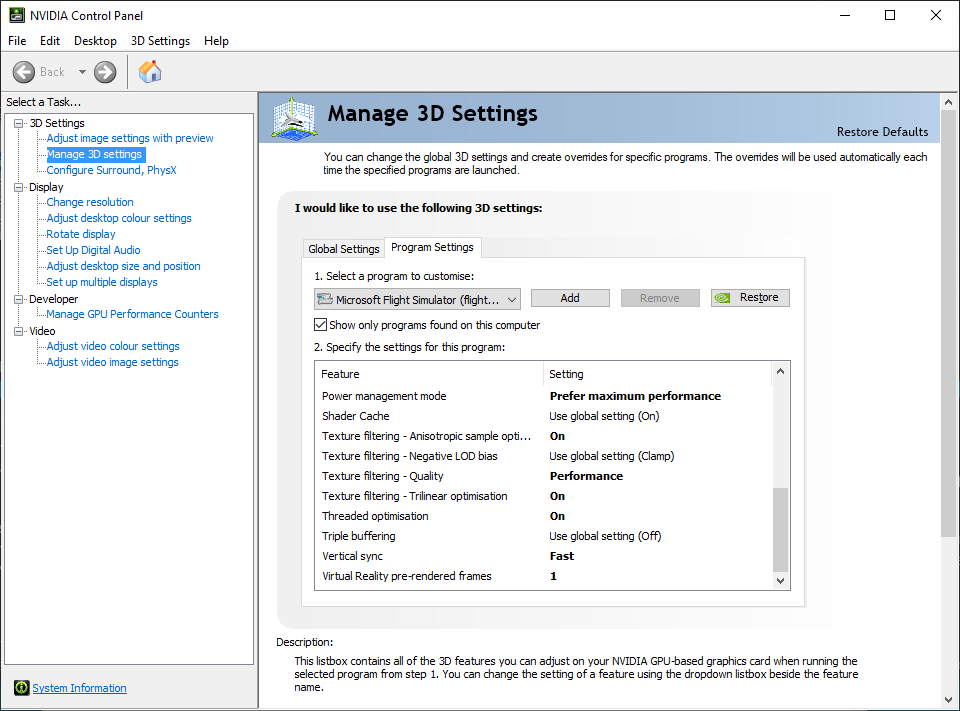Thought I would try and give a little back so here goes…
I get between 40 - 45 FPS with pretty smooth visuals. I use FPSvr app to show the CPU abd GPU load and the FPS. This is a Steam App
Steam Version of MSFS2020, launched from Oculus App
i7 9800k overclocked to 5ghz
Nvidia 1080ti
16 GB Ram
SSD
Flight is a Cessna 152 from EGHA with Live weather. The 152 has the Propellor Mod added to smooth out the front visual.
Video time stamps (Note this is every step, starting from Oculus Quest all the way through to playing the Sim so you can see in detail exactly what I do)
2:19 - Oculus Device settings (90hz 3920x1984)
4:45 - SteamVR settings 100% and Motion Smoothing Disabled
5:22 - MSFS VR Settings
I know the vis is dreadful, but I wanted to use live weather and represent where I fly around - countryside.
Its a very confusing world we are navigating, Oculus Quest 2, through Link to Oculus Dash, through to SteamVR and with a little bit of OpenXR via Steam, not to mention the Nvidia Drivers! I have not put my Nvidia settings in the video, see screenshot below, the only setting missing is Low Latency Mode is set to On.
Nvidia:
Video
Hope this helps.