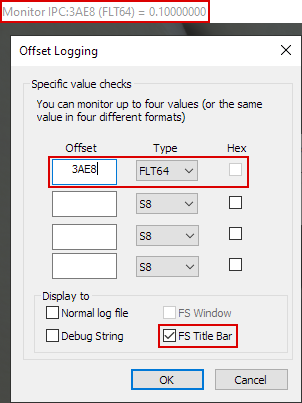My issue happens mainly with Boeing aircraft, but it could be applied across all aircraft. This is kind of difficult for me to explain and to title but I hope it makes sense.
On final, where one usually takes manual control of the aircraft, there is some difference between your hardware throttle control and the throttle in-sim (usually your hardware throttle is at 100% from take off and left there) so if you want to use manual throttle and/or when it comes to the point at which you would retard, there is a moment where there will be additional throttle added unnecessarily, potentially destabilising your approach or just making unnecessary micro adjustments to your aircraft at a key part of the decent procedure.
This is not as much of a problem on the A320 aircraft as you can see on the ECAM the current thrust applied and the thrust lever indication, meaning you can match the two up before disengaging the auto throttle. Nothing like this exists on the Boeings to my knowledge, I imagine due to the fact the levers physically move so in real life, when this is disengaged there is no requirement to move the levers as they are already in the correct position.
What I am proposing is, it would be great if there would be some way we could visualise our hardware throttle position relative to the current position in-sim, therefore we could make sure the two are matching up before disengaging the auto throttle and preventing making any unnecessary adjustments.
Something similar to this for X-Plane, I imagine, would work:
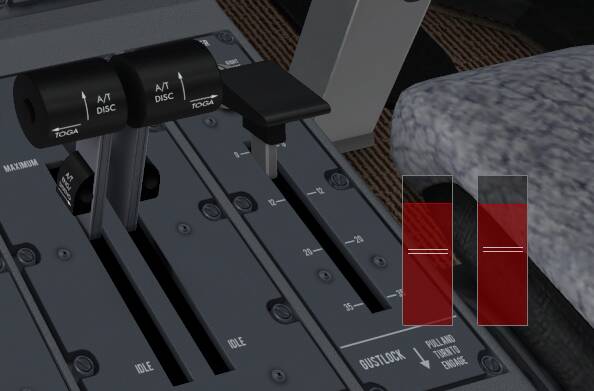
Hi,
I’m having trouble setting the right position of the throttle lever due.
In the external view HUD the position is shown as “LVR” in %, which works very well for me:
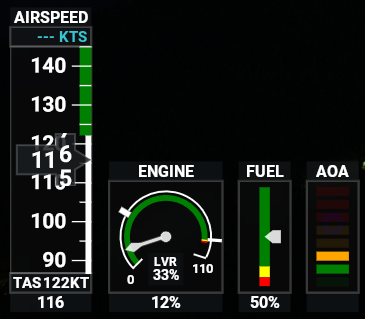
I would highly appreciate seeing this value in the cockpit view. This could either be part of the Torque indicator (Garmin G1000/G3000) or as a little pop-up window to be toggled from general options menu.
Cheers,
Stefan
1 Like
Put the mouse over the throttle lever. The percentage should be shown in a tooltip.
When you are in the cockpit view just move the mouse over the throttle and the throttle % will appear. It’s a cockpit tool tip, which can’t be disabled at present.
Thank you! I’m aware of the cockpit tooltip but find it difficult to handle when flying manually.
Its not a big deal but still looking for a solution like present in external view.
Glad to see that I’m not the only one who wants this!
The IXEG’s 737 classic has this indicator too. I think this is a must-have since not all of us have a motorized throttle quadrant.
A simple bar indicator will do all the tricks so please Asobo!
(And if you’d like a fancy one, maybe it could be a “ghost” throttle lever to show the position of the hardware throttle lever  )
)
1 Like
I wonder if anybody has already created a small dashboard widget using simconnect which provides this functionality?
I have found a workaround using FSUIPC that I already used in Prepar3D and now enabled for MSFS:
By using the fuction “Offset Logging” you can determine the current throttle lever position (either physical position of the hardware or sim internal position) and display the value to the MSFS title bar:
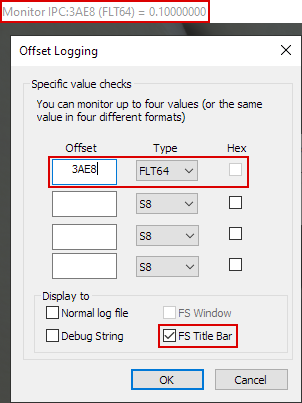
You can see that the throttle position is at 10%, which is displayed as 0,1.
Only disadvantage is that you need to keep the title bar visible. The option “Display to FS Window” is still disabled and I need to figure out why (in Prepar3D you could have a little pop-up window like for ATC).
1 Like
Any chance you could explain how you do this please?
We also need On-Screen Trim and Flaps !
1 Like
You mean displaying the information in the title bar? Well, you’d need to purchase and run FSUIPC for MSFS. In the configuration there’s the component “Offset Logging” which reads out various variables from the sim.
Hey,
Thanks for the info, but it just so happens MSFS added what I need today in the update:
Thanks anyway 
Are they displaying the current position of the physical devices(throttle, flaps,etc.)?
Logging is available in the unregistered/free version of FSUIPC, so no license/purchase required.
Sorry for the delay in this - just seen this comment. This has been disabled in MSFS as the SimConnect_Text function is broken in the MSFS SDK. If using lua, you can use the Wnd library instead. It should be relatively straightforward to log this value om a separate window via a lua script using this library.
John
Negative. I just checked and it displays the engines N1%. In other words we’re shown the output, not the physical or sim throttle lever input. As such it doesn’t solve our request.
1 Like
I just came across this tool:
I didn’t test it yet but in version 1.20 you seem to be able displaying the power panel only including a numeric value of the throttle position.
2 Likes
Very nice! Thanks for sharing!
1 Like
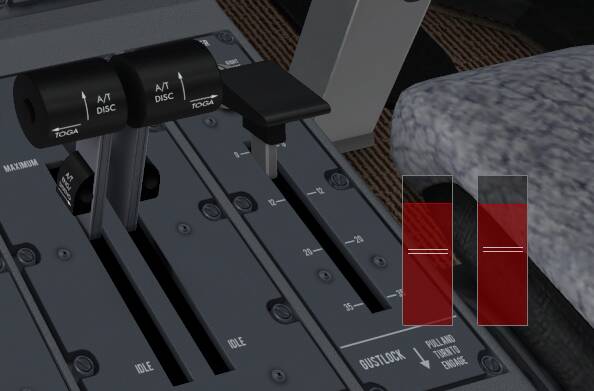
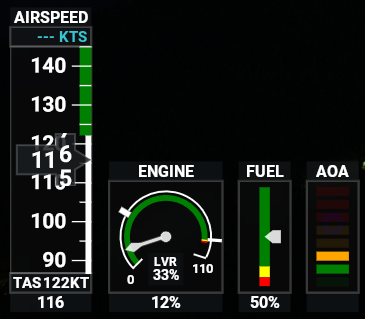
 )
)