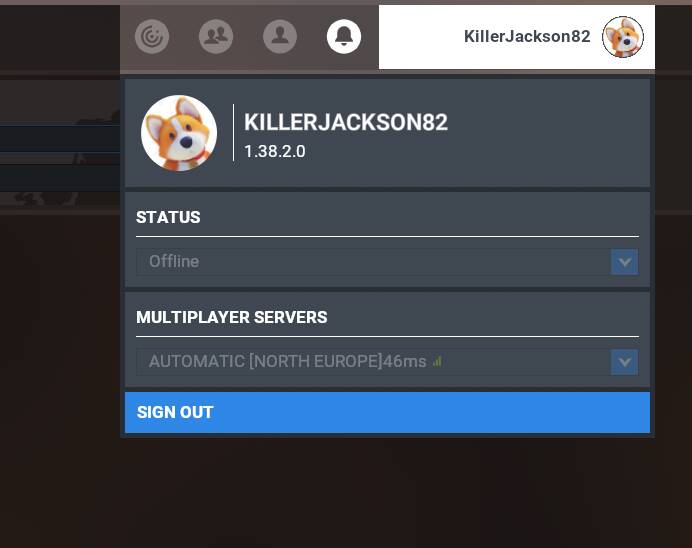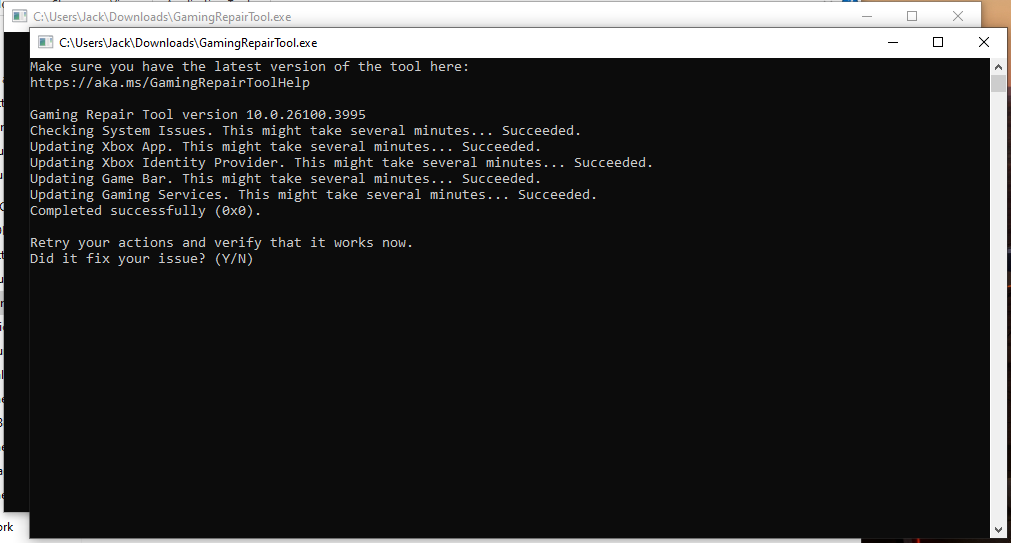You’re very welcome ![]()
Found out I was offline after the large anniversary update Looked into settings found I was offline. Clicked online functionality back to on. Then found I was back online Hope this helps if anyone is having the same problem. Happy landings to all .
Added a restart of the sim to get it working. Thanks for saving my day! ![]()
Thank you, worked perfectly for me!
I have just bought MSFS xbox version 1.34.16.0 from Steam, I have tried all the fixes posted to be able to go to the marketplace and nothing has worked.
I cannot go online so I cannot even download the add-on content available.
I do not understand why MS has not stepped in to resolve this issue wit the servers for multiplayer that will not let you in. I do not wish to use the Multiplayer function but do need to be able to download content, otherwise the Program is of no use.
To follow my post…I figured it out, Simple, had to be in online mode in Steam.
Play Skyrim all the time and forget I am in offline mode.
I wonder if everyone experiencing this is also seeing the same thing I’m seeing in game when I click my account in game?
Status is Offline and greyed out even though I am signed in, (hence the game gives an option to sign out), and the Multiplayer Services is greyed out even though I have a good connection to a server!
I’m signed into the XBOX app. Signed into the Microsoft Store App. Signed into my Windows Account. Everything is up to date, the game, apps and drivers.
I even updated my graphics drivers yesterday, Nvidia Game Ready Drivers 576.40. I uninstalled them with DDU, cleared all shader caches, cleared all MSFS caches.
I went a step further and ran the Gaming Services Repair Tool.
Everything checked out.
So, as of now, the (game) just keeps using 99% CPU upon closing and never really closes unless you kill it yourself.
Hope they get it sorted it out…
Turn on multiplayer - apply and save ![]()
Source https://forums.flightsimulator.com/t/i-m-offline-can-t-change-the-server-anymore/440933/3?u=tenpatrol
I don’t do multiplayer, never have. I have never seen that greyed out before in the past, I’ve had MP turned off in the game settings for years. I turned MP off years ago because I kept seeing some random person online and on the MSFS world map that isn’t my friend online or anything. I even reported it here on the forums and still see them on the world map even with multiplayer disabled. ![]()