Have a similar problem my frd is playing on x box I have pc - he has sent me an invite which I could see and accept - he has sent me an invite to his group /join his flight but I didn’t see it - strangely he can see me as online and playing msfs but I see him usually as disconnected - even though his is online and playing!…interestingly on my PC at the top right the radar and 2 player icon seem to cycle from white to greyed out (not sure if this suggests a connection problem on my side?)
…any help appreciated ?
Great advice thx!
This bug is still there. Never happened to me before but today I was struck by it.
Signing out and logging again causes sim CTD (Steam version).
Here the same problem, can’t change server. Game crashes while starting up, never seen before.
There seems to be issues with Online Services at the moment (mostly affecting those in Western/North Europe).
Same here, in Belgium, on Europe West…
Same here, in the UK. Servers seem unavailable
Switching on multiplayer seems to have got me connected back up
Same here, Asia.
germany, no online data available, no map data in world map, no live weather, no atc, black screen for minutes when starting sim (checking for updates LOL)
BUGsobo
Try turning off and on the online functions in the settings. I am on xbox series x and it worked.
Also no servers or liv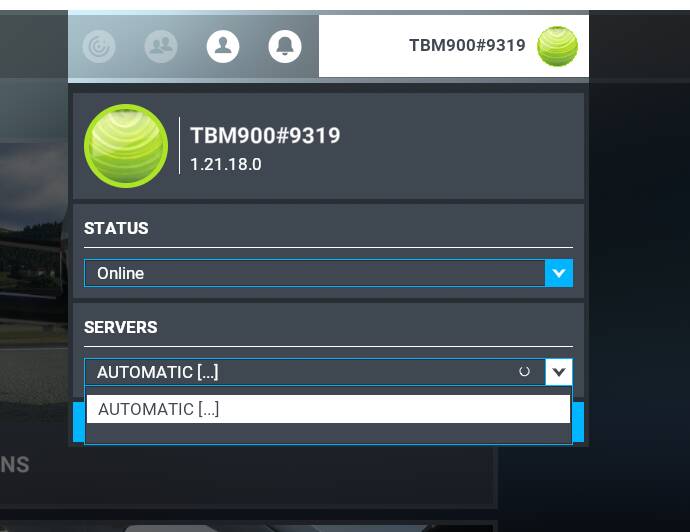
e weather on myside…(germany)
At this hour, 6:30 pm US East, servers offline. Internet is Ok here (pls, those who will be suggesting to contact the ISP, please don’t post here)
Yes, that worked for me too. Thanks.
You’re very welcome.
I’m jst start experiancing the of line message yesterday. then Sim started crashing and weather would not work. I unistall and reinstalled 3 times now, community folder empty. Is there some fix for this I know that I don’t have a internet problem because I reinstalled 3 times and never a problem downloading. Now when I try to start a location, sim hangs or crash to desktop. Any solutions?
That fix it. I think if you have problem they cut you off and do not know to re-try.
BTW, trying to logoff as an attempt then cannot log back in. Have to use to get pass the logon by x-box. Quite strange as you cannot click the box!
Thank you!!!
Thanks for the help, it works for me as well