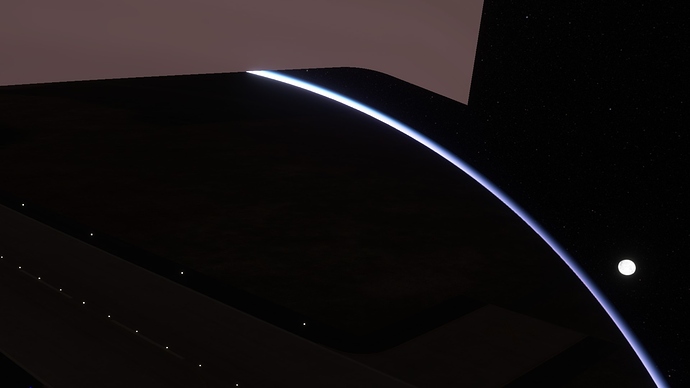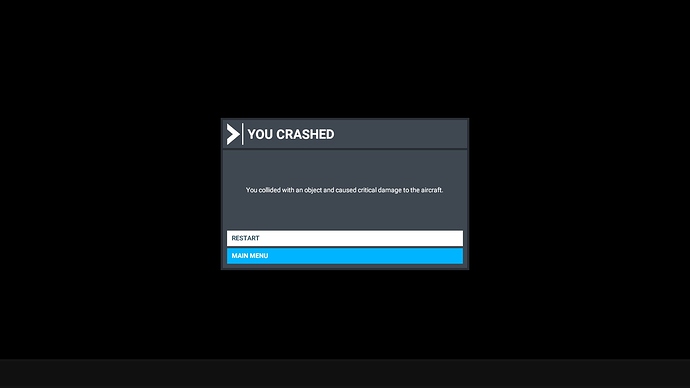Tried rebooting, clearing out community folder, several planes, several airports… all I get is this bizarre top-down view.

Obviously can’t fly. Anyone else encounter this?
Youre trolling right? Your screenshot proves nothing its the screen before you get inside your plane.. Click the yellow rectangle in the bottom right hand corner.
Ey mate, many are having this problem. Just stop that toxic behavior
Ohhh my apologies… Well you didnt say in your earlier post that you clicked ready to fly and that afterwards your still stuck int he same shot, Just that you had only a top down view…So yah it looked trollish.. like you were baiting people into telling you to press ready to click.
mind your own business
Edited post and removed subsequent comment.
You don’t need a 400 IQ to realize he needed help.
It’s very strange. I’ve flown quite a bit since the patch, and haven’t had this issue until tonight. I experienced this about 8 straight attempts, trying to fly in different airports in the Northwest Arkansas area. As FYI, I had been working on several strips in the area in Dev Mode most of the day, without issues. Once the issue started, it persisted throughout several attempts. I switched from the King Air, to the 172, 152, Savage Cub, and tried a few different airports. I turned off NavLink, turned off OnAir, etc. I rebooted my computer twice. I tried Live weather and I tried custom weather.
Eventually, I tried a 172 flight in Tokyo, and it worked fine. I went back to Northwest Arkansas, and I’m stuck again. The camera just hangs up on whatever position it was in when you click on “Fly Now”.
Note the “Loading” circle in the bottom right corner. It never goes away.
None of the camera options work when it does this. Even going into Development mode and activating the Development Camera doesn’t help, as that camera is also frozen.
Edit: Next, I attempted a flight out of KDEN. I think I started in outer space, but with a runway.
That lasted about 15 seconds before an explosion and this screen. It should be noted that I ‘collided with an object’ despite starting cold & dark and never even seeing my plane.
If you have facetracknoir or similar installed, delete it, restart the pc, and try another flight…hope this helps.
Yeah it’s facetracknoir or trackIR causing that particular issue.
Wow, that did it! Thanks a ton! Hell, I forgot I even had that installed…got it on day 1, my cam wasn’t compatible, and so I haven’t touched it since.