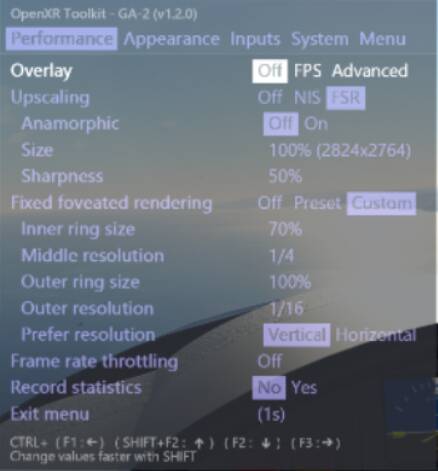Does WMR motion reprojection on disable the opacity settings of the menu? Of MR off my menu is semi transparent as per my settings, but switch to MR on and the menu is opaque with the same settings.
Should anyone run into this same issue, turning off Foveated Rendering eliminated the menu ghosting. All is clearer now, though the benefits of Foveated Rendering are missed.
My AMD 6800XT I have AMD ‘chilled’ at 30 FPS for MSFS, and the image looks better by a slight margin, better rendering quality of the cockpit.
Something does work here.
EDIT: switched Off AMD ‘chill’ and set OpenXR toolkit FPS throttling (didn’t realize this existed) to 30FPS (from ~38 FPS at Off),
image looks better by a noticeable margin, better reading ability of the cockpit glass.
my 6800XT is watercooled, never a problem with temperature that is 52°C max under any stress.
Hope this is relevant if not @mbucchia feel free to ignore ![]()
Are there any parameters that can reduce the blurry/pixelated cloud edges?
It’s rather annoying up close and detract from the experience. I’ve tried playing with FSR/NIS but couldn’t tell much of a difference. Have other noticed the same issue and managed to get the toolkit magic to fix it?
Thanks!
guillaume
Ryzen 5850/ G2 / RTX 3090
EDIT: just found this post but it didn’t fix anything for me at least
In a word, No. That was brought in during the SU5 fiasco when they screwed around with graphical settings, it was widely acknowledged by users at the time that they reduced the appearance of clouds, which for VR users showed up much worse than monitor users with respect to the pixelated cloud edges (amongst other things).
It did get a bit better in subsequent updates, but not back to the levels of pre-su5 unfortunately.
I had forgotten about that but now I do remember the cloud changes in SU5.. Thanks for clarifying, hopefully that’s something on Asobo’s list
Ive been trial & error with the latest NVIDIA driver in dx11 and dx12 with the latest 1.2 oxrtk. If I come out of VR and back in the FPS plummets. If I turn off oxrtk and go back in vr it’s fine, has anyone else had any other issues with this?
I also find dx11 works best with taa. Dlss works and has a higher FPS but it’s not as clear and quite blurry in the distance.
I’m using OXR 100, msfs100 and when I use oxrtk 95/95 sharpness, can’t use motion reprojection it just goes to a stutter fest.
This is with a g2 on w10 with a 3080ti fe, 12700k@5ghz, 32gb ram running off a dedicated 2tb m.2.
I’m really getting frustrated now as I just want it to work, I run a test from London city towards Heathrow which is pretty demanding and use a weather preset with 3 cloud layers to stress it.
I have had it working better than it is now on an earlier release, I’ve tried turning clouds down to high as these can sap FPS, most other settings on ultra, as I say this has worked before with these settings.
I don’t really want to splash out on a 4090 but my primary use on my PC is vr flight simming and it’s getting frustrating.
UPDATE
I’ve reverted back again to old faithful 511.23 using dx11 and taa this for me is the best smooth, clear and just works.
I can get extra FPS using dlss but the blurring writes it off for me. Also it isn’t as stable, it has a tendancy to go mental after a while down to 5fps.
The 511.23 drivers for my 3080ti are like the 457.30 drivers for my 2080ti with msfs. I will caveat that with works it with my rig and set up.
I miss the clouds from SU4 sooo much. They looked great
Since SU5 clouds have been dumbed down.
To me they don’t look real anymore, not to mention the banding, jagged edges, blurriness, pixelation….
I’ve tried all kind of settings in MSFS, OpenXR toolkit, NCP to no avail.
The sim overall looked way better in SU4 than we now have 6 iterations later.
So sad. To me it’s almost no fun using the sim anymore…
That is all true, clouds after Su 4 was spectacular till Su 5 - Xbox degradation…
Hey. At first, thanks for all the work that went into the OpenXR Toolkit. It saved me from throwing everything in the bin. ![]() Running a Reverb G2 V2 with a 5800x3d and a 3080, latest driver and bios.
Running a Reverb G2 V2 with a 5800x3d and a 3080, latest driver and bios.
I’m experiencing some difficulties with DLSS and FFR. Using DLSS and FFR at the same time gives me distortions at the edges. Simetimes the Clouds get very grainy and they are wobbeling around in the outer ring, that is set to 1/8. Middle ring is set to 1/2. Am I the only one exdperiencing this? I can live without FFR, but it gives me another 5 FPS, that I would rather spend on a higher rendering resolution in the OpenXR Tools for windows than for rendering Pixels where the Reverb G2 is blurry because of it’s smaal sweet spot…
I set FFR so that I can’t see any artifacts when wearing the headset, but I still see them on the 2D display. I don’t have access to my FFR settings right now but I recall something like inner ring out to 70%, then middle and outer set to 1/16. This gives me no visual artifacts in the headset but a couple more FPS than without using FFR.
Edit: These are the specific setttings that give me no FFR artifacts in the headset
Question on using the Tookit metrics. The manual contains the following:
Advanced metrics
- app CPU: The time spent (on CPU) by the application to produce a frame.
- app GPU: The time spent (on GPU) by the application to produce a frame. Note than if the application is CPU-bound, this value may be incorrect or inaccurate.
Question: what is the dimension of those metrics? Microseconds? More important, I’m wondering how to use those numbers while attempting to improve graphics quality. I have a 12700K CPU that I’d like to overclock a bit. GPU is 3080Ti. What should I be looking for in those numbers as I tweak my settings? Is the idea that they should be approximately equal? And low? How low is considered reasonably optimal?
Thanks for any advice.
Hi.
What’s yours graphics parameters ?
Thanks
They are in microseconds yes.
You want they to be as low as possible, since lower frame time will lead to higher framerate.
They are ideally below 11,111us = 11ms so you can achieve 90 FPS (assuming the native refresh rate of your headset display is 90 Hz, since 1/90 = 0.011111). In reality, you need to account for other overheads, so even 11.111ms will not get you 90 FPS, you’ll need something like 9-10ms instead.
This is however not achievable in MSFS due to how intensive the game is.
If you are using motion reprojection to target for example half of that (45 Hz), then in this case you will want to stay below 22,222us. For a third (30 Hz), the value will be 33,333us. With motion reprojection, you will also want to account for extra overhead (so instead of 1-2ms below target, you want more like 4-6ms).
When it comes to graphics, the app CPU is mostly driven by the geometry (level of detail, complexity of the scene) while app GPU is mostly driven by your resolution and the amount of effects applied by the game.
With OpenXR Toolkit settings, you will only be able to lower the app GPU, by using upscaling to reduce the rendering resolution or using foveated rendering. To reduce app CPU, you will need to change game settings related to geometry.
If both values are far appart from each other, you might be missing on some possible quality improvements as either your CPU or GPU is being underutilized.
For example if your app CPU is much lower than app GPU, you can try increasing LOD, as long as it doesn’t also increase the app GPU when you do so.
Another example, if your app GPU is much lower than app CPU, you should try increasing resolution.
There’s also more explanations here:
Thank you! Much to absorb and apply, but that’s very helpful. And thank you so much for your enhancement of this remarkable simulator!
Are there any “collections” of recommended color gain settings (and, actually, come to think of it, other post process settings like exposure, contrast. Etc) , for example, for the G2?
I get that it’s subjective but I would love some recommendations for “realistic” colors/shading by someone who has a better eye for it than I do. I tried googling but didn’t find anything.
When I try to dial it in I can never be sure whether one setting was much better than the previous one and keep messing around.
On that note, a feature where one could save and load “presets” of color gains and other post processing would be amazing! Possibly even with the possibility to share them via small config files. Any chance of that ever happening?
PS: Awhile ago @CptLucky8 said there were ideas/plans to fix the shimmering issue in VR via the Toolkit. Since DLSS is now here and failed to improve the shimmering at all (unlike promised by Asobo), and in fact made it worse specifically on trees, is this still something you guys have on the radar?
The shimmering remains my biggest gripe with the sim, since SU5. Many others feel the same, as evidenced by the big “shimmer” thread still being active after all this time..
I get the outer ring wobbles too, even before DLSS. But I think DLSS has made it worse
I’ve used these settings from a poster here (apologies, can’t remember who), I find they work well on my g2.
Appearance => Post Processing [On]
SunGlasses [Off] … except for extremely bright sunlight, then use [Light]
Contrast [60]
Brightness [48]
Exposure [61]
Saturation [45]
Vibrance [30]
Highlights [0]
Shadows [10]
System => Color Gains
Red [38]
Green [45]
Blue [53]
Thanks a lot! Will try these
BTW, can anyone explain what “Highlights” actually does or is supposed to?