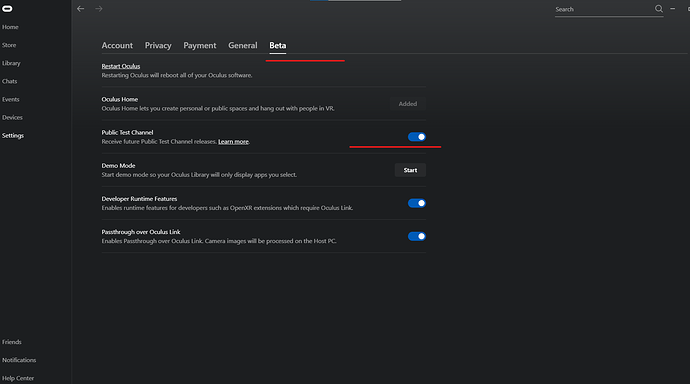I was not sure where on the front of the Aero to attach the leap module. Main concern is blocking the sensors located inside the face of the unit. Can you say where your leap is attached. Thanks!
On the front, centered and a bit below the varjo logo. Does not seem to block any sensor
Thanks for your amazing work. I have more performance with ffr but it looks that is only working on the left eye in my pimax 8kx. Anything I can do? Could it be possible to add some blurred efect on the outer ring (with a mask layer of something like that).
MR is motion reprojection. Depending on what headset etc and whether on steam, how you access it varies. However, in the OpenXR Toolkit, there is an option to lock motion reprojection.
EDIT: I have a Reverb G2 and use Wnidows Mixed Reality. I access motion reprojection through the OpenXR Developer Tools (app available in the windows store and is not the same as the OpenXR Toolkit that this thread is about). In the developer tools, there is a developer settings tab, and you can choose the mtion reprojection setting there. See below
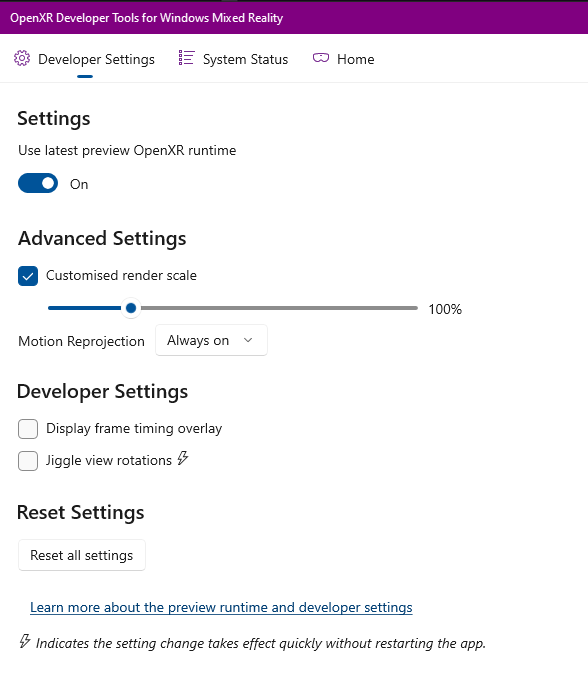
Did you see the note on our front page about FFR not working with Oculus runtime + DX11? You need to either switch to DX12, or switch to SteamVR runtime. This is a known bug we are trying to fix.
We have a beta tester with a Pimax 5k reporting that everything works fine. Not too sure what could be different with 8k. Can you confirm you are using 100% in-game render scale? Are you using parallel projection or not?
Perhaps in a (distant) future, this is not trivial.
I’m not sure if that really happens since the actual resolution rendered in the game engine (shown at the render scale slider in the game options) is identical wether i use a combination of 100% in-game and 100% steam vr or 50% in-game and 400% steam vr. To my understanding the main difference is that for the latter the post processing (including taa) is done in the higher resolution. This results in a performance penalty but also gives me better clarity resulting in a sharper image, which I prefer in my current headset.
I am by no means an expert on that matter or on how the FFR feature works internally. So feel free to ignore my nagging but I’d really appreciate if you could investigate if there’s a possible fix for the FFR mask at low in game render scale using a justifiable amount of effort.
To answer my own question, remember under foveated rendering to turn off Light Shafts
in the graphics options which seems to get rid of the black lines on the horizon.
I have a 3080/G2 and have 1st radius at 53% 1X. 2nd at 75% 1/4 and outer ring at 1/16 which works well for me.
You are right. It works properly. I don’t know what was wrong in my config what it didn’t work in both eyes. I try, now, to put pitool 1, steam 120 and msfs in 100% and now IT WORKS PROPERLY. I don’t use PP.
Thanks again for your work and your fast response. Where can we contribute to your work?
Does this mean that eventually FFR might work with Quest 2 without DX12 or SteamVR? I got it working for a short while (BIG improvement), but both DX12 and SteamVR are unstable with Quest2.
Nevertheless, even without FFR there seems to be new fps gain with this latest version.
Very grateful for all the free time you put into this software ![]()
With my G2 I get best results if I leave all these settings off.
There are just so many variables. I think if you find something that works for you that’s best - pretty sure there is no single “right” answer
Did you manage to get hand tracking work on the Quest 2?
I don’t have the options Dev runtime features and passthrough in the Oculus app.
oculus hand tracking in the headset is working, but there’s no handtracking option in the OXRTK menu
- You need to be a developer (free to opt-in) https://developer.oculus.com/documentation/native/android/mobile-device-setup/ and activate developer mode in the Oculus app on your phone to see these two options. Follow the steps in the link above.
- To see the option in Open XR Toolkit, you need to activate advanced feature in the companion software if I recall properly.
I’m on quest 2 via virtual desktop and steam vr runtime, I was able to see the virtual hands in the cockpit and occasionally a touch controller would appear in the hands, however I could not seem to click or interact with anything. Is there anything obvious that I need to do? I will try again tonight hopefully
Hi y’all.
This tool is insane. It gave me a massive performance boost in VR. Thanks to the developers. You are simply amazing. It’s you and the FBW-guys that this sim benefits tremendously from.
Thank you so much and happy landings.
@mbucchia About contrast setting: the smallest step of +/-0.1 makes already a huge difference. I don’t think anyone would set below 49.5 or above 50.5. It would be great to have a less sensitive setting, allowing some fine tuning.
Do you think it’s possible to divide by 20 or 50 its effectiveness?
@mbucchia and team - Thank you once again for your continued contribution to the VR community. This new version is a game changer! I’ve been able to push in-sim settings all to high while using the OXR Toolkit to dial in settings to provide smooth operation with motion reprojection enabled. I’m still tweaking things here and there but I am so happy with the performance I’m getting.
i10700k, 3070 FE, 32 GB RAM, HP Reverb G2
Edit: Also a big thank you to @BufordTX for your prop mod multipass package on flightsim.to. These are must have items for artifact-free reprojection. Please keep 'em coming, like for the Aviat Husky and Beech D17 Staggerwing. 
Yes, I did it. I deleted and reinstalled the OpenEXR toolkit and the hand tracking started working
You need Desktop Oculus version 37 and above and you need to enable Developer mode in the Oculus app on your smartphone. You may need to enable beta mode in the Desktop Oculus settings.
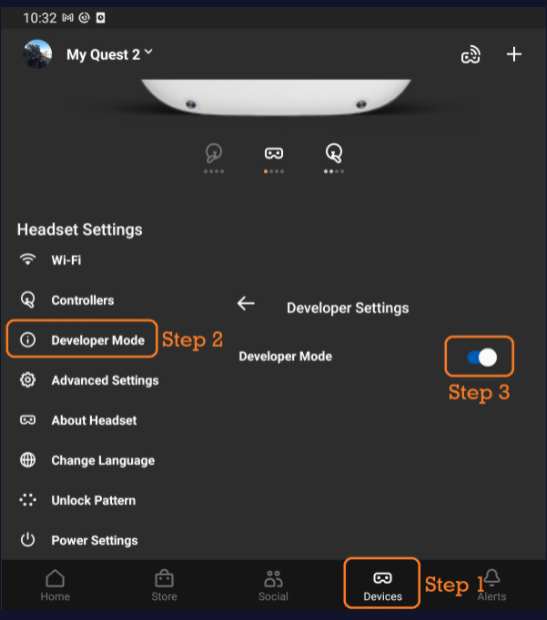
Reinstalling the openexr toolkit solved the problem for me. The hands began to be tracked.
Your app is amazing!