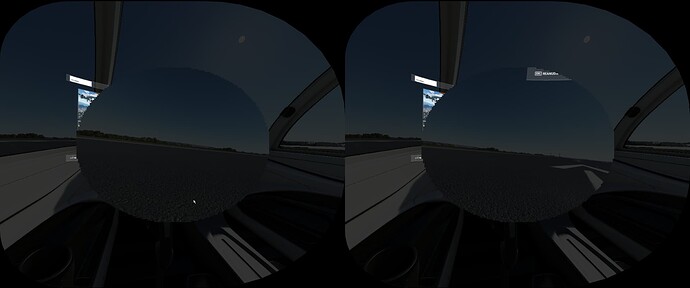That is nothing to do with OXRTK.
One thing I wanted to ask (it may or may not be related to OpenXR Toolkit - unsure), is it odd that I get the best visual picture with MSFS, Open XR and OpenXR Toolkit all @ 100%? Lowering or raising the OpenXR Toolkit upscaling appears to make the image more blurry (WMR Lenovo headset.)
This might be a noon question, sorry if so.
Yes, that is normal. Both values higher and lower than 100% means that render resolution is deceased and then upscaled - just a matter of defining the ratio the one way or the other. For details, see
So of course with no upscaling (100%), you get the best visual results.
The toolkit cannot do “super sampling” (rendering with higher resolution than used on the display). In contrast to that, settings above 100% in the ingame renderscale and in the oxr custom renderscale settings do this. I personally would suggest having 100% as upper limit in the toolkit to avoid this kind of confusion.
Today i’ll be free at home. So i’ll give a try. Then i’ll write you back. 
Enabling Mr in the toolkit causes stutters on my G2, when I disable it and let openxr do it’s thing it works fine.
With this latest release I’m able to run 100/100/100, fsr nis off, ffr quality wide, and only get stutters in the harshest conditions.
Very thankful for this tool.
Found that with Just Flight Piper the tool is working great. The problem I write about was with the Asobo 152.
I’ve to do other try
A little update to my problem: To solve the problem i’ve to load a flight with an airplane then exit to main menu, load another aircraft and the toolbar appears…
Hi,
I’m using dx11. Enabling “detailed overlay” says -/-
If I take a screenshot the overlay is not in the picture.
Today, after I restarted my pc, They look in the right place although it says -/-
Render scale is at 100%.
And yes, I was trying to verify if the per-eye mask was working well because the ffr was feeling different in each eye after making bigger the outer ring. But as I said, now it looks ok, although it says -/-
Thanks for your help.
Thanks. This is strange because __ / __ means we don’t identify the eyes. We’re looking for C_ / C_
So my guess is it’s still off, but maybe not as noticeable.
Anybody else with a Pimax on this thread to take a look?
I have filed this issue for now: Pimax doesnt always identify which eye is which · Issue #260 · mbucchia/OpenXR-Toolkit · GitHub
I will likely require us to implement and advanced logging mechanism to investigate:
This will take time.
Now, after writing, I tried again without changing anything and I had C-/-
It looks wrong the right eye again.
Thank you very much.
If I press “ctrl and tab” to go to the monitor and again “ctrl and tab” to go back to vr it changes to -/- and then it looks like this. Somehow, sometimes happens one thing and then the other without changing any settings.
can someone tell me what hand tracking is? do i need some sort of hardware? i just use my mouse in VR. i would use the controllers but the interaction sucks. is there some way to just use hands in VR?
Hand Tracking | OpenXR Toolkit (mbucchia.github.io)
and
FS2020 Guide | OpenXR Toolkit (mbucchia.github.io)
should help you understand what it is.
Actually the issue is not fixed with SU8. I have the same issue as you when using varjo runtime: MSFS will crash when re entering VR; very annoying. Fortunately, it is not the case with steamvr runtime.
So I figured out how to “fix” it, at least for me (@mbucchia is aware). Some odd bug. When I created the FS2020.cfg file inside of AppData\Local\OpenXR-Toolkit\configs and manually added the index controller entry, I left the default FS2020.cfg file in the Program Files\OpenXR-Toolkit directory.
I am told this should be the normal way to do it, however, if I remove (rename) the default FS2020.cfg from Program Files, I am able to go in and out of VR multiple times without issue.
But, I was seeing the crash with both Varjo and Steam runtimes.
interesting. does the leap motion controller work well with MSFS. VR controllers are a bit sluggish and not great and pressing and turning knobs
does it work with a reverb g2?
Interesting, thanks for letting me know. Will test if there could be a link with my issue on varjo runtime
I just spun up FS today and I’m having the same issue with my G2. FFR does not work properly for each eye.
Was the game updated this week!? It looks like the update could have broken our support for FFR. Nope I broke it myself 
Stay tuned.
CONFIRMED: the updates for Oculus users in 1.0.2 broke the support of “eye detection” for all users. This is mostly noticeable for Pimax users and their canted displays. Working on a solution now.
EDIT: We have a fix already - stay put for a 1.0.3.