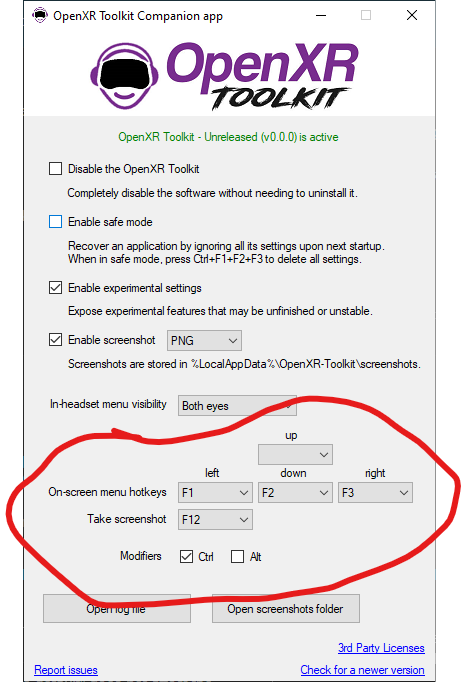Thank you for your dedication!
For some reason the tool is asking me to open the menu with numpad 2 and my keyboard doesn’t have a numpad… tried windows on screen didn’t work. tried to reset to default in safe mode but couldn’t get it to work. Tried reinstalling but it keeps the settings even after i delete the folder completely.
Can anyone advise please? can only access menu in safe mode - goes to ctl+f2 but it doesn’t save any settings so no point..
I just want to change the enter menu key bind or reset the app completely.
thanks Ben.
You can change the keys mapping in the companion app. The “reset to default” does not affect the settings that you access from the companion app.
“Down” is also used to enter the menu.
@SectorTll, have you been able to try out OpenXR Toolkit Beta 3, and does it work for you? I’ve been having reports of people not able to use on their Vive Cosmos / Pro 2. Thanks!
Thanks for the fast reply will try to bond the down key to Somthing and try again tomorrow cheers
I finally tried it. FFR + FOV at the same time. I am not seeing any issue ![]()
Can you share exact settings?
Thank you so much Matthieu, really appreciate the efforts you’ve gone to create this masterpiece software that allows me to see more than I’ve ever been able to in msfs.
Hi, I tried beta 3, v 1.0.1 quite a bit, but for me - it works well in both modes NIS e.t.c. I did not use all the features, did not switch to direct 12 due amd rx 6900 xt
OK thank you. This is strange because at least 3 users so far reported issues:
- OpenXR Toolkit (upscaling, world scale, hand tracking...) - Release thread - #837 by nr4ge1983
- Unable to use The OpenXR Toolkit on OG Vive cosmos - VIVE OpenXR - Community Forum
- MS FS2020 Will Not Start. · Issue #262 · mbucchia/OpenXR-Toolkit (github.com)
Not sure what’s different on your setup.
Meaning the OpenXR Windows applet set to 150% and the toolkit to something else or the toolkit set to 150% with the Windows OpenXR applet set to something else? I am assuming the MSFS in app setting is 100%.
I can’t figure out what the conventional wisdom is, how much higher than 1.0 resolution is set in the Quest app? Better for it be set just above 1.0 there like 1.1 with the toolkit set close to 100% or set 1.4 in the Oculus Quest app with a lower percentage in the toolkit.
And is the ideal toolkit setting if possible 100% for best visuals?
I have also seen toolkit settings higher than 100% and is that even better?
Very confused about the relationship between Quest resolution setting and toolkit setting knowing the in app MSFS setting should be 100%
i9900, RTX3070ti, 64gb ram, 2K QHD monitor
Thanks,
Steve
Hello, thank you very much, it is so better with high settings. Still my game looks a little blurry TAA does’nt seem to work, staircase effects, is it normal maybe especially for MSFS? When I exit the game after using VR, The PC will freeze or not launch anything else since I’ve installed companion, any solution please?
Thank you.
Regards,
FM
I9-11900K, RTX3080TI, 32GB, Monitor 34P (3440x1440)
Released a new version, Beta 3, Hotfix 2 (1.0.3) with the following:
Changes in Hotfix 2
- Fix a regression introduced in Hotfix 1 and causing the FFR mask to be incorrectly applied.
- Allow finer adjustment of the contrast (0.01 step).
- Fix position of the FPS overlay.
- Disable the OpenXR Toolkit when the application is Edge/Chrome (eg: 360 videos).
Hi, as far as I know, nobody else has reported this issue. Can you exit VR first, then exit the game? Does it freeze then?
Incredible tool, really thanks I was waiting something like this.
I tested a bit the NIS and FSR and I had better results with them off and the no toolkit OpenXR windows app to 80% as it was previously, maybe I have to test more.
In the Cessna 172 the inside size of the VC is really ok at 100% of size in OpenXR toolkit, but the VC of the FBW A32x it is a bit huge, I think the real size would be around 80%? what do you think?, I am in a G2.
Sent glasses back to Vive for repair. As soon as it comes back, I’ll try to test it in a wide range of conditions.
I am typically not inclined to run any Mods. However for MSFS 2020 in VR I am currently flying the Cessna 172 in VR with my Varjo Aero. The cockpit feels a bit small to me. Feels like my body takes up app 2/3rd of the cockpit space. I would like to be able to scale the plane a little larger to feel more realistic in size. Can I use this Mod just for this? Will it work for the Aero? AFAIK there is still not a scale adjustment in MSFS 2020.
Correct there is nothing to set in MSFS itself. Not sure about the Aero, but, there is a world-scale setting in OXRTK that works superbly in the G2 and some others. Please read the forums and the app page: Quickstart | OpenXR Toolkit
Will do much thanks!
Yes and Yes. But try not to think of it as a mod. It’s a toolkit that allows you to adjust VR parameters for OpenXR based games. It just so happens that MSFS is the only “real” title out there using OpenXR.
I have a similar situation where once I’ve been in VR, exiting the game appears to leave MSFS running as is indicated in the toolbar. When I mouse over it, the preview box shows the exit to desktop confirmation screen but If I try to open by clicking the preview box it just goes back to the desktop. I have to do CTRL SHIFT ESC and force close MSFS. Oddly enough the force close does not cause the confirmation of safe mode or normal mode to show at next start.
I believe this only happens if I have the use latest preview OpenXR Runtime activated in OpenXR developer tools.