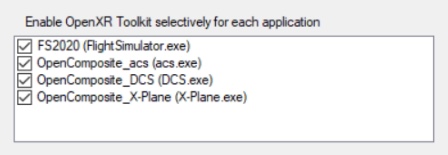I’m happy for your results, mate. However, this is where it gets a bit technical and only @mbucchia can tell you this for certain, but my guess is there’s no need to keep FSR at 75%. Just set it to 100% and appropriately lower the override resolution setting. Now, if there’s a difference in performance wether downsampling is done through FSR or override resolution, this i can’t be certain. My guess would be that it doesn’t matter since it’s all being done through the same API. Ofcourse, you could try and do test measurements.
unlikely. But i’ve done it a few times in certain light conditions where the monitor was too bright in regards to other light sources in the room and you will see some “flashing” in your hmd once you turn off your monitor so there has to be some activity on the driver level. As for rendering…what you’re seeing on the screen is not true 2d rendering anyway it’s just a mirror and i’m pretty sure this is taking very minimal resources as it is.
Thanks for all the input on this…very helpful.
My “old go to” settings were 125% OPENXR, 80% FSR. Typically right around 35 fps or so…with a very smooth, clear, and fluid image.
I can’t wait to give this new Override Resolution feature a try and see if I can gain anything.
G2, 3080, 3700x.
I also can confirm: now sharpest and cleanest image quality ever with OXR100/RenderScale100/FSR100+sharpen40 and config.opt-sharpen=on.
In combination with sunglass setting its simply great. Big thanks to all contributors.
HP Reverb, 5600X, 3070.
Thanks. Mind you, i’d just like to point out that you’re not really going to be seeing any performance gains (if you’re going to be aiming at the same output resolution you’re currently on) but it does simplify things significantly for everyone, us users and i’m sure in the end the toolkit team.
If that is true, that’s a bug. It should just be in the System tab, always visible.
Ive just noticed that XPLANE has popped up in the list of apps with the new upgrade…I was under the impression it cant work with xplane…(I would be over the moon if it could ! )
any reason why its now there?
Bill P
Did you setup OC-ACC for X-Plane? Are you using the new OC from main branch (not the private one from Jabbah)?
The problem with X-Plane is that it uses Vulkan and not Direct3D. So the OpenXR Toolkit as-is will not work. I made an adapter Vulkan → D3D12 here: GitHub - mbucchia/OpenXR-Vk-D3D12: OpenXR API layer to run Vulkan applications with OpenXR runtimes that have support for Direct3D 12.
We successfully tested with X-Plane with Jabbah (you have to force using Vulkan in the XP menu, and start it with --native_vr on the command line), but the performance was bad, so we did not pursue at this time. Also, to be clear, certain features like Foveated Rendering will not work, Vulkan adapter or not. But FSR etc should work.
wow..thats interesting news.. I had tried it before in the past when it just crashed out x plane…
I always run VULKAN anyway..
so to be clear , I need the main branch OC-ACC. is that this one?
and then what do I do with your adapter? ..excited to give it a try !
Thanks. !
Bill P
I also saw Luke Ross VR mod popping up for my Cyberpunk 2077 game but haven’t tried it yet. If this works this is golden!
Last time I tried, CTRL+F2 didn’t bring up the overlay settings window.
I gave the new version a try on MSFS and I don’t really understand the sunglasses option, it brings some weird grey/black translucent overlay but doesn’t bring anything really.
And unfortunately, as I expected, none of the new options get rid of the overexposure when in cockpit view. Asobo really need to do something about it, this fully white sky is so annoying ![]()
Anyway, thanks for the good work and awesome tool!
I honestly don’t know about the OC part. Jabbah had given me a special build at the time. But the fact that you are seeing OpenComposite_X-Plane means that it must correctly go through OpenXR.
The key part is to make sure it goes through Vulkan and not OpenGL. I’m also assuming that you have SteamVR set as your OpenXR Runtime, otherwise it would simply not have worked at all without my adapter.
You can just install OpenXR-Vk-D3D12, it will add itself at the right place on the system (meaning before OpenXR Toolkit, so that OpenXR Toolkit will see XP as a DX12 application).
PS: for all on the forum, I’m super sick so I won’t really hop on the computer and do stuff in the next few days, but I’ll keep reading messages.
I think Luke Ross mod is subject to this bug: https://github.com/mbucchia/OpenXR-Toolkit/issues/278 and it won’t work.
Thanks for the reply..sorry to hear you are unwell..get well soon !
hmm sadly it crashes xplane out as before having done all those steps.. ..
On first run disabled Vulkan..had to remove the --native_vr to get it back… ( I did install your program)
STEAM Vr by the way was never set as my openxr runtime, but xplane always just starts SteamVR tup by itself when switching to VR…
looks like your OC was a VERY special build maybe… ![]()
This makes me wonder if XP is truly going through OpenXR, but then I can’t explain why you see OpenComposite_X-Plane in the OpenXR Toolkit Companion app…
At this point it would be better to remove OpenXR Toolkit from the equation (which you can do from the Companion app) and try to get XP to use OpenXR.
Roger that…will give it a try and see how I get on…appreciate it !
Bill P
I probably misunderstood this new option goal, but here the Motion reprojection options - Default / Off / On - have no effect. MR is still driven externally of the toolkit from regular OpenXR app setting.
You need a full restart of the game for that option to take effect, not just Ctrl-Tab.
Ok thanks, but then it’s quicker to shut down VR mode, switch it from OXR, and enable again VR without restarting the game, or I miss something?
This option is mostly intended for new apps support via OpenComposite, so you can have MR enabled on an app basis rather than juggle with the setting in the WMR tools.
Understood, thanks, not useful for me then ![]()