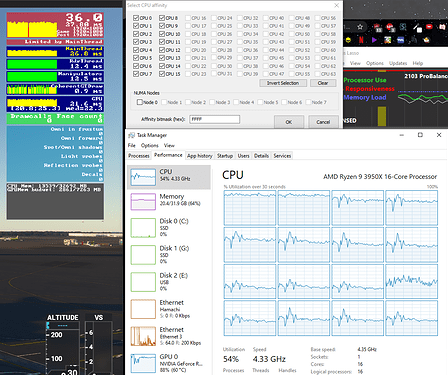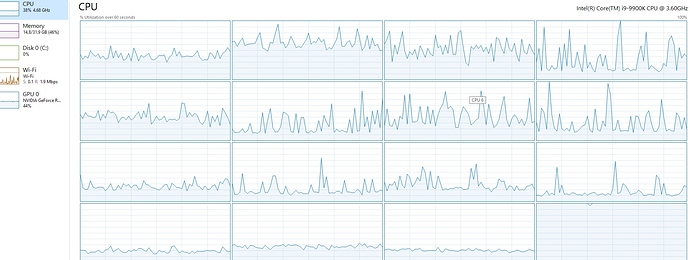TIPS: GTX 1080 and 1080TI Series
TIPS: RTX Series - 2060 and 2070
Tips: RTX 2080 Standard
TIPS: RTX 2080 SUPER and 2080TI
TIPS: TITAN RTX Series
Babu, So are his which is based on a well tested source with tweaks that changed in the final release, which means the Beta no longer applies for any of us.
That is the point is to find a mid point then adjust core systems. Some peoples systems will perform poorly due to motherboards, memory, and other programs installed.
The focus is the game settings, and resolution rendering aspect which in yoru case should be used, since you are on a 1080TI and shouldn’t exceed it, and the CPU isn’t as improtant.
It’s clear you came on here with one purpose and that is to slam people, and the person making an effort. No one cares about your tabs. They care about playing the game and enjoying it. You create a graphics post that lowered my performance yet provide no way for people to state issues with it. Meaning you are shady. You did this to multiple posts. T’s good if you want to help but your post is defiantly not the best settings on average, and most you actually changed and recopied from others. The source of yours is from the Benchmark site.
You are only out for attention.
I found on our 1070 card with our 4 core I7 that lowering the shadows a tad, clouds to medium , buildings to medium, and the rest like yours helped a lot in areas of heavier over head. Now that I know not to go over 100 on the first slider.
I have tested both CPU and GPU limited scenarios. I hoped you would be able to see that.
How many posts have I “slammed”? Genuine curiosity.
My “reccomended settings” have been the exact same since the version of the thread I made for the Alpha on 7/11/2020, I didn’t copy any articles from the future.
Anyway, I appreciate your vague feedback.
on the 1080ti system I7 based. I left them on your recommendations and haven’t had the sudden drops in Boston and JFK like before.
I made changes to streaming and cach as you IM’d me and that has really lowered stutter loads after additional flights.
Thank you for the tips, they helped. If i see anything that helps with adjusting ill post it.
Thank you for the steam client feedback, I do not have a way to test it with the bootstrapper in FS2020 as I have the Windows market place version. f it in any way helps those launching through steam, it’s great.
Agreed. Its a good guide, thanks for pulling it together, but my performance testing also does not align with what is stated in the OP. But this might be specific to my setup.
I’m not sure what the arguments here are about, but I just wanted to put my two cents in about performance since this seems like a popular article.
All of these settings don’t really matter unless the CPU utilization is addressed. A lot of alpha and beta testers are saying that it ran better in the alpha and beta, especially the older 4 core/4 thread folks.
If you spend any time looking at the performance counter, the drops in FPS are almost exclusively MainThread (CPU) bound. Also, places like JFK are seemingly bugged since the FPS drastically drops when landing, but not if you spawn there (in my case).
Here is a reddit article I made about LOD and how it can improve performance for users with weaker CPUs.
For example, I right now I am running the Ultra preset at 1080p, but have turned a few settings even higher. such as ground shadows to 2048. I maxed out every single setting.
Running on:
- 3950X with SMT Off at 4.35 Ghz all-core
- MSFS limited to first 12 cores (0-11)
- other high CPU utilization programs (such as discord) on the last 4 threads)
- OCed RTX 2070 (+195 core, +1200 mem)
I am able to maintain over 30 FPS basically everywhere. The only place I have observed below 30 FPS performance was around New York City, and it’s always a CPU bottleneck (MainThread).
Also, as a random note, the FPS limiter in Nvidia Control Panel works great for me. I set it to 32 FPS and it works great, variating between 31.7 and 32.0 FPS with no stutter.
About your posts and disagreements with Babu: It is dangerous (in my opinion) to make guides like this that read as if they are absolute truth, especially when post authors get snippy about their testing. Everyone, while having generally the same experience, requires different settings.
In my reddit article, I made sure to write it with as much detail as possible and at least try to indicate that the users should play with the settings themselves. I also provided tests that were as consistent as I could get them and posted the results from different levels of tests, while also noting any deviations or issues (such as my game crashing and getting different results).
Instead of writing a generic guide on what things do like this, in my opinion, it would be best to show results of each setting and stress which ones are the most important. For example, you wrote out all the test benches that you had… but you didn’t provide any benchmarking data, screenshots, or videos. You just said what you tested on and gave a general description of each setting, while saying “You should use this setting” while not providing any data on what different settings are like.
Also, there’s no such thing as a 9800K. Did you mean 9800X?
At any rate, I think anyone posting their experiences with settings and settings is great. Just keep in mind how it sounds, and be sure to provide a lot of data. A user might spend a lot of time setting it up exactly how you said, but then having poor performance.
well said @Dark2385 im having poor frames 42 on low end and 30 on ultra in airliners
i’m just going to await the patch that is incoming im sure its optimisation issues and not much we can do about it
my frames are playable but i should be getting alot more
i7 8700k > RTX 2080 > 32GB ram
my CPU and GPU are not even reaching 50% so there is no bottle kneck, the issue lies within the game code for me i feel
@xlStuartlx87 If you open up Task Manager and show “Logical Cores” on the CPU graph, you will likely find one or two cores almost maxed out. For example:
Here you can see that while it’s only using “54%” of my total CPU, two of the cores are well near 90%. I normally see Core 1 (the second graph) hitting about 100%.
The bottleneck is whatever is happening on those threads, and the biggest improvement seems to be lowering LOD. Even limited to 4 cores, I jumped from 20 FPS to 34 FPS by dropping both LOD sliders from 25 to 10.
Though, 30 FPS or higher is quite enjoyable, especially if you limit your FPS using Nvidia Control Panel (which doesn’t cause stuttering like the in-game one does). I have mine set to 32 FPS and it feels more consistent, which is nice.
Thank you for this post I have a i5-7500 4C 4T and Level of Terrain Detail is the most impactful setting by a long way for my system (2070S). Is there no way for the workload to be put onto the GPU? Is that even possible?
Quite a few people with 4 core have noted just how bad performance is compared to the alpha - this gives me hope that this is something which can be fixed
That is why I put that some settings will be user preference and testing over Absolute. It is BAbu that become downgrading to others as if his, being tested on a 1080TI was the only settings.
I left room for people with different cards to add feedback what worked for them that can help others with Low, Mid and High end cards. HE didn’t start with default CPU and GPU settings as a reference.
HE then proceeded to attack another users feedback to the point they just deleted their reply and said they can’t deal with his slap facing.
Hopefully the issues and degradation of performance since the Alpha, and Beta builds will be addressed, as well as Direct X 12 and Nvidia optimizations, and settings for AMD cards. That, like the predecessor, will take time.
On pretty much pumped Ultra minus grass and Trees My cores will be utilized differently then some processors on the I9.
It tends to disperse more evenly even depending on program or if your force programs to utilize specific cores more or less.
That hopefully will change
Wow, 2 of my first are maxed and about 70 75 percent on others. Thing something is wrong, let me check other programs.
Not sure why second system to get or build, an I9 with RTX or AMD.
I do 3d graphic mesh design so need for both gaming and that.
@Dark2385 so as i said poor optimisation on the game code, stressing cores and not making the use of the end-users hardware. not alot we can do out end, ive tried to put more load on my GPU to no avail and still doesnt get above 50%
im happy with how its running at the moment, although i sure hope this is patched so i can make the use of my resources available to me.
regards
That may not be as easy a pick.
Intel tends to be better for gaming unless Business class (which are not aimed at gaming)
AMD Ryzens not as good at gaming in defaults, but superior in graphic, video, and 3D programs
IF you are Using Maya, BLender, Zbrush alot say for Second life, Sansar, or game addons. GO with AMD. I have a New 16 core specifically for that. IT handles unwrapping 3d Mesh for texture mapping faster.
The AMD tends to oddly handle large Sansar Creations when you compile to upload the sim With out throttling the CPU to max. On I9, some reason, THE I9 will compile it faster, but will throttle to 100 percent CPU use across all cores, and raise its temp fast (make sure it is liquid cooled). Stopped usign the I( system on sansar for that very reason.