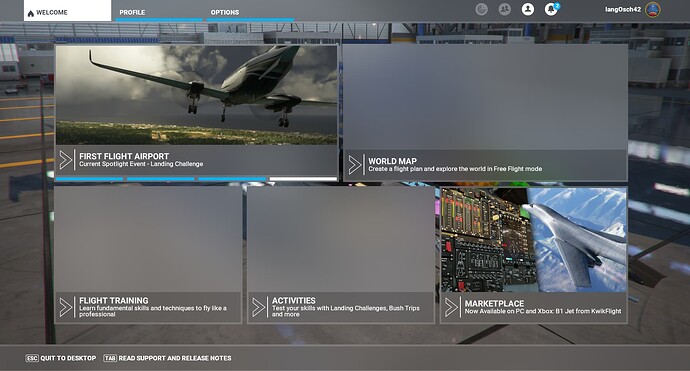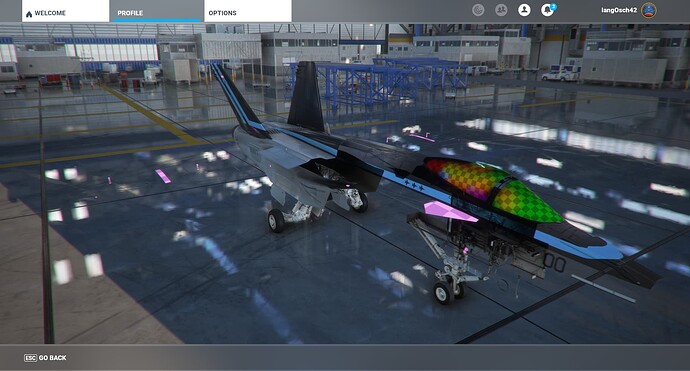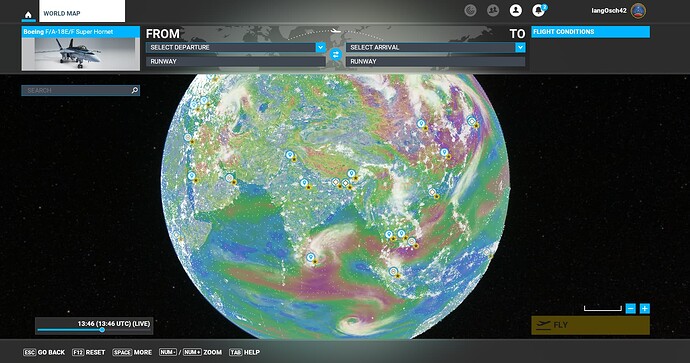YES YES YES, it worked.
Same issue has happened to me, doing thst results in the same issue, whether i task manager close the sim to get the in game safe mode message to pop up, using command prompt to boot in safe mode, the issue still happens.
Its my first time downloading the game in like i dont know 6 months too, it worked fine back then. Is there a way to scan for corrupt files in the sim or something.
I also did the windows reset thing where it keeps your app data but fixes the app, still didnt work
I had the exact same issue. The options menu would not load for me, and I also had missing textures. The solution for me was to reinstall the game. BUT - I reinstalled the game in one go - as in I installed it in one sitting. The first time I installed it in 2 sittings over 2 days, and I think that caused issues. I would also recommend to install it on the main drive, not a secondary drive.
Do you have the same issue if you follow the OP’s steps to reproduce it?
Provide extra information to complete the original description of the issue:
Are you using DX11 or DX12?
Are you using DLSS?
If relevant, provide additional screenshots/video:
I am having the exact same problem.
Additionally, I have ZERO outside view from within the cockpit regardless of the direction I’m “looking” with the hat switch. If I use an external view, it works fine.
Does anyone have any ideas on how to fix this? i have tried EVERYTHING and nothing has worked.
Do you have the same issue if you follow the OP’s steps to reproduce it?
yes
Provide extra information to complete the original description of the issue:
options , profile empty inside, grey Windows instead of pictures in main menu
Are you using DX11 or DX12?
DX11
Are you using DLSS?
no
If relevant, provide additional screenshots/video:
Yes, I have the same issue, it stated with latest update msfs. I had to go in and add an SDK file to the options.ini 77w file, so that spad.Next would communicate the b 777. However, when I look in the 77w work folder it was missing, there along with 777 tablet_Debug file, 777_DebugLog.Txt and the EBT file.
| Device name | DESKTOP-R1HIIS4 |
|---|---|
| Processor | 11th Gen Intel(R) Core™ i7-11700F @ 2.50GHz 2.50 GHz |
| Installed RAM | 32.0 GB (31.9 GB usable) |
| Device ID | 5222329E-ED27-4F76-86CD-5A4DEFE6863A |
| Product ID | 00325-82226-78587-AAOEM |
| System type | 64-bit operating system, x64-based processor |
| Pen and touch | No pen or touch input is available for this display |
I hope that some can help.
John Dunbar
Using the template below will greatly help the team reproduce the issue and ease the process of fixing it. Before posting, search for an existing report. If you are not sure it’s a bug, please first report in User Support Hub.
3 tags are required - add them in the tag section next to the title above:
- One for iteration (msfs-2020 or msfs-2024)
- One for platform (ms-store, steam, xbox, or xcloud)
- One for aircraft (start typing in your aircraft name in the tag section and pick correct option)
Feel free to delete this quote section after adding your appropriate tags.
ISSUE DESCRIPTION
Description of the issue:texture on my airplanes just don’t load and my option or profile screen also
If applicable, which aircraft is experiencing this issue:every aircraft
[PC Only] Did you remove all your community mods/add-ons? If yes, are you still experiencing the issue? yes
FREQUENCY OF ISSUE
How often does this occur for you (Example: Just once, every time on sim load, intermittently)? every time i load my msfs 2020
REPRODUCTION STEPS
Please list clear steps you took in order to help our test team reproduce the same issue:
YOUR SETTINGS
If the issue still occurs with no mods and add-ons, please continue to report your issue. If not, please move this post to the User Support Hub.
What peripherals are you using, if relevant: rtx 3050 laptop, i5 11300 H
[PC Only] Are you using Developer Mode or have you made any changes to it?
NO
[PC, MSFS 2020 Only] Are you using DX11 or DX12? DX11
[PC Only] What GPU (Graphics Card) do you use? rtx 3050 laptop
[PC Only] What other relevant PC specs can you share?
MEDIA
Please add a screenshot or video of the issue occurring.
[END OF FIRST USER REPORT]
![]() For anyone who wants to contribute on this issue, Click on the button below to use this template:
For anyone who wants to contribute on this issue, Click on the button below to use this template:
Do you have the same issue if you follow the OP’s steps to reproduce it?
•
Provide extra information to complete the original description of the issue:
•
If relevant, provide additional screenshots/video:
•
Start the sim with an empty Community folder and see if the problem is still there. If not, then you have a conflict in one of your addons. If the problem is still there, hit Ctrl+Shift+Esc to bring up the Task Manager, then close the sim from there. This will simulate a CTD, and when you restart the sim, it will prompt you to choose Safe Mode or Normal - use Safe Mode. This disables not only the community folder, but any Marketplace addons as well. If you still have the same issue after all of that, then you know there is a real issue.
I just tried this, but it didn´t work. I deleted my community folder and this issue still didn´t disappear. Do you think it´s something more?
Can you try that workaround ?:
Just did a fresh install of 2020 on a brand new PC and encountering this issue as well. Reinstalling again after wiping all files related to 2020 to see if it works.
A big bummer as I switched back to 2020 after issues with 2024.
Do you have the same issue if you follow the OP’s steps to reproduce it?
exact same problem
Provide extra information to complete the original description of the issue:
Have a clean instal of laptop, clean install of the msfs 2020 with all updates.
worked before in ultra settings. I can press start a flight but the screen is flickering, usless to play
Are you using DX11 or DX12?
DX12 I think
Are you using DLSS?
NO
If relevant, provide additional screenshots/video: