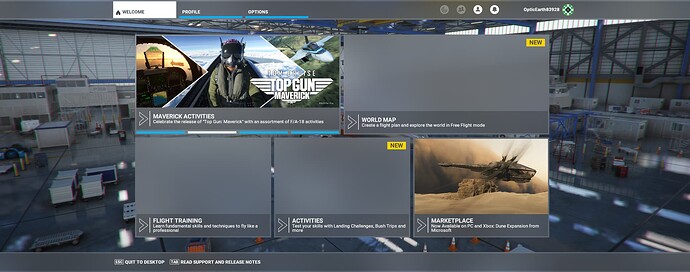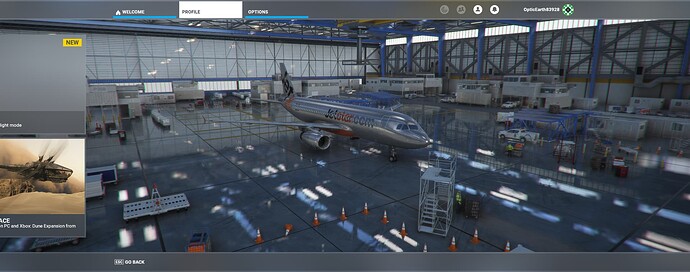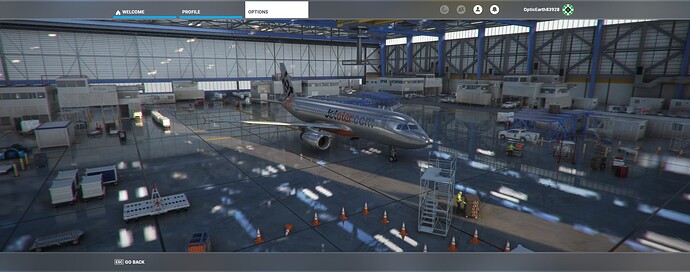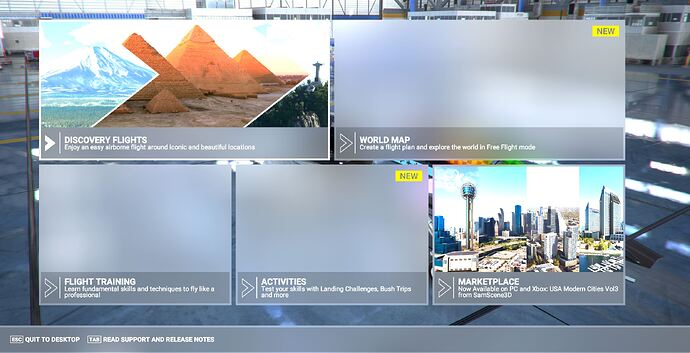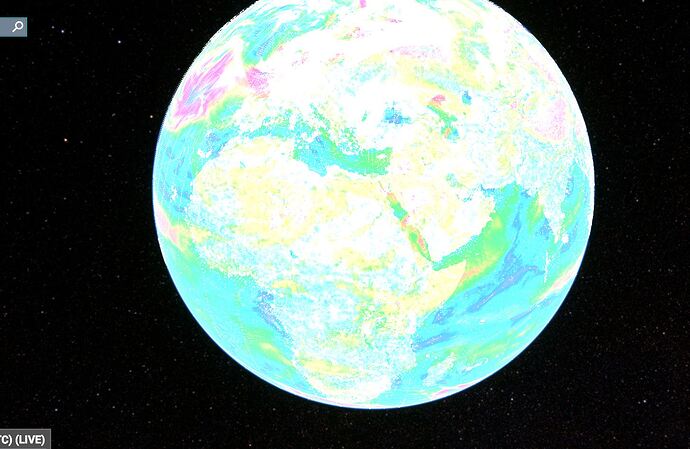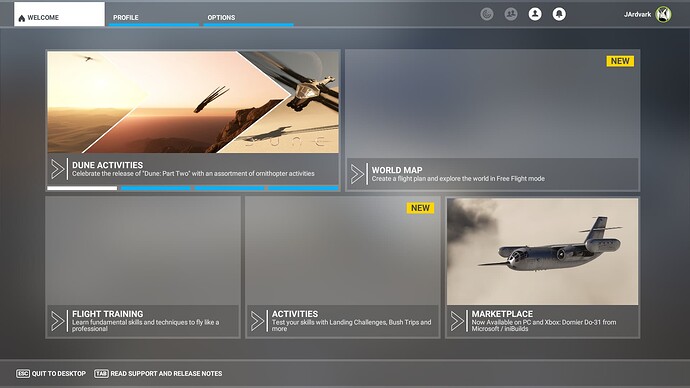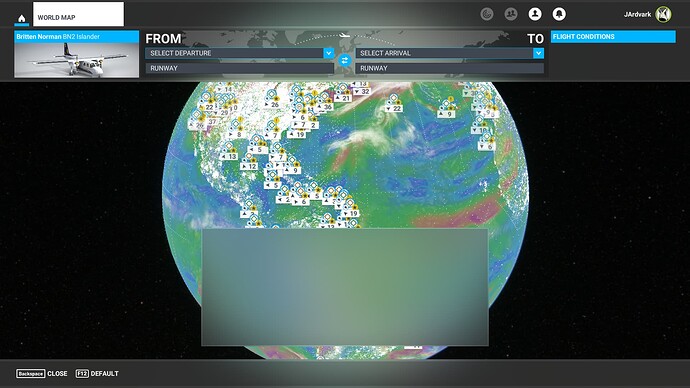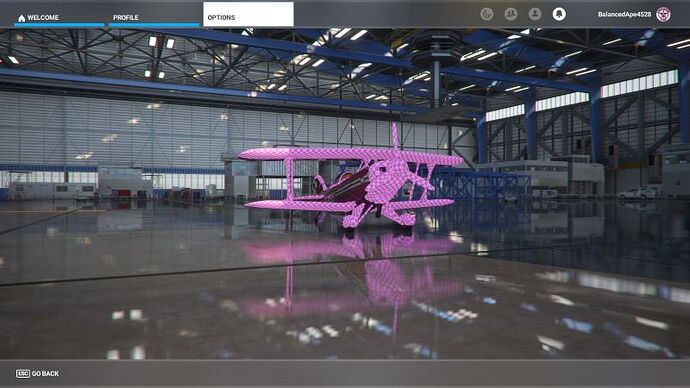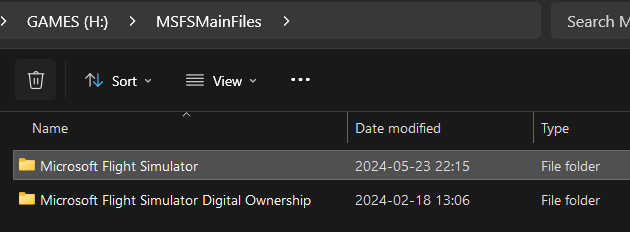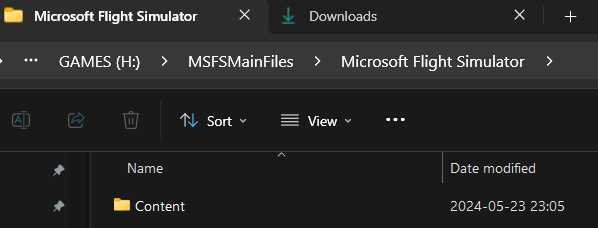![]() Thank you using the Bug section, using templates provided will greatly help the team reproducing the issue and ease the process of fixing it.
Thank you using the Bug section, using templates provided will greatly help the team reproducing the issue and ease the process of fixing it.
Are you using Developer Mode or made changes in it?
No
Brief description of the issue:
When I load the sim, the options and profile menus have disappeared, as have several of the UI elements on the main menu such as the World Map picture, as well as the pictures for Activities and Flight Training.
This issue first started when I updated to 1.37.5.0 earlier this week. I have just exited the Beta to find the issue is still present with the SU14 version of the sim, and updating to 1.37.5.0 again does not fix the issue.
When I updated to 1.37.5.0 earlier in the week, the download kept restarting, it would get to 100% and then go back to 30%. I eventually closed the sim, and restarted it the next morning, but it did seem to have updated after all. Perhaps this has something to do with the issue? At any rate, I would quite like to find a solution as I would like to check some of my options!
Provide Screenshot(s)/video(s) of the issue encountered:
Detailed steps to reproduce the issue encountered:
For me, all I have to do is open the sim, but I have not seen any other reports of this happening.
PC specs and peripheral set up:
AMD Ryzen 7 5800X Eight Core CPU
12GB NVIDIA GeForce RTX 3060 Graphics Card
Windows 11
32GB of RAM
1 TB SSD and 4TB storage drive
Thrustmaster TCA sidestick Airbus Edition
Are you using DX11 or DX12?
DX11
Are you using DLSS?
No
![]() For anyone who wants to contribute to this issue, Click on the button below to use this template:
For anyone who wants to contribute to this issue, Click on the button below to use this template:
Do you have the same issue if you follow the OP’s steps to reproduce it?
Provide extra information to complete the original description of the issue:
Are you using DX11 or DX12?
Are you using DLSS?
If relevant, provide additional screenshots/video: