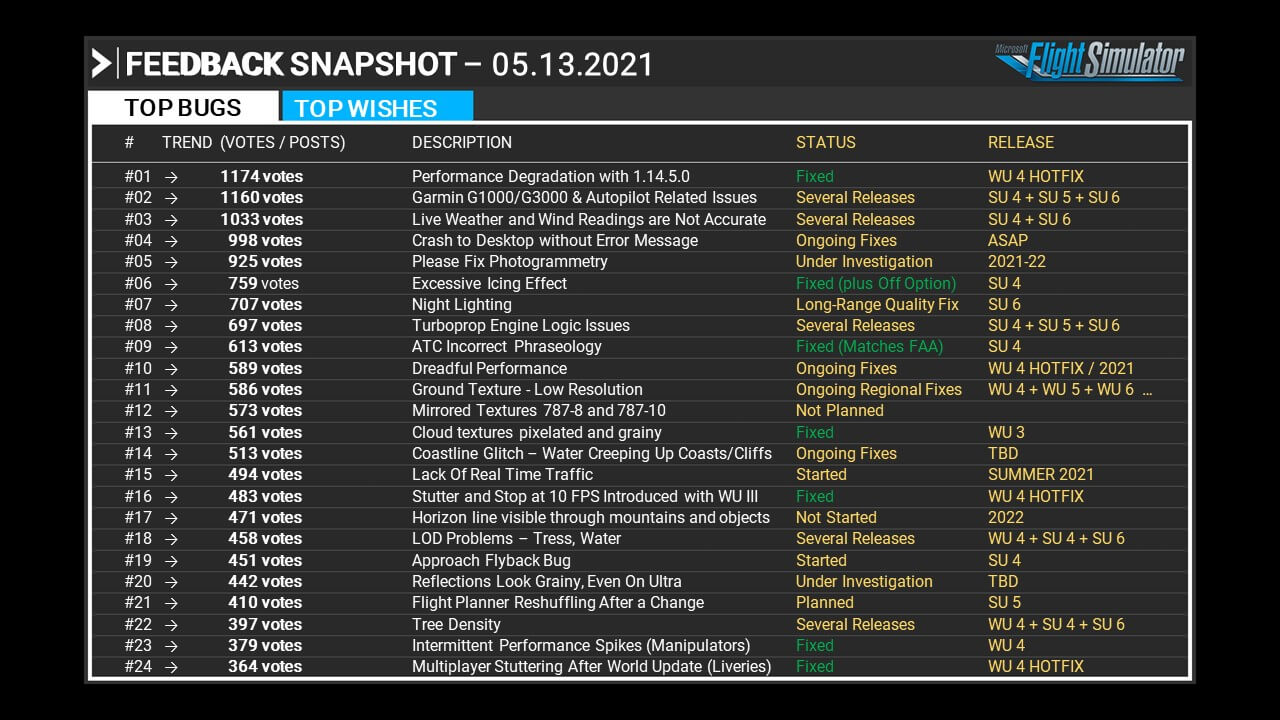Hello,
My tempratures are below 60C for CPU and 70C for GPU.
Tempratures are not a problem at all. As I mentioned I have many high end games and None have any such issue at all. Rather I run all at 4K, where as MSFS stutters even at 1080p with optimal settings.
Totally agreed, but since they are trying to help , I am replying to each and everyone where as I have tried more then 99 things already, It’s only at MS/Asobo end.
I have everything at stock now regarding aircraft, liveries, etc.
Today two flights, …Gatwick - Heathrow & Durham - Newcastle
Using the default A320 everything went well, and more to the point no stuttering at Heathrow or Newcastle on Approach or Taxiing which is a first.
But its quite a sterile world,
No - Live Weather
No - Multiplayer
No - Air Traffic
But it NO stutter’s anymore! Going to try New York L.A. today to see if they are stutter-free.
Here. Only one real noticeable hiccup at 1m12sec.
The video was recorded with Windows Game Bar and has a perceivable lower frame rate than my actual MSFS - that is, some of the micro-stuttering you see is not really there.
https://1drv.ms/v/s!Ari89PeQm5H4vTN9u-Ftdhy1MePa?e=Ft7ib5
I get a fairly steady 30 fps in the A320 Neo over Paris with almost most settings to Ultra with some to High.
i appriciate the effort, not only the hickup at 1:12 also the EiffelTower flyby… i general it doesn’t look like 30fps, maybe next time display either the ingame FPS counter or MSI Afterburner. Also what’s the Hardware used? What’s the fps not flying over Paris/photogrammetry?
my hardware: Ju1ius's - Rig2021 Setup · setuplog.io
I paused the game, and just did nothing, well besides waiting and for some reason… framerate dropped
one more
There you go. I just created another one with the in game FPS display.
https://1drv.ms/u/s!Ari89PeQm5H4vTQeAZ6wnC7kpjGs?e=VXbN1y
AMD Ryzen 5 3600, 32 GB 3200, Radeon 6800 XT MBE, SSD.
I usually only play in VR with a Lenovo Explorer with WMR.
MS Store version.
If you’re not using the high end preset I’d suggest you try that as you’re bound to have stuttering on ultra settings especially if you’re on 4k
I’m confused. You are complaining about performance on Ultra? Then lower it? If it makes you feel better pretend its ultra. You literally are not running Ultra hardware so I can’t see why you are complaining.
I see a lot of people commenting on this post & other related posts that perhaps we’re asking too much of our systems, with our settings too high. Or maybe there is something set up wrong with our computers, or perhaps we just need to uncheck some setting that we’ve tweaked to cause the problem.
I’d just like to point out that most of us have been able to run the game without any problems right up until the last release. It’s not a graphics settings issue either. I’ve tried every graphics setting, from Ultra, all the way to low end, & it has no effect at all on the new stuttering problem.
There are people suggesting all sorts of tweaks, turn this off, turn that windows setting on, overclock this, don’t overclock that. With respect, why should we all of a sudden have to do this now?
Something has recently been introduced into the sim that is causing serious frame rate & stuttering problems for a lot of us.
@HURCN30, and for me anyway, it did not improve the performance of my MSFS experience. Other games, maybe, I haven’t checked, but not MSFS.
@SimRealA320, I’m sorry to hear that because it makes figuring out what’s going on very, very difficult. Unfortunately, I don’t have any suggestions. I’m stumped.
@HURCN30 So, is the recommendation back to “rolling cache is good”? Somehow mine got turned on, but not with the settings I’d like. But that’s easy enough to change if the general wisdom is that it’s now working as it should, or at least better than it was. I fly all over the place, but I do visit some places over and over again, and my preferred settings are to give the cache a full 100GB, so that covers a LOT of territory to store locally.
And even though I’ve got a gigabit connection, it’s still stupid slow compared to an NVMe SSD drive.
Sorry, but you’re wrong. We’re not talking about Paris here, as far as I can tell, there’s not a system made on the planet that can run Paris adequately, though some do it better than others. But generally speaking, outside of those not very well optimized super high density areas like Charles de Gaulle and Paris in general, there are many systems that can, and do run the sim more than adequately. Mine included, and those of people who are sitting at home enjoying their simming experience, and not visiting here to complain about non-existent problems.
And there are also rigs that have problems, from poor performance to frequent CTDs that are being directly caused by things such as to aggressively OCed CPUs, GPUs, or both, running settings that are too high, and all the things I listed in my reply plus dozens or possibly hundreds of other examples.
For a long time, I was running along just fine, and then one day, I started getting more CTDs. So I removed my overclocks, and not only did that reduce the CTD frequency, but it also resulted in no performance loss to the sim to begin with. And then, I started with the CTDs again, so on a whim I ran an “sfc /scannow” command in a administrator empowered cmd session, that found some esoteric issues, and then my CTDs stopped once again. Did one thing cause the other? To soon to say, and given the high number of potential variables, I’ll likely never be able to say that with 100% certainty, but it sure didn’t hurt!
Then there’s the guy who determined one of his memory modules wasn’t properly sealed with thermal paste, and once he replaced it, his CTD problems went away. If there’s ONE thing the sim IS guilty of, it’s running so close to the ragged edge that issues, like that guys improperly pasted memory module, cause MSFS to have problems when literally nothing else did. But that’s the price you pay when you’re as far out on the razor’s edge as MSFS is. We users have to be careful what we do outside what’s considered extremely conservative, and sometimes that’s not even enough like Mr. Bad Memory Module can attest to.
Little things, like updating a driver, can take a sim that was working just fine and turn it into a slide show. I had that happen to me several times as a matter of fact. And on and on. There’s no telling what’s going to trigger CTDs or other performance issues, but we do know that most people don’t get them, so when someone does, there’s something unique happening to their specific machine that’s to blame.
When you normalize for every other possible explanation and don’t find the answer, many times that’s the only choice that is left.
So I’m sorry to burst your bubble, but it is what it is. Software applications don’t generally crash for no reason, and if they do, they do it no matter what they’re running on. If you’re seeing poor performance over Paris, well, that sux, but it happens to everybody so it doesn’t make you special. But if you’re routinely seeing 10-15 fps drops everywhere as if it were timed by a stopwatch, well, that does make you “special”, because it doesn’t happen to everybody.
@PLATOE You have to do that “now” because something changed! You have never, ever, not for a single moment in time been promised acceptable performance or stability on an overclocked system, and just because it might have worked yesterday, doesn’t mean it will work tomorrow. I had to turn my overclocks, too, but I’m not crying about because A: I already know I’m out on a limb when using an overclock to begin with, and B: It didn’t negatively affect my performance anyway, so NBD. And since my system already eats up every other game that I’ve ever thrown at it and spits them out like it was turning raw lead into bullets, the overclocks didn’t matter there, either.
That’s just how things work in computer land.
One or some days I’ll have more than 30 fps unless if I flew airliners in dense demanding gpu areas. Don’t get me wrong I still get this with less dense areas with smaller aircrafts. Only much less. Everyone user that has more recent hardware is also struggling with what I haven’t disclosed or had fixed any of these issues.
My gpu and cpu does bottleneck 
This could be interruptions. Microsoft Windows always had this issue even on other games.
I’m sorry, I don’t want to get into a tit-for-tat argument with you over this, but you seem to have missed what we’re trying to point out.
-
The sim has started stuttering at (or around the point) of the France/Benelux update for a lot of us. The stutters occur regardless of graphics settings (low-end, Medium, Ultra).
-
This isn’t a framerate problem, this is stuttering that occurs regardless of framerate.
-
Overclocking on, or off, makes no difference.
-
The GPU, CPU, & RAM are not under strain, none of them are at, or even near maxed out. The stutters are visible on the fps counter regardless.
-
I have tried just about every tweak, uninstall, YouTube guru recommendation, suggestion, patch you can think of, nothing works.
-
It doesn’t matter if you are in Paris or in the middle of a desert in Africa, the frame rate may be better outside of the big city, but the stuttering remains.
-
There is definitely a subset of people with framerate/stuttering problems who have had it since the sims release, & yes, that is probably related to their systems being pushed too hard, or an underlying problem, but that’s not the case here, something erroneous has appeared in the sim recently, and no, its not user error.
-
Maybe, just maybe, they (Microsoft or Asobo) have inadvertently introduced an error somewhere, that is negatively affecting a lot of us, & we’re not ‘crying’, we’re pointing out that a problem has arisen.
That’s just how things work in the real world…
after many flights with all demanding aircrafts and airports i could confirm at least on my setup i have zero stutters-pauses. I had this issue after the Sim update 3 if i remember but everything was fixed after the latest updates/hotfix.
as i upgraded my cpu recently, i had to format and re-install windows + MSFS. After this SIm is running ultra stable, zero ctd, no stutters and with good performance at ultra settings (1440p)
@PLATOE That’s possible. And to my way of thinking, Asobo is responsible for fixing such things, even if they only happen to a relatively small subset of users. Where that line in the sand goes (as an extreme example, say there’s a problem that literally only affects one user on the entire planet vs. something that affects 2% of users, vs. say 5%), is not up to me to say.
But, you also have to be cognizant of the fact that if you are suffering from a problem that say, your neighbor Billy Jo Bob is not having, than there is something environmental that’s contributing to that, which you should at least make an effort to try to identify and fix. If you don’t have overclocks, it can’t be that. If your settings don’t change anything, it can’t be that. If you and Billy Jo Bob are on the same internet plan from the same company, then it almost certainly isn’t that, though in rare instances it could be, because Internet connectivity is one of those ghosts in the machine kinds of things.
But there is some environmental difference between the two of you that is causing you to have a problem that he is not. And that’s my point. It could be something like our friend with the bad memory module that I have no idea how he found that problem. But if it is something like that, it can be the proverbial needle in a haystack problem… how in the hell do you find what it is in the first place? There are ways, of course, like replacing every component in your computer, one little piece at a time, until your problem goes away. But that may be extremely time consuming, impractical financially, and even if you do it for literally EVERY possible part, you could find the problem remains. That’s why off the wall problems are just that… off the wall. ■■■■ near impossible to identify or rectify.
I wish I could help, I really truly do, and I hope that one way or another you are able to solve that problem, because I can understand how it might be quite frustrating. But I have no actual practical advice I can give you, and for that I’m sorry.
I have now tried dozens of different fixes, in fact, just about everything I can find on the net.
I even went as far as completely re-formatting my pc, reinstalling windows, De-bloating it down to its bare minimum, & have literally nothing else on it but Flight Sim.
At first, it looked like all was saved. The sim was perfect on first load, but then the problem reappeared without me having made any other changes.
Before the France/Benelux update I was running on High-End/Ultra settings & had never seen any stuttering at all. Ever since then my Sim has been unusable. I have attached a video of where the sim is at now. It’s actually got a lot worse, you can see in the video that the framerates suddenly drop off a cliff. If you try go into the main menu it doesn’t even work its so slow.
Man, I miss flight sim so much, & I feel like me & others in my position are just going to be swept under the rug…
@PLATOE Hang on a minute, are you at Charles de Gaulle airport? Fugghedaboudit, nobody, and I mean NOBODY, gets good performance at that airport, and you could have the most expensive, highest end 10900K paired with a 3090, and still get excrementy performance there. And if you say it used to be better there, then consider yourself lucky, it’s always been bad for me, at least since the first time I ever went there and discovered it’s “badness”.
Go to KCLT, or KMIA, KPHX or any one of hundreds of similar sized airports worldwide. Try smaller, and try larger. If you have the expansion package from flightsim.to, go to EGKK, and if you don’t have that, go get it, and then go to EGKK. Then get back to us with your results.
I’m starting to wonder if your issue is simply unrealistic expectations.
i realy wonder what is going on, the forum is littered with posts about performance beeing worse with every patch and especially stutters, lags and pauses yet the developer snapshot claimes these are “fixed”?
Yeah, they marking that to ‘fixed’ really bugged me.
What would really help this sim is better ram and vram management.
It made a huge difference with vulkan implemented in XP11.Overall resulted in smoother performance.
I am not expecting performance updates or dx12 to magically make this sim run faster but what would be awesome is having a consistently smooth experience.
Offline is probably the best option to get a smooth experience but no fun in that.
Also experience panning lag, the moment I spawn and look around , it stutters and lags.