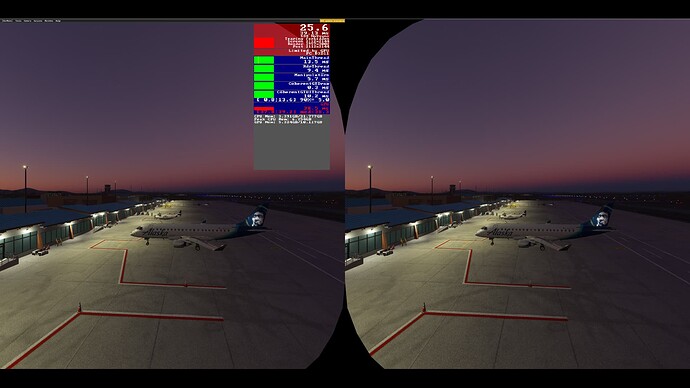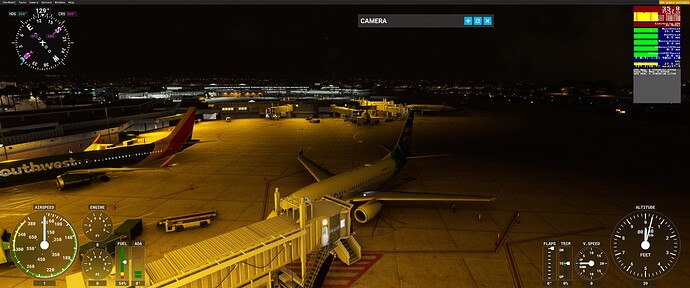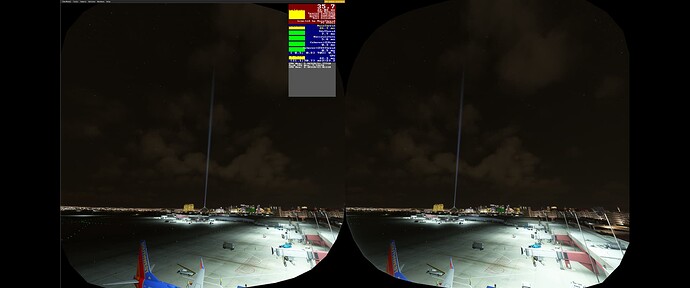I have been working on upgrading my machine. I am going from a 7700k with 32GB ddr4 3200 and a 1080ti to an i9 12900k 32GB DDR5 5400 and 3090 ti. The first upgrade I did was from the i7 7700k to the 12900k and have been running this on a 32inch 1080P monitor with the oculus quest 2. I haven’t yet received the 3090 ti which will be coming with a new 34" 4k widescreen gaming monitor thursday, I guess technically it’s 2k, but i’m mostly in VR anyway. The purpose of this post is to let you know the massive difference I have gained by just going from the 7700k to the 12900k, it was night and day.
The reason i started this upgrade journey was to get rid of the stutters and jutters i had been seeing in the sim. To my surprise the processor upgrade did the job perfectly. I now run on high settings, some ultra, without a single hiccup. I fly the PMDG 737, the Aerosoft CRJ and the ERJ 175 (it’s not that bad) typically along the west coast, my scenery includes the full AIG traffic package, like 20GB I think of AI aircraft, addon airports include, CYVR, KPDX, KSJC, KSAN, KBOI to make it easier all the west coast scenery from ORBIX including the GA airports. I went from about 15 fps average to 32 fps average with just the CPU upgrade. I’m not expecting quite as large of an improvement from the 3090 ti as I got from the 12900k but I feel like this will be a good experiment. Most of the videos online and comments about this topic I have seen revolve around two separate machines. One with old CPU and GPU and one with the new combo, never a mix and match or stepped up approach. I believe this makes it hard to know if you should upgrade the GPU or CPU or both. I hope that by showing my experience I can give a better picture as to what it is that affects performance and by how much.
I will post an update once the new GPU arrives with screenshots from the upgrade. I forgot to take screenshots with the 7700k to 12900k so you will have to take my word on that one. But I will post 12900k with 1080ti to 12900k with 3090ti screenshots. If anybody else has some combo upgrade information post it here so anybody looking for solid answers can find it.
12900K and 1080ti, in VR at new freeware KRDM scenery in ERJ175, also running FSATC and AIG traffic, 26fps avg, High VR settings.
it seems like there is still a bottle neck here. And the average is really 26 but it drops by 1 frame when i take a screenshot for some reason.
New 4k widescreen monitor pancake only with 12900k and 1080ti at KSAN with AIG traffic and PMDG 737 in foreground.
Holy!! WTH! With the 3090TI in the machine pancake 4k AIG traffic, this is insane!! And it even looks more detailed despite not changing anything from the last update! Absolutely worth the cost!
not as impressed with the VR framerate, still 150 resolution scaling and it feels smooth. This drop from 4k at 80+ fps with ultra to 35 in VR limited by main thread seems strange. I have a feeling it’s related to thread optimization with multicore processors. I bet if I check the CPU I will see 30% utilization with only a few cores running at 100% and the rest near idle. I wonder if I look at what CPU cores are not being used and set the affinity for processes like Oculus to those cores I could see a jump in performance. I will also remove msfs from core 0, to eliminate possible OS and other software conflicts since they seem to like running on core 0.
So this is my conclusion. Upgrading the CPU is essential if you want to take advantage of everything your GPU has to offer. Obviously these framerates 80+ FPS where on the 1080ti it was 35fps is an enormous jump, but I do not believe this would be possible without the processor driving it. I have seen other setups getting 65 -70 fps running the 9900k or 10900k so clearly the 12900k really has some massive power behind it. Was it worth it? Absolutely! If it’s in your budget, do it, or wait for the 13900k and 4090ti which might hit 100fps.