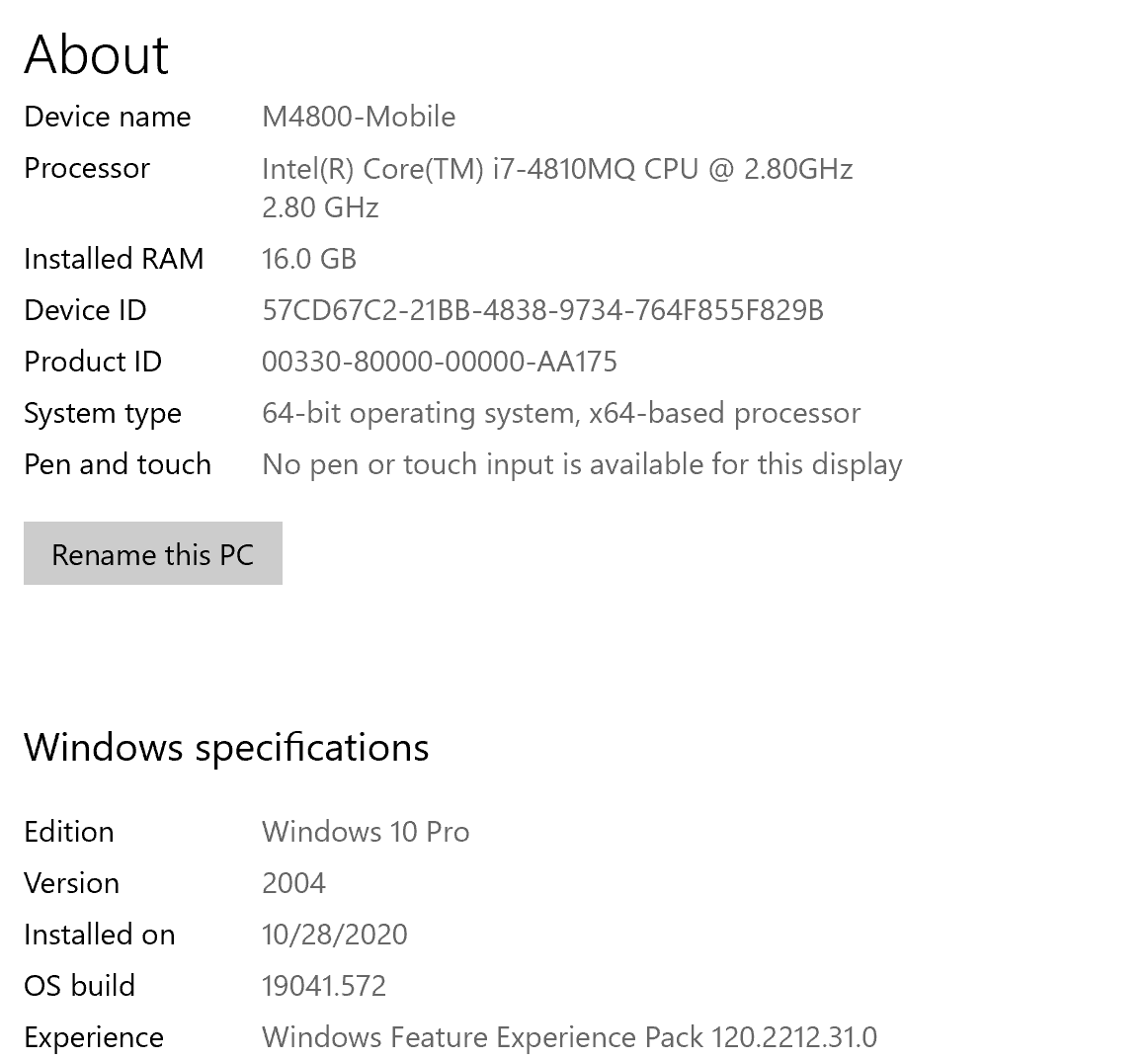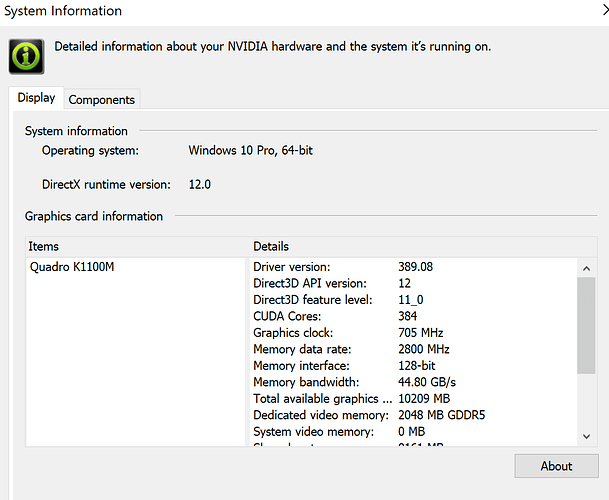If you have a laptop gaming PC that is running Microsoft Simulator with no issues please list it here: Specifically the exact manufacturer and type and all its stats as it relates to what’s required for this game. I know the requirements and I feel my computer has them but I’m tired of all the trouble shooting and downloading only to be told it wont run the program. So I’m giving you an opportunity to brag on your system now. Please only if you haven’t had any major issues running the game. Thanks.
Dell G5 5090
802.11ac 1x1 WiFi and Bluetoot h
NVIDIA GeForce GTX 1660 Ti 6GB GDDR6
128GB M.2 PCIe NVMe Solid Stat e Drive + 1TB 7200 rpm 3.5" SA TA Hard Drive
16GB (2x8GB) DDR4 2666MHz UDIM M Non-ECC
Dell 1810 wireless driver
Intel® Core™ i7 Processor
Intel® Core™ i7-9700 [8-Core/8 -Thread 12M Cache,4.7GHz Processor with Intel® Turbo Boost Technology] [G1DLNM6]
Inspiron 5090
No major issues
Just one request in to correct the arrow keys and keypad keys so I can look around the cockpit with using the key that was disabled two updates ago.
Still like keyboards and using right mouse button is a little awkward.
Other than this flying is beautiful as graphics pretty close to Bing and Google maps for VFR flying in general aviation aircraft where looking out the window is important.
ASUS - ROG - Scar Strix III 17.3" 240Hz 3ms refresh display
Intel I-7-9750 (this unit in other parts of world has I-9 Processor-NOT USA)
Nvidia RTX-2070 - 8GB NVRAM
32GB System Ran
1 TB SSD Drive ©
1 TB SSD Drive (D)
the rest of the specifications are mostly listed on ASUS.COM/US look for it.
I purchased From Amazon Vendor- Computer Upgrade King - So far excellent customer service
NOTE: Had I known Nvidia was going to release 3000 series cards would have waited. Now they are out, would just upgrade to one of those if had not purchased. Second ASUS ROG system purchased, excellent customer support.
I won’t say no issues with game, since release, 2 CTD’s bugged both through ZD. No stuttering, game opens up fine. Had issues getting it to download, turned out, Zone Alarm Extreme Security was blocking it somehow, removed that and downloaded just fine. Working with ZA to figure out what is going on. Latest release seems to work with it now. Once in while get “insert DVD Disc X” error, not applicable to USA, so just close and start again, works fine. Some issues in process with Content manager getting all the downloads, process is convoluted, and could have been related to ZA earlier, not an issue now. Highly recommend ASUS
Also, I am using a Samsung 32" LC32F397FWNXZA Monitor HDMI with this laptop, it works fine, better resolutions available, ASUS 49" Gaming one is recommended by several folks on YouTube. 800 dollars on AMZN it’s is NOT 4K
Now with all that, I am considering down the road building my own gaming desktop, and using laptop as traveling unit. It can run the game, and has for hours, but think it will overtime fail because of the heat, desktop has better cooling, and you can upgrade one of those way easier and cheaper. Do your due diligence.
If you’re getting an error message saying your PC won’t run the game, then something is triggering the game to show that message. Perhaps it’s best if you list your laptop/PC model and specs so others could help you in identifying the cause of the problem.
Razer Blade 15 2020 model
10875h CPU
2080S maxq
16gb RAM (upgraded to 32Gb)
1Tb NVMe
4K OLED screen @ 60 hz
Undervolted using Throttlestop by -100mv and turbo boot limited at 4.0 to keep temps in control.
I have 163 airports in my Community folder and 122 liveries. Start time is 2:30.
No major issues with stability. All issues have been self induced.
I run 45 FPS in rural areas and 35 in cities. Most settings on High with a few on Ultra. 70% render scale.
I use this laptop to run MSFS 2020:
Dell XPS 17 9700, with:
- 32 GB RAM
- Intel i7-10875H
- Nvidia 2060 MaxQ, 6GB video ram
- 1 Terabyte SSD
- 4k LCD - really gorgeous screen, but I usually run flight sim on a larger 1440p external monitor
Upgraded to this specific laptop in order to run MSFS 2020 reasonably well and also to use as my primary work computer. Very happy with it, at least until they figure out how to stuff a 30xx GPU in a laptop 
Hopefully you can see these screen shots. It would download the game for me and begin to ask me for settings and such and then just kind of crash whenever it tried to do like Japan update. One time it got past that to where I could see my cockpit but then crashed again. But always it gave me that error before doing updates about my system and possibly having issues. Sorry not more specific, its been awhile since I tried to load it and in fact sent it back for full refund. However; I really want to play the game.
Running MSFS without issues … perhaps two CTD’s since august and over 150 flight hours.
Intell i5 9600K
Gigabyte Z390 Gaming-X
Asus STRIX-GTX970-4GB (yes, indeed, pretty old & weak)
16GB DDR4
Ilyama 27" IPS display 2560 x 1440 (no V-sync or G-sync)
MSFS Steam edition, installed on 250 GB crucial SSD
Win 10 64-bit latest build, on 500 GB M.2 SSD
Microsoft Sidewinder Force Feedback 2, TrackIR 4
Quality is good enough for me. I get 25 FPS (more is not very useful anyway), with little stutters.
Interesting note is that this is very much a GPU-bottleneck set-up. My CPU is not loaded above 30% while flying. This CPU is very good on single-core performance, as required by most simulators.
The GPU memory is the big bottleneck. Looking to upgrade to RTX 3060 when it comes out.
Minimum specs listed here:
Here is a comparison between the minimum required GPU (NVIDIA GTX 770) and your Quadro K1100M.
Oops you said laptop but I didn’t notice so my post stays!
Gigabyte Z97n WiFi mobo
4790k @4.4
Kingston 2133mhz 2x8gb
EVGA 650gm supernova SFX PSU
NVidia FE 3070 (was also fine with MSI aero oc 1070) at +100/1000
Crucial mx100
VKB gunfighter MK2
Thrustmaster TWCS
Open track using PS3eye
Anti Micro to map joystick commands
Never had a single crash. It once wouldn’t start until I ran it from the Microsoft Store
Dell XPS 8930
i7-9700K
32GB RAM
NVME Samsung 970 EVO Plus 1TB
PNY 2060 Super
Windows 10 Pro 1909
TrackIR
Hotas X
Dell U3011 monitor
MSI GS75 Stealth. 18 months old.
17" 1080p 144hz
i7 8750h @4.0ghz (max single core 4.1ghz)
RTX 2070-Maxq with 8GB Vram
16GB DDR4
2x NVMe SSD (1x256 for OS & 1x 2TB Samsung 970evo+)
1x SATA SSD (1TB WD blue)
Honeycomb Alpha Yoke
Saitek X55 Hotas
To come Honeycomb Bravo Throttle (1week to go😬)
Track IR 5 (mainly used for DCS, not FS)
Never had a single hardware issues with MSFS. 50/50 mix of high & ultra settings. I don’t fly in dense places like London or NY, and average 30fps on the ground 40+ in the cruise. Plenty for me, and a huge improvement over P3Dv4 considering the better visuals.
One of the biggest issues with laptops is cooling. Doesn’t matter how good your system is if it keeps throttling due to high temps.
I had my machine spec’d with liquid metal thermal paste and after market thermal pads. Combined with a 100mv under volt and some custom fan profiles, my CPU never goes above 75° and the GPU never above 80°. Never experienced any throttling either. Pretty remarkable given my laptop is a thin & light model, only 17mm thick!
Overall, I couldn’t be happier with my system.
MSI 17.3" gaming laptop GS75 Stealth 10SGS-027 Core i9-10980HK 32GB 1TB PCIe ax BT WC RTX 2080Super
ASUS TUF Gaming FX705DT
Ryzen 5 3550
Nvidia 1650
32gb ram
1TB NVME2 ssd
500gb ssd
17.3 1080p
I run on a mix of medium and high around 30-40fps except for the busiest of airports. This is with live weather and Ai on. I usually only use the laptop for FS when I am doing a long haul flight and watching a movie instead of being at the desktop. One thing to keep in mind with laptop gaming is it will never be equal to desktop gaming just due to power limitations on the batteries and chargers. That being said if you leave it plugged in and it has decent fans/air flow then you’ll be good. On battery power you would be lucky to get 20fps and maybe only 45 min of time before the battery is dead.
Hey, our laptops are brothers! Haha.
How do you find the 10980HK? What sort of clock speed does that hold when under load? Does it throttle much?
Nice.
No throttle but occasional stutters at large cities. I am happy with FPS, 50fps in large cities with airliners and 70’s fps outside cities.
Wow, that’s large increase over mine. I’m kinda jealous haha.
What settings are you running and where are you flying in a city that you are getting 50 fps on a laptop? A desktop 2080 Super has trouble reaching any performance like that on high settings. Hell even the few people that have a 3080 are struggling to get that.
Object and terrain LOD 200
Clouds ultra
upscaleing 100
road traffic off
air traffic off
multiplayer off
live weather on
resolution 1920x1080
It’s a powerful gaming laptop with RTX 2080 super and i0 core 10th gen, 300mhz monitor, 3 cooling pipes and 3 cooling fans.