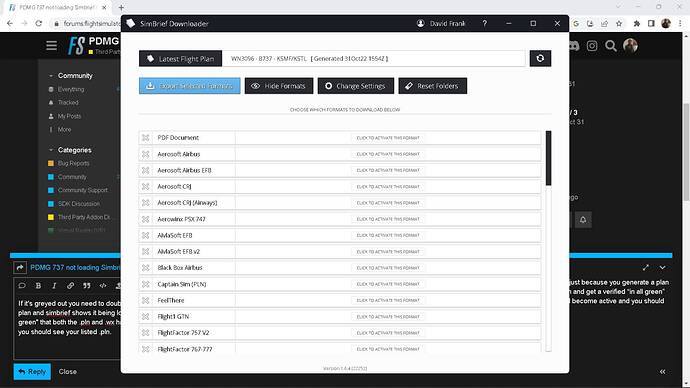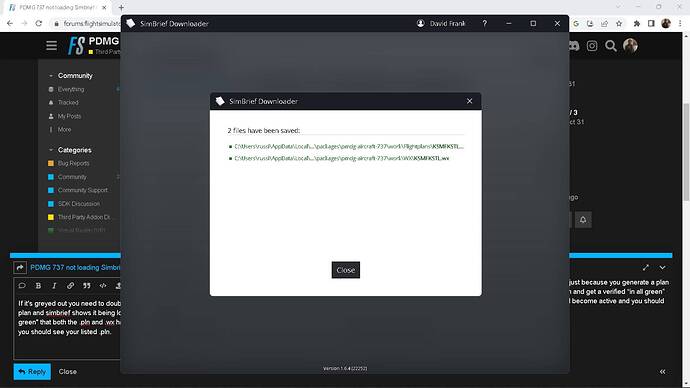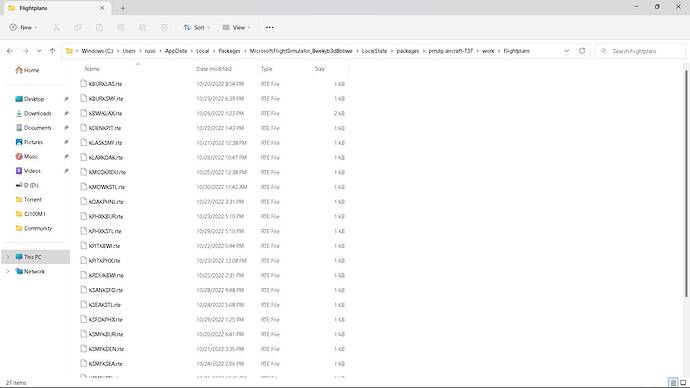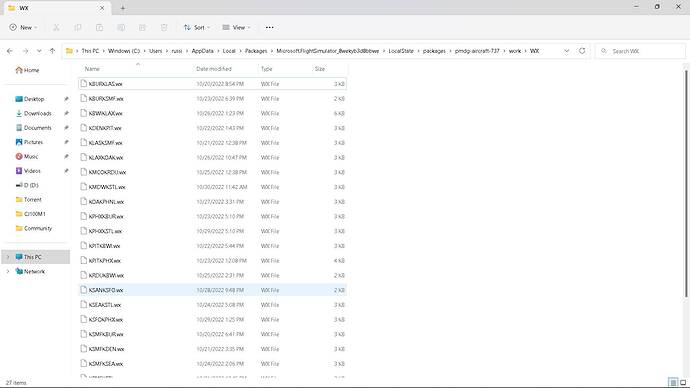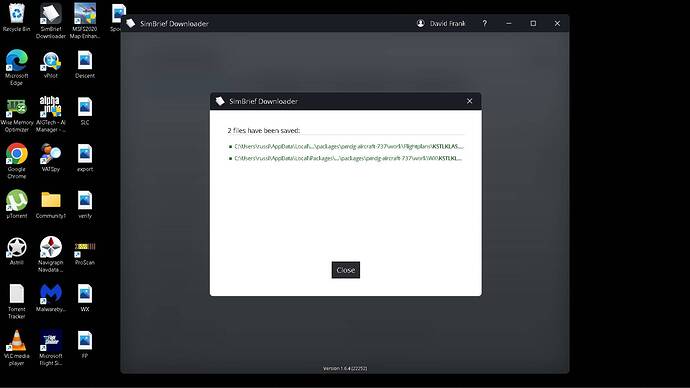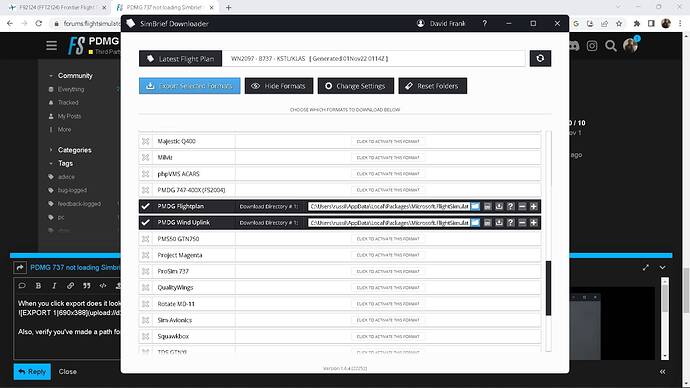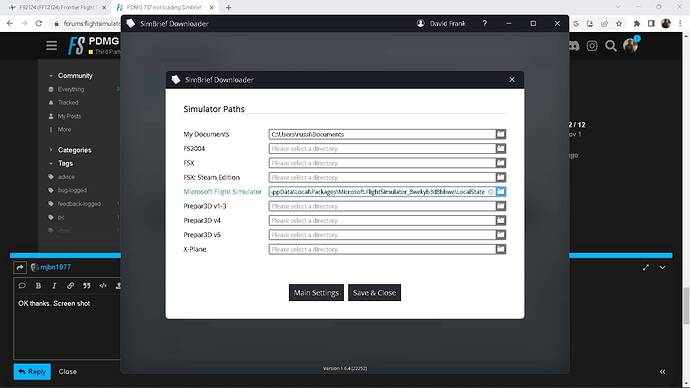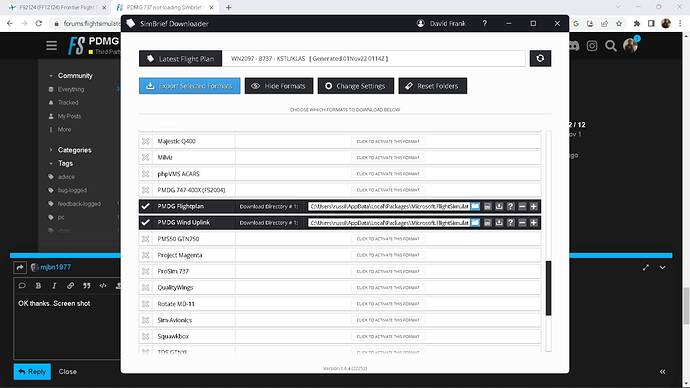So, I am having issues loading simbrief routes in the PDMB 737-800. I make a simbrief route and load it with the simbrief downloader into the folder as described in the Introduction PDF. But when I try to request the route through the FMC CDU I just get a greyed out option. When I open the Navigraph app I can load the route from Simbrief so I can see the route at least on the Navigraph maps, but I still have to manually enter the route in the FMC CDU…this if fine for practice. But eventually I’d rather load it from Simbrief…
l had the same problem simbrief was downloading to the 737-700. Flt Plns, if this plan is in the 737 -700 copy it to the 800 ( works flt pln ) . At the moment that’s what l have to do.
I do not own the -700. The 737-800 is the only one installed on my computer.
If it’s greyed out you need to double check the paths. Also, remember that just because you generate a plan and simbrief shows it being loaded, you need to click the blue export button and get a verified “in all green” that both the .pln and .wx have been loaded into the folder. The grey should become active and you should see your listed .pln.
Thank you. I will try this again later.
So, I tried again earlier tonight. It is not working. I made sure that I exported the file via sim brief to
C:\Users\marku\AppData\Roaming\Microsoft Flight Simulator\Packages\pmdg-aircraft-738\work
I even verified that the file was actually in the folder. But I am still not able to load the flight plan through the FMC CDU. Any ideas?
Found your problem. Within in the work folder you have both a Flightplans folder and WX folder. So in SimBrief you need to have the Flightplan line set to Flightplans and the weather line to the WX folder.
Should look like this:
C:\Users\russi\AppData\Local\Packages\Microsoft.FlightSimulator_8wekyb3d8bbwe\LocalState\packages\pmdg-aircraft-737\work\Flightplans
C:\Users\russi\AppData\Local\Packages\Microsoft.FlightSimulator_8wekyb3d8bbwe\LocalState\packages\pmdg-aircraft-737\work\WX
Sorry, didn’t copy the hole path. I do put it I. The flight plans folder. I also have the WX folder but no clue how to down load the wind file in simbrief. How does that work?
The weather is included in the simbrief plan you generate. When you hit the export button it’ll drop the two files into each folder. The way to verify that is to request your FP from the routes page. Load it. Once it’s loaded then fill out your PERF INIT page. After that go to your LEGS page and request the winds. It should load for the FL from the PERF page. If you’re cruising and want to change the winds just make sure you adjust your CRZ FL in the FMC first and then request the winds again. They’ll load for the new FL. Same with the DESCENT, load in the altitudes for your descent and then request weather and load.
Never saw or found the wx file…from simbrief. no option anywhere. Even in the simbrief downloader I only can choose a path for the flight plan file.
When you click export does it look like this?
Also, verify you’ve made a path for these two:
As long as you have those two paths set, when you export and it shows green and 2 links, you’re good. There isn’t anything else to it.
no, I do not have a option for Wind uplink. When I am try to export it is not giving me an option or saying anything about Wind Uplink. I am not at my home computer right now. I will make screenshots tonight.
Ok…I will do that in about 8 hours. ![]()
Can it be that I do not have wind data because historical weather is diabled in Simbrief? What weather options should I choose in dispatch in Simbrief?
If historic weather is disabled then that means you’ll be getting whatever is current which is what you should want? All I do is go to simbrief.com, dispatch, plan flight, enter details, and generate. Then open the windows app and export. Load the sim up, grab my route in the fmc, load the perf page, load cruise winds and then depending on length of flight load the descent winds on ground or in air.
ok…I will check it tonight again and make some screenshots. but as of know it does not work and I was going by the instructions from PMDG. Never so wx file or any options to save it.
The way that I figured it out was through a YT video. Let me see if I can find it and if you have some free time before you get to the computer you can take a look at the process. From 1:10 in this video:
Thanks for the video. ok…I found my mistake. I download the file for FS2020 and not for PMDG!!! Stupid me!!!
Bingo. Yeah for MSFS2020 that would be for when you are choosing your aircraft and setting your dep and arrival and loading a route. So, if you save it just like in the video, PMDG should be able to load the route and weather for you, all should be well. Take care.