Weird stuf huh .
The thing is that every pc is different… one million different combinations on hard and software. In THEORIE a certain sound driver can cause issues with your FPS because of resource blocking ( example ) … while i have a different sound driver.
Lots of people use nvidia 457.30 driver as its the most stable and fastest. However with me the latests hot fix driver us working better and give me around 3 fps more then the old driver lots of people are using. Also did see people with different network setting solving stutters.
The weird thing is … when a bug is causing a CTD at lets say … KJFK. Why would not everybody have it ? Because it could wel be it is not MSFS causing it … but another thing in the background that is loaded on one PC … and not on the other.
Everybody shouting at release day of a patch and lots of download issues … i just download the next day with no issue.
I have a dedicated game laptop … 3 games ( FS2020 / DCS / Elite ) and windows 10. Not even email setup on it .
NO problem since day 1. So why don’t I not have all the performance issues … and i’m even playing on a LAPTOP … a bug is a bug right ?? So are the bugs with MSFS or is something else causing this ? LOTS of people are not even doing windows updates for example … but shout at MSFS
All these issues are weird … because there is no structure in issues. Some have this … some have that.
Lots of people complain … but the psychology is that the complainers complaint / shout andthe ones with no issue are silent. Meaning for the fast majority of people MSFS is working perfectly right ? Hundreds of thousands of copies are sold … just a few dozen complaining people on this forum therefore is a minority ( probably ).
Take the tread on the latest update 1100 posts in 2 days … but bot 1100 different posters. Its a few dozen or a few 100 at most. Thats not much when you take the total sales into account 
I really hope this wil solve for all of you.
4 Likes
I have submitted a zendesk ticket. Usual response to turn settings down.
PC: MSI GT75 i9-10900K, 64Gb RAM, 2080 Super (CPU and GPU are desktop with no thermal throttling)
Monday on my benchmark flight from external view look from under the airframe forward with Ultra settings - fps locked at 30 and never goes below. All PC settings set for max performance and GPU at almost 90% with CPU at 40%
This morning on the same flight and view - 9-15 fps with stuttering, freezing, and terrain flickering. GPU at 40% and CPU at 27%.
No nvidia or Win10 updates. The only change in the PC was installing 1.4.5.0 MSFS.
I am very tired of this.
10 Likes
@AppliedPython69,
Microsoft and Asobo have accepted and admitted to the fact that there is a bug that is affecting many users with the 1.14.5.0 update.
So please don’t call us whiners when we report a real bug or problem.
27 Likes
@CAPTAINAS007
If you read what i wrote you would know i am not calling anybody “whiners” … friendly man
And where did they admit this by the way ?
I sure hope they go against history here and get a fix out. Even on lower settings it has become unplayable. If I had my way, I would get a refund at this point. Now its just throwing time away.
3 Likes
There was a post in another thread saying they know its an issue and are working on it. You can look in one of the multiple fps threads and you’ll find it. I’ve already wasted enough time and labor on this.
You didn’t use that exact word, but that is certainly how you come across.
I’m am always a very friendly man to everyone here. But I don’t like the idea of someone insinuating that those of us having this problem created it ourselves and that we are just whiners. Basically you are criticizing us for reporting a bug.
I believe your statement violates the code of conduct of this forum.
14 Likes
Count me in as affected by the WU3. I had perfectly fine performance before but after this latest update I got half the FPS after not even 5 minutes from taking off.
Just after takeoff (~60fps / 100% GPU utilization / No CPU core pegged at 100%):
About 3 min after takeoff (~30fps / 60% GPU utilization / Significantly higher CPU utilization and core #6 at close to 100%):
CPU: i5 9600k @ 4.9 Ghz
GPU: RTX 2060
32 Gb RAM
3 Likes
intrested to see what gaming laptop you have  i run an Asus Rog Strix Scar III with above mentioned i7 9750H and RTX2070 MaxP upgraded M2.NVME main drive and replaced Sata HDD with 4TB Samsung EVO SSD and have LOADS of stutters and major FPS drops from 30-40 to around 3-5 FPS because one Core/Thread suddenly spikes at 100%
i run an Asus Rog Strix Scar III with above mentioned i7 9750H and RTX2070 MaxP upgraded M2.NVME main drive and replaced Sata HDD with 4TB Samsung EVO SSD and have LOADS of stutters and major FPS drops from 30-40 to around 3-5 FPS because one Core/Thread suddenly spikes at 100%
2 Likes
@AppliedPython94,
Earlier in this same thread.
2 Likes
That is totally false
I’m trying to say that it could be that many of the issues are orriginating from other issues ( but sure … lots of them don’t )
To bad you feel so offended without debate but waving code of conducts ( that you are violating with you false accusations and twisting my words )
2070 maxq
32gb memory (2666)
1tb SSD
Intel Core i7-10875H
17 inch 1080p ( 35-40 fps EHAM with FBW )
Every software and driver updated to latest version.
I UNDERvolted the processor … and that improves performance a lot for me ( in benchmarks ) . Temparture is lower … less fan noice also and way more stable then with the spikes up to 5.2 ghz 

I think Microsoft and Asobo know their software much better than any of us and they have accepted the fact the there is a problem.
Maybe you need to tell them what the problem is.
1 Like
Whatever man …
Hope a solution will help you out
Ahh I see a major difference. Could it be that ony ppl <32 GB memory excperience those issues? I unfortunately only have 16 installed and am waiting to finally get my 2 new sticks?
Also funny see this Screenshot after todays update.
Even though I hard set the FS.exe to Nvidia GPU it uses the IGPU not helping at all with performance
@FrankDevin
Nah don’t think so … because i see a lot of people with 32 and even 64 gb having issues.
Perhaps the undervolt can help for some ( SOME that is … i do not want to be stepping on anyone’s toes i hope  )
)
People with 2000 series, 1000 series and AMD cards are also experiencing the same symptoms. Great frame rates before the update, unplayable frame rates in the teens after.
3 Likes
@EricGonzalezM,
What are you using to get the stats on the top left of your screen?
Based on my experience with this issue and looking at your stats, its almost like GPU load is being pushed to one of the CPU cores.
2 Likes



 i run an Asus Rog Strix Scar III with above mentioned i7 9750H and RTX2070 MaxP upgraded M2.NVME main drive and replaced Sata HDD with 4TB Samsung EVO SSD and have LOADS of stutters and major FPS drops from 30-40 to around 3-5 FPS because one Core/Thread suddenly spikes at 100%
i run an Asus Rog Strix Scar III with above mentioned i7 9750H and RTX2070 MaxP upgraded M2.NVME main drive and replaced Sata HDD with 4TB Samsung EVO SSD and have LOADS of stutters and major FPS drops from 30-40 to around 3-5 FPS because one Core/Thread suddenly spikes at 100%

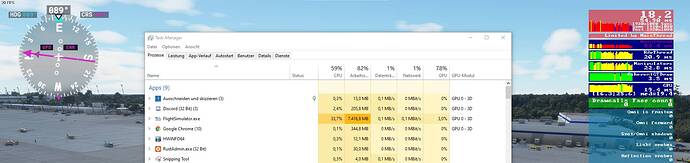
 )
)