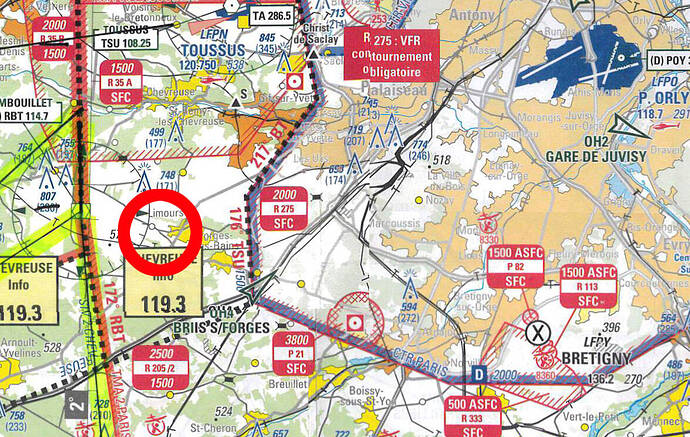Man, same deal here. Similar build, similar performance prior to the most recent update. Had 10-15 on the entire arrival and approach into Toronto in the CRJ. Was giving me a headache trying to change views. Slideshow
Same for me… I7 10700k, 32Gb, 2080super… after more than 30 minutes of flight, everywhere, unflyable: cpu around 10% and gpu 2%… cannot fly anymore, except some traffic patterns…
ALL.
Bing, Photogrammetry, Weather, Traffic - every last ■■■■■■ online thing in that first field of the General>Data menu.
Not a single word about this problem in the dev-update today. Make your own thoughts about that.
If you looked in the feedback snapshot it said “ASAP” next to the name of this thread. So they are obviously trying to fix it.
Yup! Happy to see that. I hope for a release of the hotfix in March
I hope Asobo don’t read half these posts and assume the theories being totted about as to the cause is network issues and leave it at that. In my case it is 100% location specific (and lots of them).
Take off from Linate, head towards Milan city center. Its stuttery at Takeoff. Having spent zero time in the game thus far so no memory leak. In the exact (as in pixel perfect position) it magically becomes super smooth whilst flying over very detailed PG Milan City.
Do a 180 and head past the same pixel location and it becomes a stutter fest again. Rinse repeat. Exact pixel perfect place where the cross over is.
So, online delivery?.. I think not. But this thread will go on and on and on as every man and his dog produces his theory which does not explain at least 50% of the reported cases and thus this thread becomes nothing but noise and completely useless for investigative purposes.
When the stutter starts at these locations what is happening?
Have you checked performance monitor to see whether assets are being loaded from disc at that moment?
I’ve seen stutter occur when ground assets load, even from airfields that are beyond visual range.
OMG I thought I was the only one! Lol. I have like one of the highest end systems you can get currently. I9-10900k @ 5.2ghz and an EVGA RTX 3090 FTW 3 Ultra @ 2.1ghz. 32gb of ram @ 3200mhz and the game installed on an NVME 1tb SSD. Fast internet. Before this update great performance at ultra everything # 1440P. Now I get stutters into teens and SINGLE DIGITS sometimes…like what the heck happened???
Just wait, someone will come along and say that you must be mistaken because it plays great on their Pentium 3 with 8GB Ram and Intel graphics.
Hi Folks, so I discovered something interesting. Like all of you guys I too have been plagued by this unacceptable disaster, understatement really. I found that by turning down all the way my terrain level of detail in the in game settings from 100 to 10, I magically regained my FPS in areas of great stuttering.
Like a lot of the comments on this topic, and else where on the forum boards, I noticed frame rate loss can be reproduced in certain areas. For me I fly Socal area, and i.e by F70 constant stutters and then proceeding south it clears and right before KCRQ airport massive stutters 10-15 FPS maybe lower. Then once I reach the airport frames are back to normal 30-60FPS. By lowering terrain level of detail to 10 back into the 30’s + again, with no massive stuttering. Is this acceptable ? … NO! I fly in VR btw same performance outside of VR.
I felt the need to post, for maybe some like me it might work, probably not. I’ll be testing this out further in different region areas. But the areas i have tested work okay, not the best visuals but i can fly!
Asobo had no right to release this forced patch without even testing it properly. They know they messed up! One thing to have bugs, issues etc. But its a whole other level to put a patch out that basically breaks the sim completely for a lot of people and has the nerve to downplay and take their sweet time with “we’ll get back to you another time mentality”. ( I know they finally acknowledged the issue and are working on it. It’s just the way they went about it, not professional. ) You would think they would of done a rollback with haste, to prevent a uproar in the forums. Maybe they can’t do a rollback ? Who knows. I wander if they will learn their lesson after, if they fix this and properly test out the next patch so this doesn’t happen again ? Maybe we can have optional updates ? Listen to your community Asobo !!
For all those who love to post it works great for me, no problems here. Great, but that’s not the case with a lot of other people myself included. I have a feeling those with issues are the majority. Maybe… for those who haven’t flown to other places where this performance ram leak whatever you want to call it, triggers. They just haven’t had it happen to them yet, especially seeing people with issues with top high end specs. Just saying..
Hope it helps someone.
Z170MX Gaming 5
I7 6700K @4ghz
16GB Ram
1080 GTX Ti
Samsung SSD evo
Windows 10 Pro
They want to fix the fps problem ASAP with a hotfiix. ![]()
See feedback snapshot.
Well at least it’s a step in the right direction. Thank goodness, time will tell.
Exactly. That’s the point. It’s all about “where you fly”, and nothing else! I gave my example many posts ago: LIQS, takeoff Rwy 36 (or just use drone) and follow heading for 1 minute. There’s a clear texture difference on ground. Once you’re in the dark texture zone, you get stuttering. Once you leave it, stop stuttering. Easy and simple.
So tried the new Nvidia driver last night with high hopes. Still no good. Ultimately will have to wait for a fix from Asobo which is disappointing. I just want to fly my piper.
Exact. Same issue here.
Don’t just post your problems.
VOTE at the top of the thread.
Agreed. I mostly fly around my home airport and everytime I get back from a flight, 5nm from KCXO it’s unplayable. I’ve been skipping landings and shut downs because it’s takes 3 times as long from all the stutters.
Just a comment:
Disabling the “Draw on Terrain” option in dev mode, and then flying in dev mode fixes the FPS issue for me
Dunno if this can help others here, worth a try