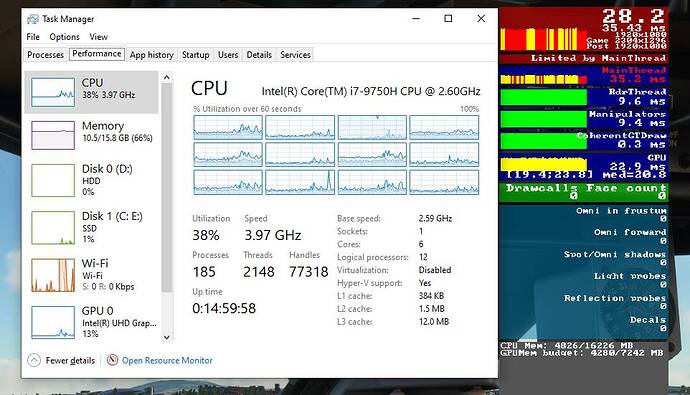My CPU is only utilized by roughly 40%. One Core always runs at 100% and the rest at around 30%. (therefore resulting in the infamous MainThread Limit)
Is this a issue of MSFS or of Windows? I am wondering if the utilization was higher before SU3 or if it was always that low.
I did a 1 hour scheduled test flight, from a default airport away from a city to another default airport away from another city.
It starts with OK performance and slowly stutters become more frequent, yet I noticed the ground textures start to load slowly.
During descent, stutters increased, ground texture blurred and had a tough time refreshing.
On approach pauses and stutters turned the sim unplayable until it froze completely.
These 2 destinations used to give me a very smooth ride being almost remote.
It feels like the classic memory leak scenarios…
That is why I quit flying, cause there is nothing more disappointing that flying for two and a half hours to have and end like yours…
If they had done just a tiny fraction of a “test” before releasing the patch, this could have been avoided. If you go flying right now, there is a 50/50 chance that you will run into the corruption, which affects many areas of the world map. How in the world they missed that?
There needs to be daily updates from Asobo on this. They are making themselves look like they are a company with 3 guys on a computer writing code in their garage. This is ridiculous. We paid a good amount of money to them and they can’t even test these horrible updates before releasing them… sounds like they don’t even have someone to update their customers on this situation either.
Very disappointing. The sim was absolutely great before the horrid World Update 3. I just hope it all gets fixed.
Sorry to sound rude to the guys at Asobo, but you’re making yourselves look bad. You’re supposed to be some Microsoft level people and you guys can’t even find out what’s wrong with your sim. Maybe you shouldn’t force your customers to update until you know what you’re doing.
I absolutely love the graphics of the Sim, so much that I spent a crazy amount of money building a PC just for it. I’m really starting to regret it now.
Come on, get it together. Update your customers. If you can’t find the problem, tell your customers that. Don’t just be silent. There’s thousands of people right now that can’t use software they paid for!
I don’t know for definite how they miss any bugs - or why they will continue to do so over the next 10 years of updates. We can only speculate and maintain humour.
I’m waiting for some forum expert to tell us that Asobo used a CPU anti-stutter instruction that the i9-9900K’s manufactured on a Monday and the Ryzen 9 5900X manufactured on a Friday DO NOT HAVE.
However, if you read the posts above yours, you may conclude the the fantastic US marines are now present, so we should be OK. ![]()
So we go from a sikly smooth 55 FPS ultra UWQHD to this 2 to 7 FPS slideshow with no reason whatsoever, funny thing is I know it will be back to normal in about 10 minutes, thank god I’m just cruising not landing
RTX 3090 8700K @4.8 32gb latest W10 latest drivers on everything
Intrestingly enough, I never seen the memory usage so high, using 18.5Gb at the moment
Remember folks, when MS went looking for someone to make MSFS, it ultimately went to the lowest bidder. Not unlike military contracts.
Curious if ANYONE can get > 1FPS at 76T (note the in-game fps counter will read 15-20 fps when you’re really getting a 1-2 fps slideshow).
This problem happens all around the globe, but 76T seems to be a sure-fire location to demonstrate this game-breaking bug.
From the main menu, selecting Dev Mode > Options > Draw on Terrain: Off seems to “resolve” it…as long as you don’t mind not having any runways in a flight simulator.
Running 10900KF and RTX 3090 and getting at MOST 35 FPS in most planes. Often drops to 10-20 FPS for several minutes at a time, then sometimes FPS will increase back to 35ish. Strangely I notice practically 0 GPU utilization (maybe 2-3%) while all CPU cores running at 5Ghz+. Seems to have occurred after last world update but got worse with recent sim update.
I guess others are having similar problems?
I just tried taking off from 76T, and yes performance is low single digits. I persisted, took off, and this was the point my framerate recovered:
Planned to land at KLUD, started stuttering again here, single digit frames:

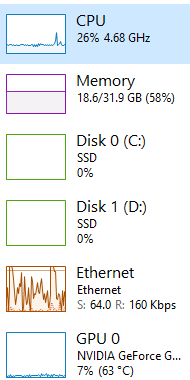
Heading West, it recovered again here:

Heading North, then NE, it was possible to land at KLUD:
Another area - about 12 miles west of KMLB - was already reported by another poster. You guys might want to try it. My FPS dropped from 46 to 7 in that area
Wales - Mach Loop
I fly there since weeks every day.
After the last patch the frames are going down to 9-12 fps at corris corner. Also between the hills at corris corner at the way to the sea for about 700 meters then the fps goes up to 60 fps. I changed a lot of grafic settings ingame but nothing was helpful to get better framerates.
Mach Loop isnt possible to fly in the moment with the low framerates.
Hopefully everyone who is posting is also voting at the top of the thread.
I hope we are, but this is a very generic performance degradation thread, whereas the users like myself posting of 76T, and elsewhere, are very specific locale based drops. I posted my performance indicators as well as that also differs from the OP. My CPU is not doing much, and my GPU even less.
I have no general performance issues with this patch, in fact in many ways it seems better. But there is one more specific issue, other than the locale based ones.
That is the seemingly random stuttering you get sometimes, locales doesn’t seem to matter, and it is no where near as severe as 76T, and is perfectly flyable. That is the stuttering that some are reporting. I can have this way out in the middle of nowhere for maybe 30 seconds to a minute, then it recovers.
Tried Africa today,Matekane airstrip. STUTTER FEST for no reason every time.I mean…look at the scenery.5 FPS for what ?
I suggest you guys go and try it and report back
It’s probably a coincidence but when the stuttering starts it helps me change something in the settings. Reduce / Enlarge resolution or Activate / Deactivate Anti-Aliasing.
And as for the CPU usage, it helped me disable the game mode in windows.
I only fly in virtual reality.
Sorry for my English
that’s what i encountered, just going to general and change for example Terrain LOD or AA can revert the fps drop, aswell as just disconnecting your network connection for some seconds.
hi all I disabled and deleted all cache, including rolling. I have gigabit internet so I do not need it anyway. afterwards i noticed the stuttering is greatly reduced. I do notice some dips at busy areas like JFk but nothing major anymore. wondering if this is a fluke or anyone also has had luck with this. overall the load times are also faster without cache for me.
AMD 5600x
RTX3080
NVME SSD
32GB RAM
It will also recover if you do absolutely nothing at all…