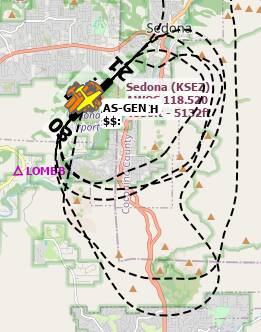Are you having issues with performance in MSFS 2024? Low FPS or Stutters? This is what I’ve realized after two-odd weeks of using MSFS 2024:
First, to set the scene, here are my basic hardware specs:
- i7-12700K (No overclocking or under-volting)
- 32 GB 5200 MHz DDR5 CL40 RAM
- Intel Arc 770 with 16GB VRAM, driver version32.0.101.6314
(which you will notice is way down near the bottom of the performance charts in the Toms Hardware article referenced here). - Win 11 24H2 v26100.2314
- OS & MSFS 2024 installed on a Western Digital WD BLACK SN770 M.2 2280 1TB SSD
In 2020, my Graphics Tab looked like this:
Full Screen 3840 x 2160 TAA, Render resolution - 100, AMD Fidelity - 150, VSync - On, FRL - 50% MRR (120 Hz), HDR10 - On, DX12B, TLOD @ 400, OLD @ 200, Motion Blur - Off, Other settings - all Ultra, except: Water Waves & Glass Cockpit Refresh Rate @ High; Texture Supersampling, Terrain Shadows, Ambient Occlusion @ Off; Contact Shadows @ Medium.
In 2024, the settings recommended by the game during the install were 4096x2160 with the default “High” Global Rendering Quality. That was overly optimistic - with those settings FPS barely got out of the teens. Reducing the resolution to 3840 x 2160 improved the FPS by about 5 - and that was only if I avoided high-density or complex scenery areas.
Reducing the rendering resolution further to 2447 x 1295 ( 4096x2160 at 60% render scaling), and reducing most Global Rendering Quality settings to “Medium” (or equivalent numerical value) boosts the FPS up to the high 20s on the ground around most small airports, 30’s in flight. TLOD & OLOD are still at 400 & 200 respectively, and Volumetric clouds at Ultra (anything less does not look that good). HDR is off as it does not currently work with my Arc.
So, Lesson #1: On my PC, I can’t get the same performance at the same display resolution & settings as 2020.
I have to reduce them significantly in order to get a smooth flight.
Streaming
When bush-flying in most areas, the streamed data in 2024 is not that much different than 2020. Performance is good: ~30 FPS in flight, nice & smooth.
However, in high-density or complex scenery areas, I can easily see a constant 75 to 150 Mbps download, with 200+ Mbps at times. During these times, even at these levels, performance can drop precipitously during take-off or landing at even small airports with hard runways (grass airstrips do not suffer nearly as much). Why is this?
To investigate, I created a new, empty 16 GB cache and spawned the NX Cub at Sedona Airport (KSEZ), which is a star airport set in stunning high-density scenery in the American South-West.
Immediately on starting the flight at a parking spot, massive amounts of data start streaming in (100-150 Mbps). This continues once one clicks the “Fly Now” button, and though somewhat reduced, continues at around 30-75 Mbps while I taxi to the runway. FPS is in the high teens to low twenties. As I accelerate down the runway, FPS tanks to 8 or less. If I manage to keep control during this stutter-fest & take off, FPS rapidly increases to ~ 30+/-. During this time, data is still being streamed in between 50-150 Mbps.
What is causing this - is it my GPU, which is running flat out at 100% and VRAM utilization at 80%+?
One might think that, having spent 5-10 minutes at the airport doing the walk around and preparing the aircraft for take-off, if circle round and land, no data will be streamed, right?
This is not the case. Here is a screenshot of a series of touch-n-go’s (T&G) performed during this test:
As you can see, I was not trying to keep to the pattern (I can fly a pattern if I have to - Honest! ![]() ) - I was deliberately choosing slightly different paths to see what effect that might have, if any, on the data stream.
) - I was deliberately choosing slightly different paths to see what effect that might have, if any, on the data stream.
On the first T&G, FPS still dropped, but only to around 10 FPS. Still pretty much a stutter-fest, though. But data was still being streamed in!! Surely the 16GB cache was not full?
OK, so I circle around for landing #2. During the pattern, data is still streaming in, but at a slightly reduced rate. Landing # 2 is much better - FPS in the mid teens, but data is still streaming when over and on the runway.
I circle around for landing #3. During the pattern, data is still streaming in, but not nearly as much. Landing # 3 is much better - FPS is now around 20. Data is still streaming, but less than landing #2.
I circle around for landing #4. During the pattern, there are a few data “dumps”, but mostly the network is quiet. Landing # 4 is now pretty smooth with FPS around 25. There is an occasional data blip of network data arriving.
Finally, I circle around for landing #5. During the pattern, there are virtually no data “dumps” over the network. Landing # 5 is now reasonably smooth with FPS around 25, and just three very small network data blips.
So, what does these observations suggest?
-
The Rolling Cache is working, as each successive T&G requires less & less data to be streamed.
-
My GPU, though running flat out, is not the problem. If it were, then I’d expect the FPS to have remained below 10 FPS irrespective of the number of times I landed. The fact that FPS improved each time suggests that the problem is that the amount and type of data being streamed does not meet the requirements of the flight.
It took five passes over the runway before all the data required to display the runway environs was loaded into cache - even when 150 Mbps connectivity was available. -
Every turn around the pattern “filled-in” data gaps left empty during the previous passes, as shown by the continual reduction in streamed data per pattern / landing.
-
The distance between the airport & the right-most path is ~ 2 nm, so the width of the area around the aircraft which is “requesting” data appears to be very small, as otherwise, all data would have been collected during the first turn around the pattern. So this appears to be why slight variations in the path of the aircraft cause additional data streaming while flying around the pattern.
Lesson #2: In order to land at high-detail airports, I need to overfly the airport / runway a few times at around 20-50 ft AGL in order to load the all the airport data (structures, vehicles, textures, etc.). Trying to land without that data being present in the Rolling Cache causes a performance drop so great as to make the aircraft uncontrollable.
I hope my my experience described here helps you improve your performance in MSFS 2024.
-
Lowering your graphical settings is the first step to improving performance.
Note that lower settings in 2024 does not necessarily equate to lower visual fidelity than 2020! -
Hopefully, the algorithms that determine what is streamed & when can be improved to download the “missing data” around the aircraft that currently appears to cause (on my PC) the reduction in performance, and allow me to land at airport without having to buzz them a few times first!