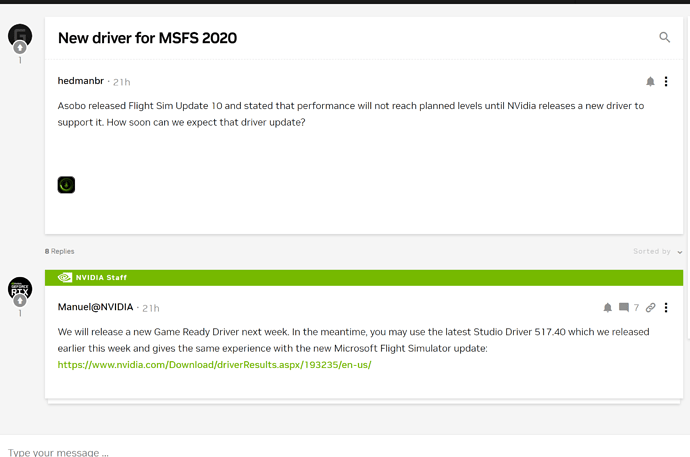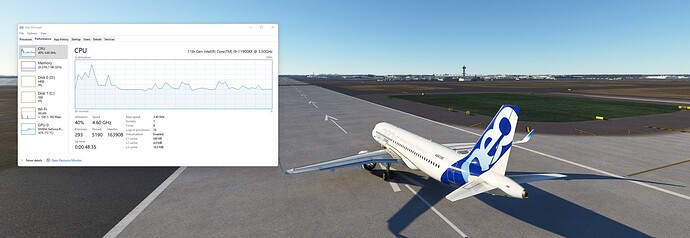The Game Ready Driver is set for next week here is some information From the NVidia SIte.
I see no performance gains between DLSS vs TAA on DX 11 using a 3090, this update is a bit disappointing for now
it would be also good to hear which resolution people are running, i have ULTRA Widescreen and need to drive 5120x1440 resolution. I have 3090RTX, I9 11900KF@3.50GHZ 64GB Ram.
Spawning on default KJFK i have 25-30FPS using High/Ultra Settings.
Neither CPU or GPU seems to limit ?
Don´t use textures nor clouds Ultra presets. They created a lot of issues during beta (reducing overall fps figures and generating microfreezes while panning camera around). Rest of settings can be on ultra but those two are better on High. Even if you have been using Ultra for months now with SU10 both settings are killing performance a lot.
Cheers
thanks i give it a try
With DX11 you’re CPU (main thread) limited. You likely can’t even use your 3090 fully as it is. You won’t see any improvement with DLSS. In fact, you’re likely to see blurrier cockpit graphics.
DX12 unbinds the CPU significantly and your GPU is much more fully utilized. However, you may still not really benefit from DLSS with a “who’s your daddy” tier GPU. All you’ll achieve is the same blurrier graphics and less GPU usage.
Now, if you’re running a triple monitor setup with a 3090 using DX12, you may indeed see an uplift using DLSS.
Open the in sim dev mode. That will give you a better idea of what’s going on than Windows Task Manager. Remember, that CPU usage is the entire CPU. You likely have 1-2 cores pegged at 100% (your limiting factor) while the others are less or not utilized at all.
thanks for the detailed explantion, your right looking at the sim dev tools i can see im limited by main thread. I will try now DX12 with the latest Nvidia Studio Drivers
It’s really confusing to see how the experience varies from overwhelming to unplayable. Scrolling through the different topics it seems the Higher-end rigs don’t really benefit from the DLSS (and DX-12) options (yet).
On the other hand many Low/Mid-range users seem to be very content with these new options.
The past weeks there were a number of ‘optimization tweaks’ which may conflict with current Memory adjustments by Asobo. It could be that some registry tweaks or additional memory-managers have to be rolled back or disabled in order to let the ‘new’ optimization do it’s work. This is just a wild guess trying to explain some setbacks.
Personally I’m happy with SU-10 even if DLSS isn’t an option because it causes blurred visuals (for my system). DX-12 did give my system a boost, even when it took a while before it showed the enhancement (after a few reboots and some airtime).
I have a Mid-range system and noticed all my (8) cores seem to be perfectly balanced. My 3060-ti also runs like clockwork. I don’t think the upcoming Game-driver will do wonders but it might give a small boost compared to the current performance. I also think Asobo is on the right track with further enhancing FS but there’s a long way to go.
CPU I7-7700
GPU RTX 3060-ti
Monitor 1440p
32Gb
I’m slightly CPU limited but that’s my next upgrade step.
I have RTX 3080 running the latest GRD 516.94. After SU10 installed I tried DX12 with both the Fenix A320 and the PMDG 737. In both planes I switched from CPU limited with DX11 to GPU limited with DX12 (thanks to @Crunchmeister71 clarification on the topic). The overall performance is the same with DX11 or DX12 however the important advantage I have observed of DX12 is the impact of popouts windows. With 4/5 displays popedout I lost only 5 FPS with DX12 compared to at least 15 FPS with DX11 (it was also the case with SU9).
I have also noticed that each additional monitor window cost around 5 FPS.
For the purpose of testing I did short flights (15-20 minutes). Everything else was fine. However this doesn’t rule out issues that have been reported about the loss of FPS as the flight last.
Any feedback to share as to the impact of DX12 on the performance in the case of popouts displays?
besides looking at raw fps, the sim feels smoother, VR expierience has drastically improved while i cant see an increase of FPS. Super strange, but i can now fly VR with PMDG 737 and Fenix without beeing a stutter fest on approach
After the sim update 10 Im having terrible lags when the wheels touchdown in the runway just when I land.
I have done 6 flights and I had the lag ALWAYS. … and its not a small lag but its a horrible lag…
I dont enjoy the sim anymore with this horrible lags…
Please help
For all those having the most recent Windows 11 update installed and having an Nvidia GPU: apparently the latest Windows 11 update indeed causes performance degratations, specifically with the Nvidia drivers:
Recent German IT article about this issue:
Apparently the issue is known to Nvidia and already fixed in their latest beta drivers, or so I understand.
Note that neither having Windows 11 nor an Nvidia GPU I can’t confirm this myself, but maybe that helps some.
UPDATE: Also see this existing discussion:
PMDG 737 screens in VR are… not readible… numbers are blurry will scrolling… Bad thing this
Basically just fake frames so not a genuine FPS increase as such.
Actually noticed this last night on the PFD in the 738. Couldnt read the screen as it was blurry.
The blurring with numbers and such on the instruments are caused by DLSS.
It is, and has been, a side effect of that tech since it was launched.
Yup. And honestly, choosing TAA and reducing render scale can give you similar performance as DLSS while not causing blurring of the instruments.
Honestly, DLSS at Quality is the only way I’d consider using it. And even then, there’s texture blurring on gauges and displays, and it can generate some temporal artifacts / ghosting on clouds, trees or water textures. TAA FTW IMHO.
Where is this game ready Nvidia Su10 driver, I was expecting it the day SU 10 was out.
It should be available tomorrow.