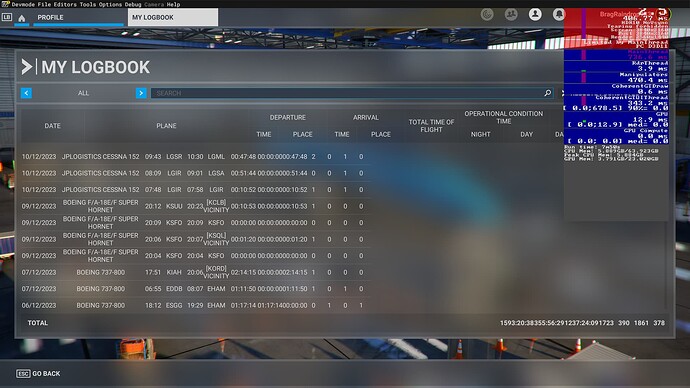So Im wrong. Thank you @ZingierPurse405 @Kayembee370 for clarifying that we all have the performance issue.
In my case it doesn’t seem GPU related at all. Judt CPU.
I’ve noticed FPS drops and stutters around PG cities.
I don’t think Nvidia users are having an overall better experience. While I didn’t loose any fps coming from SU13 there is a lot more stuttering.
@B787Pilot3222 Yep it’s a lot more noticeable in PG areas.
Also something is wrong with frame generation after this update. I just did a 2hr flight which went smoothly. When
I start taxiing the game started flickering and stuttering.
I’m on Driver 546.33 which is the latest.
I can’t comment on specific performance degradation as I got a new PC (7800X3D, 4070ti) the day before SU14 and did a fresh install of SU14 on it, but can say it’s not quite as smooth at 1440p as I expected for my new specs - lots of stutters.
At risk of getting flagged for off-topic, is there a chance this has something to do with the reported CPU performance issues affecting gaming with windows 11 23H2? Unlikely as that came out 31st October and SU14 only just released, but seems a bit of a coincidence that there’s CPU performance issues observed associated with both at around the same time.
I doubt its the OS. I’m on windows 10 and I’m experiencing the issues you described. Issue has to be within the game.
I believe it’s linked to scenery loading. Last night I loaded a flight where there was no scenery loaded until 30 seconds after. Never seen that before.
RTX 3070 i5 10600 32 GB
OK
after some research I got rid of massive stutters. Deleted the rolling cache and built a new one seems to fix the problem. Also, always check after the update DX version because my DX11 settings always switch to DX12 which is unplayable with RTX3070
I’m on Windows 10 and I get new stutters compared to SU13 so that’s not the reason.
indeed. At first i didnt see this issue. Was doing like 7 or 8 flights without any perf loss. But then i went to EDDK today, which has a PG city. And also surrounding PG cities now, it seems.
The fps went down to 15. That is already with regenerated rolling cache.
And since i fly there often i know that this is unusual, normally i have no issues (what means im getting around 30+ fps).
Didnt take a look at the fps counter to see the usage of cpu/gpu etc. Next time.
There was an article I read about the latest windows 11 update causing gaming issues and the fix was to reset windows antivirus app and then turn ON virtualization and VBS, this seems to have worked for me, as I’m back to smooth flying. Here’s a link to one of the articles:
I am also experiencing a loss of FPS. For me, the problem is related to vsync. Setting the graphic settings really low to acheive >60 FPS, and setting vsync to 100% monitor refresh rate, generates a smooth 60 FPS experience. However, as soon as I set it to 50% or 30% monitor refresh rate, MSFS is unable to maintain the resulting 30 or 20 FPS, even though the performance of the CPU and GPU is there, resulting in lots of stutters. I did not have this problem before. I was able to run MSFS smooth at 50% monitor refresh rate at 30 FPS.
Anyone else having similar problem with vsync?
Exactly the same problem for me, started with 546.xx drivers with SU13, SU14 is even worse. So for now I am using NVCP adaptive vsync with half refresh rate but the performance is far worse than SU13 was with pre 546 drivers. No idea what’s wrong ;-(
good to know, but here I’m on 22H2 and have the issue.
What’s also broken {AGAIN} for me is the Logbook in SU14. 1. It’s now not logging my flights again and interestingly it’s hogging a huge amount of CPU resources to display especially when you move the mouse over entries or change views.
Having this page open sucks CPU cycles and takes the static page from 60FPS in my case down into the single digit FPS red zone. I’d only just started being able to log flights in SU13 after two months of not being able to. This is SU14 specific. What is going on?
Me too. While my 7900x3d is hammered frequently (combined with my rtx4090) much with high spikes and FPS DROPS were before su14 release candidate (even with su14 Beta 1.3.21) I had so smooth performance. But after the very last release the GTUIRENDERSTHREAD is stuttering and causing those spikes.
In the default Cessna I get 130fps (FG off) above eddf flying at 2000 feet and with em the default 787 I get 50! Also playing with the ND range knob causes massive stutters while flying with high red spikes and stutters on my screen and fps counter.
Loading terrain also hammers every 5 seconds my CPU with LOD down to 100! Nor ally set to 200.
Why is that?
What’s up with the poor table formatting with your logbook, too?
You have dev mode on, the logbook doesn’t log while that is on. Always been the case
Ah ok, didn’t know that. thanks.
No idea about the formatting, but the performance is a mess. All very weird. SU12 logbook filled up to 16MB limit stopped logging, SU13 logbook fixed but SLOW to display, SU14 logbook perf shot. I don’t go there often, but something isn’t right. Just try moving your mouse up and down over the entries. System almost grinds to a halt.
I noted this quite a long time ago when I was still on Xbox. I’ve been on PC since April or May, so the poor performance was definitely present in previous SUs, at least on Xbox.
I see zero performance issues with the logbook on my PC right now. The mouse is fast and snappy, the scrolling is quick, too, and I see no change in CPU/GPU temps glancing at my Kraken AIO’s LCD display (shows temps) nor do my fans ramp up.
Maybe it’s just me then. Maybe it’s dev mode being on. I will try without it on after I land tonight.