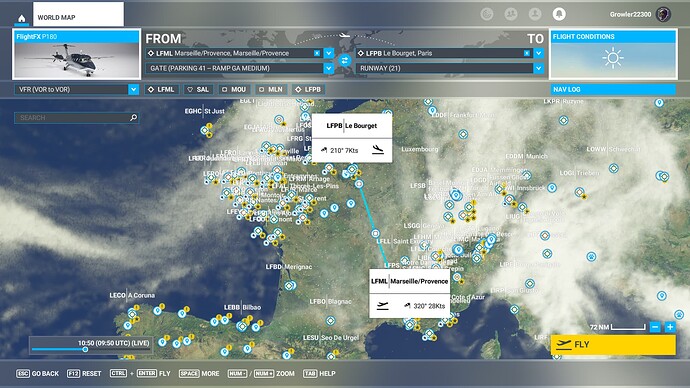An excellent beginner guide was provided in 2020 by JuiceBox7535, which can be found in the Community Content Hangar - Community Guides - [HOW-TO] Citation CJ4-FMS Programming Guide giving all the tricks needed to create valid flight plans.
It surely is the hard way, but some like it this way !
thanks for the response i will try that. to confirm that loads in the flight plan you created in the world menu?
Sorry no, SimBrief
That is disappointing, fingers crossed a future update brings it.
Yet I think it is possible to load a flightplan created in the world map. As an example, I’ve created the following flightplan:
Once on the apron, the P180 PFD/MFD show:
with No Flight Plan indicated.
A simple look on the FMS shows this:
The flightplan data is here, it simply needs to be validated with the button, which gives:
The path is now on the displays. Initialize position with the FMS screen to give a reference for the AP (not sure if this is needed, but it seems logical to correctly set this parameter) and you can add Departure/Arrival/Approach using the FMS dedicated screens.
I think the FlightPlan recall in the Route menu is for 3rd party apps as mentionned before.
Hope that helps.
ahh, I did remember seeing the EXEC on the FMS and was a little confused why that was highlighted because normally that only appears after you enter your flight plan. Now we know it’s already pre-loaded even though it’s not shown on the FPLN page. I will give this a try, thanks
i am on 2020 but hight shows meters help
I’m really enjoying the P.180 in MSFS2024. Does anyone know how to change the Flight Director from cross hairs to V-Bar? It’s a small thing that doesn’t detract from my enjoyment of the airplane, but I prefer the V-bar if it’s available.
Hit the Refs button twice then the very bottom left PFD button next to “FLT DIR” then use the Data knob to change between V-BAR and X-PTR.
Thanks @ClydeFJ !
Can this aircraft be bought direct from the developer web site as I really don’t like the market place.
Now available in 2024; I just enabled it from my 2020 MP purchase.
No I believe it’s a Marketplace exclusive. I bought it there in 2020. Pretty painless I thought.
Thankyou for the reply, appreciated.
Unfortunately not. FFX are one of a very small handful of devs that don’t consider giving a choice of where to purchase.
Not sure that it is not considered: They have their own business reasons, I believe, about where they choose to sell their wares.
Sure but they are competing with others who offer a choice.
Not really. They are offering aircraft models that are different from what other shops are offering. To my mind, they have no competition for the aircraft that they are offering; and we can shop elsewhere to our heart’s content on PC, right? As an Xbox pilot who recently added a PC, I like that I can have my add-ons in both places, which will be handy if the PC ever goes down, I will be able to fly Series X until the PC gets back up and running. So different shopping options for different folks.
I vaguely recall them saying only a small percentage of their sales came from other stores, so it wasn’t worth doing that.
I also think releasing outside the marketplace dramatically increases the likelihood of piracy.
I personally prefer getting my addons direct from the creator, but I also understand why many just use marketplace. There was recently a very lengthy and educational post by one of the popular third party devs that went into detail why he uses marketplace exclusively. He had many good reasons why it worked best for his business model.