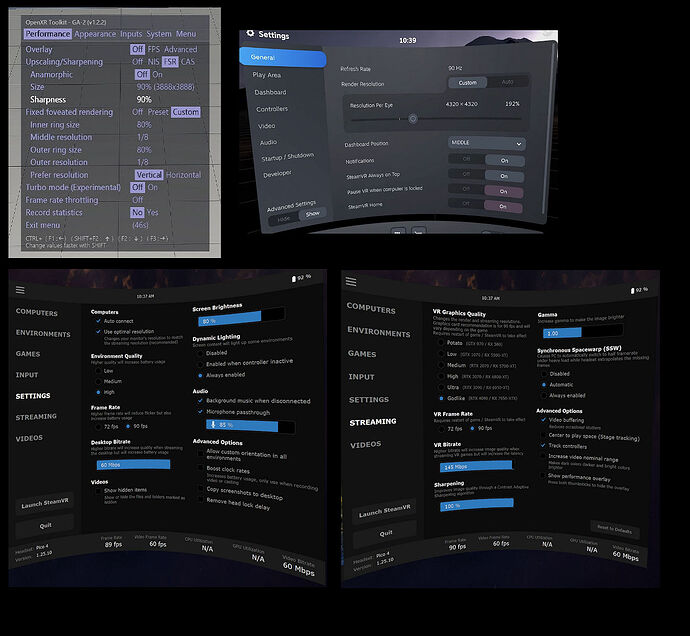Since purchase of a Pico 4 VR. I am ‘blown away’ by its performance in FSVR. I have done a comparison with the Pico4 and OXRT disabled and enabled. The difference is amazing. With OXRT enabled the FSVR image quality is so much sharper. Truly amazing. I seem to have Virtual Desktop and Steam VR settings tweaked just right. The FSVR settings are DLSS Balanced, everything set to Ultra. You would think the frame rate would suffer, no, I am showing 35 to 40 fps (OXRT overlay) and double that (Virtual Desktop) overlay. Whatever the true FPS is, I don’t care. It looks very smooth, and is still very sharp and clear. Hardly any stutters. All the time since my Quest 2, I was struggling with poor VR performance in FSVR, and now the Pico 4 has changed all of that. Yes, do use the Open XR Toolkit with the Pico 4, a big difference.
What graphics card and processor are you using? Are you WiFi or wired?
Yes needing more configuration informations…
CPU i9-11900K, GPU RTX3090, 32GB Ram, Fast Gen 4 2TB M.2 SSD, Superfast BB, 1000w PSU. Both USB Cable or Wi-Fi, absolutely no difference between between them with FSVR performance. The PC is direct ethernet gold quality connection. The VR headset is only 2 to 3ft distance from router.
I cant give you the exact settings right now. Run out of time, but will post them within next 24 hours. What I can remember OXRT sharpness is set to 90%. Virtual Desktop sharpness 100% in Godlike Mode (RTX4090), even though mine is a RTX3090. Mostly all high settings. Steam VR resolution is 192%. The FSVR settings I have already listed. DLSS Balanced and all set to Ultra.
Thanks, just upgraded to 4090 and mu cpu is 12900, thinking of selling my Reverb G2 and going Pico ![]()
I’m glad to hear that after all the struggles, the end result is worth it!
What are your OpenXR toolkit settings?
Thanks.
How do you get VD Godlike mode with a 3090?
You can choose any mode you like
Great to hear that .. I know that with a great GPU sharpen and clarity will arrive but unfortunately I will return my Pico 4 as was purchased almost to play Mfs2020.. and being my first Headset VR to try how VR is but… My eyes suffers and my headache as well but the main reason is that with my RTX 3070 OC cannot enjoy the high resolution sim as wirhout it.
It’s a great headset but to be honest… Graphics /details/textures and FPS cannot be compared…
Enjoy it
I have a 3080 and both the HP Reverb 2 and the Pico 4. Trying everything to get the Pico 4 to have the clarity of the G2 but so far not quite there. May end up returning the Pico 4 but still have another week to fool around with settings. Something I really like about putting it on my head. It is so small and light.
Totally agree… Same here… 1 more week to return… Will try again but really tired hours and hours days and days to ring a good balance ..
Remembering editing fsx.cfg in fsx best years hahaha…
It took me a while to get the Pico 4 where I considered it to be a viable alternative to the G2, but now I have it set up right, even though it’s not quite as sharp as the G2’s tiny sweet-spot, I can’t go back. The toolkit continues to help with res override, sharpening, FOV reduction to 93% to use all of the panels, plus colour corrections and saturation adjustment (the colours in the Pico 4 now look great).
The much wider area of clarity spoils you and for me at least even gives a much greater sense of 3D among rolling hills and valleys. I think it’s because you are aware of the wider scenery without having to have your head on a swivel all the time.
Another plus, which I didn’t expect was that even with everything maxed out I get a solid lock at 90fps in the Virtual Reality overlay using SteamVR ASW (45fps motion reprojection). What’s more, the MR in SteamVR appears way better than OpenXR Tools for WMR. The prop arc has no noticeable artifacting and neither does the cockpit edges or wing trailing edges. I don’t know how they do it, but it’s a real step up.
Now, I have a 5800X3D and a 4090, which surely helps in getting the Pico 4 working at its best, plus a dedicated Asus RT-AX55 WIFI 6 router as an access point, but even with lower settings on a 3090 say it should still be able to be tweaked to give a great image.
I have Godlike mode enabled in VD, which equates to 3,820 x 3,820 in SteamVR, but I increase that in the Toolkit to 4,400 x 4,400 and have CAS sharpening at 100% (100% sharpening in VD as well). DLSS is set to quality most of the time, which as I said allows be a locked 90fps in the headset in GA aircraft with clouds on high, everything else on ultra or high.
For the money the Pico 4 is amazing value.
Really must add that my wife caught me playing pool and ten pin bowling in the Pico 4 in the middle of the loungeroom. She said I looked like an ancient drunken fool doing Tai Chi. ![]()
Hi, how’s the Pico set to TAA without motion reprojection? I have a 4090 + 12900
Have 5800x3d with a 6800XT.
Did some testing this past 2 days and I can say TAA is the best for cockpit readability but I couldn’t get it to work smooth outside. Choosing DX12 FSR 2.0 in MSFS gave me the best motion, still not 100% smooth but very little hiccups. The problem is that cockpit readability is way worse. Not as sharp as TAA.
What I mean by smooth is doing a flight at 400-600feet, 300knots and look outside and see if the buildings/trees are moving without any stuttering, sometimes I look left/right and see buildings “flashing rapidly” for 1-2 sec and then they lock and stay focused when passing by.
Even with a 6800XT I can use Godlike mode in VD(3120x3120).
OpenXR Toolkit was giving me CTDs and had to disabled. Best settings there was with FSR and about 70% sharpening, tweaked foveated to inner 55%, middle 1/2, outer 80% 1/8(my IPD is about 60-62), so people need to experiment. I could use a smaller inner but that gives some black lines at the edge, also using 1/2 helps those lines go away.
Colors are way better using OXRT, having the option to tweak those values is really great.
Need to test further and see if I can get it really smooth with the best resolution the card can handle.
I have only briefly tried TAA with no motion reprojection and can’t remember what resolution I had the Pico on when I did it. With a 4090 the performance was pretty decent though. I’ve just finished watching a movie, so will fire up the sim and try it out for you a bit more and report back.
As several ones have asked, these are my settings for the Pico 4 VR in FSVR. This is based on my system i9-11900K, 32GB, RTX3090, Gen4 M.2 SSD 2TB, Superfast BB. Cable or Wi-Fi connected (No difference). Win 11 22H2. Latest Nvidia drivers, ect. The FSVR settings are DLSS super res, balanced, and all set to Ultra. Sharp VR image, and very respectable FPS. Settings for Virtual Desktop, Steam VR and OpenXR Toolkit.
Hi,
Thanks for the settings! Could you also please post your MSFS graphic settings, so that we have a complete view and can reproduce it.
I own a very similar system (i9-9900K, 64GB, RTX 3090 factory overclocked, 2TB nvme SSD). I have set the MSFS graphic settings to Ultra, only the Terrain LOD is for VR 200 instead of 400. I use DLSS in MSFS (unfortunatly with the blurred glass cockpits, thus I am looking for an alternative setting) and motion reprojection via the Virtual Desktop. I get respectable fluid framerates, but I also get black bars a the left and right if I move my head very fast → the original framerate of the sim is low (somwhere between 25 and 30 fps).