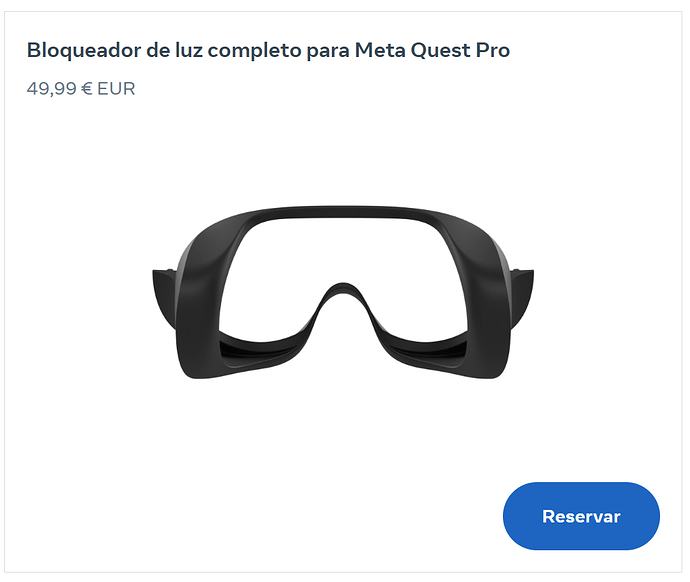So I got a chance to test a little this evening.
Specs:
AMD 5800X3D, X570, 32gb 3600mhz CL16, 3090FE
To keep everything as close to controlled as possible I flew a landing challenge to minimise variation and observed the FPS counter. Both headsets were running at their “optimal” resolutions of just over 3k x 3k per eye (Pico at 3152x3152, reverb at 3164x3092) and the same settings in the SIM, with DLSS Quality mode enabled.
OpenXR toolkit was running for the FPS counter but with no optimisations applied, for the G2 windows was set as the active OXR runtime, for the Pico Steam was set as the active OXR runtime (virtual desktop requires the use of steamVR).
Reverb G2 - 46-48fps
Pico 4 - 37-38fps
So my earlier suspicions were correct, there is a very significant overhead on running the Pico, the G2 will achieve approximately 25% better performance with the same settings.
Worth noting that the Pico was actually quite smooth despite the lower perf, but the compression did make for a notably poorer picture in MSFS, particularly in the cockpit. it was still not bad at all and again the lenses are simply better across a larger portion of the image but definitely not quite at the same level as the G2 here. The FoV is significantly better and you can actually use your eyes to look around rather than moving your head more with the G2 which makes things feel more natural, but the overall image is not quite up to snuff vs the G2.
I do very much like the Pico 4 - it has a lot going for it with the lenses, notably better FoV, particularly in the vertical, the motorised IPD is cool (though of limited use if you don’t have anyone else using your headset), the controllers are better in every way than the G2, it has standalone ability, wireless ability, the play space setup is worlds better and the passthrough is actually useful. The only thing that Particularly stands out as being short of the mark are the stock face gasket (too firm and bulky) and the fairly poor battery life.
Sadly however the performance overhead and compression make it a distinctly poorer choice in my case for MSFS and likely many other sims too. I will most likely be holding on to the Pico 4 for now for general use, but I won’t be retiring the G2 for sim use yet.
If they had included a direct displayport connection like the neo 3 there literally would have been nothing to recommend the G2 for imo. Shame… to be honest were it not for the performance delta I’d actually probably consider trading the slight loss in absolute image quality for the bigger FoV and sizeable sweet spot… it may warrant further investigation with what sacrifices are needed to get performance to match and what effect it has on image quality. That 25-30% as it stands for a like to like comparison is however extremely significant in a sim that already struggles.