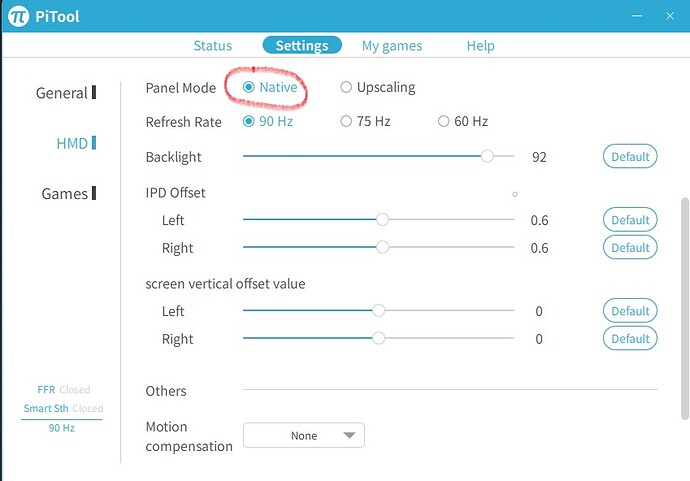Would really appreciate any help with following. I have read all the posts here to try and help myself but:
Problem – Switch to VR, in Pimax can see in VR but there is also a small box in front of VR image saying “FS2020 waiting”. And cannot get past this point, and eventually steam crashes. Have never been able to use VR mode with Pimax. My previous old HTC Vive worked perfectly in VR.
Pimax works perfectly with every other VR game, only Flight Sim has issues.
PC Specs currently are i9 3.6gh, RTX3080, Pitool2.72, firmware 299, SteamVR beta 2.20, Nvidea 472.1, Flight Sim vers 1.19.9.0 Retail Box.
Startup – PiTool, FS2020 and Ctrl Tab to VR.
I have tried many changes including; switch Pimax USB ports, switch video ports, disabled 2nd PC monitor, lots of reboots after each change. Also tried Widows Mixed Reality Steam beta v1.3.22 and non beta 1.2625, Steam VR beta 1.20.2 and non beta 1.19, running Flight Som in windowed mode and full screen. Reinstalled sim twice (each time 10DVDs and then 180gb updates), PiTool Home, PiTool Experience, plus all the other hints and tips in this post.
Reached out to Pimax last week, and I await response from their technical support team.
Reached out to Asobo who replied “Unfortunately, Pimax does not officially and natively support OpenXR. We cannot guarantee that Microsoft Flight Simulator VR will run properly on your setup. We cannot help you further with this issue as Pimax headset do not support natively OpenXR”