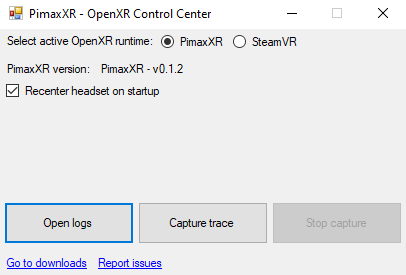Hey all,
I’ve been a proud owner of a Pimax 8KX since Tuesday. Big thanks to Pimax for sending me a headset!!!
I thought I would share a project I’ve initiated: giving you a sneak peak of OpenXR native support with Pimax headsets!
Current version: 0.3.2 (download from this link)
What is it?
It is an unofficial OpenXR implementation (runtime) for Pimax headsets. It uses the Pimax native SDK (PVR) directly and bypasses completely SteamVR. This is comparable to what other vendors (WMR etc) do.
By bypassing SteamVR, you are removing some extra overhead and hopefully getting better performance and improved clarity.
Is it good?
I don’t know yet. I’ve had my Pimax for less than a week, and I haven’t even started SteamVR with it ![]() so I can’t compare. But so far a handful of testers have been very happy with it! One user claimed +10 FPS in MSFS and less visible culling. Another user claimed +10-20 FPS in DCS. People reported better motion smoothing and overall visual quality.
so I can’t compare. But so far a handful of testers have been very happy with it! One user claimed +10 FPS in MSFS and less visible culling. Another user claimed +10-20 FPS in DCS. People reported better motion smoothing and overall visual quality.
It is not a fully compliant OpenXR implementation, it just has the bare minimum to run some of the star applications and games.
What should I do?
Read the instructions carefully on the release page! This is still very experimental software. The installation should be straightforward (just run the installer program).
To confirm that it is installed properly, you can use the OpenXR Explorer, and confirm that in the left pane, under runtimeName you see something like this:
You can also use the PimaxXR Control Center app (from desktop or Start Menu) to toggle runtime:
If you are having issues, please join the OpenXR Toolkit Discord and head to the #pimax-technical channel.
Are the options in Pitool still working?
Yes they should! Even though the options in Pitool say “restart SteamVR” etc, they still work with this OpenXR implementation.
Is it compatible with other games than MSFS?
Yes it works with a handful of other games though OpenComposite, for example DCS and Assetto Corsa.
Is it compatible with your other project OpenXR Toolkit?
Yes, it is now compatible with all versions of OpenXR Toolkit above 1.1.0.
Why are you working on it?
Mostly for fun ![]()
I saw a gap with the absence of OpenXR native support for Pimax, and when I looked at the Pimax native SDK, it looked pretty straightforward and fun to implement OpenXR on top of it. I have a weird definition of fun ![]()
Also, it is very important to me that the community and developers get invested in OpenXR! It’s the future or AR/VR, and it is super simple and powerful!!
So far, I have spent the equivalent of about 4 days of work on it, so it’s still very preliminary. I don’t know where it is going ![]() it certainly looks sufficient as-is to do plenty of stuff already!
it certainly looks sufficient as-is to do plenty of stuff already!