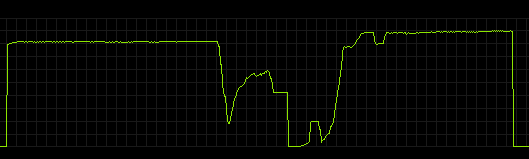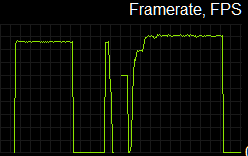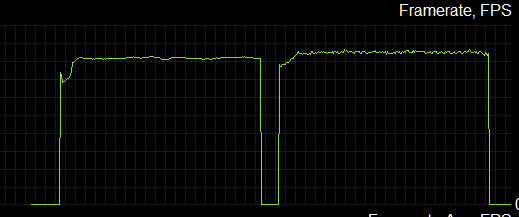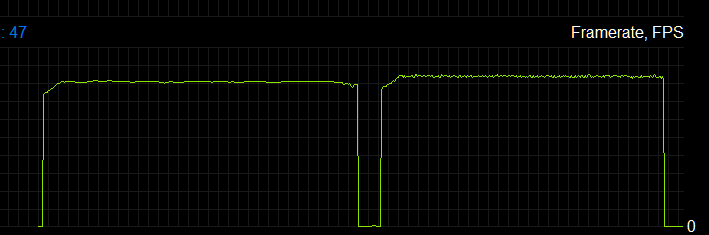It is working very well with msfs, dcs and asetto but, only in msfs, I can use openxr toolkit. In the rest of the games when I press ctrl and f2 doesn’t appear. I tried to disable and enable it (safe mode as well). Change it to other keys. I already have the last version.
Thanks.
You’re going to need to give more details here. By default AC and DCS do not use OpenXR so it’s expected to not use OpenXR Toolkit.
If you’re using OpenComposite, you’ll need to confirm that it’s properly installed (openovr_log file will be the best way) and that OpenXR Toolkit loads properly (logs from the toolkit too).
I’m having no issues with both AC and DCS when everything is set up properly.
Hello. Yes, I am already using OpenComposite. In Steam VR you can see it and openxr Pimax control center.
The " openovr_log file" can not find it in the dcs /bin folder where DCS.EXE is.
Thanks for your help.
It works now! Thank you so much for this FREEWARE! ![]() Youre awesome!
Youre awesome!
Just in Case: has somebody else artefacts on the right side? I see black rectangels. They are also in the left side, but not as much as on the right side.
world update X = 10
I reinstalled Open xr 1.4 and 2.0 Pimax open xr . CTD MSFS, So i tried again and MSFS loaded and ran fine, Open xr worked but in VR ,Steam still opened and ran.
Attched Files I hope i got this right.
2022-06-20 13:12:27 -0700: PimaxXR - v0.2.0
2022-06-20 13:12:27 -0700: PVR: 1.23.1
2022-06-20 13:12:27 -0700: Application: FS2020; Engine: Zouna
2022-06-20 13:12:28 -0700: PVR: 1.23.1
2022-06-20 13:12:28 -0700: Application: FS2020; Engine: Zouna
2022-06-20 13:12:28 -0700: Requested extension: XR_KHR_D3D11_enable
2022-06-20 13:12:28 -0700: Requested extension: XR_KHR_D3D12_enable
2022-06-20 13:12:28 -0700: Requested extension: XR_KHR_composition_layer_depth
2022-06-20 13:12:28 -0700: Requested extension: XR_KHR_win32_convert_performance_counter_time
2022-06-20 13:12:28 -0700: Requested extension: XR_KHR_visibility_mask
2022-06-20 13:12:28 -0700: Requested extension: XR_KHR_win32_convert_performance_counter_time
2022-06-20 13:12:59 -0700: xrCreateInstance failed with XR_ERROR_LIMIT_REACHED
2022-06-20 13:12:59 -0700: xrCreateInstance failed with XR_ERROR_LIMIT_REACHED
Open Xr
[OXRTK] 2022-06-20 13:18:04 -0700: OpenXR Toolkit - GA-1 (v1.1.4)
[OXRTK] 2022-06-20 13:18:04 -0700: dllHome is “C:\Program Files\OpenXR-Toolkit”
[OXRTK] 2022-06-20 13:18:04 -0700: OpenXR-Toolkit layer is active
[OXRTK] 2022-06-20 13:18:04 -0700: Runtime supports extension: XR_KHR_vulkan_enable
[OXRTK] 2022-06-20 13:18:04 -0700: Runtime supports extension: XR_KHR_vulkan_enable2
[OXRTK] 2022-06-20 13:18:04 -0700: Runtime supports extension: XR_KHR_D3D11_enable
[OXRTK] 2022-06-20 13:18:04 -0700: Runtime supports extension: XR_KHR_D3D12_enable
[OXRTK] 2022-06-20 13:18:04 -0700: Runtime supports extension: XR_KHR_opengl_enable
[OXRTK] 2022-06-20 13:18:04 -0700: Runtime supports extension: XR_KHR_win32_convert_performance_counter_time
[OXRTK] 2022-06-20 13:18:04 -0700: Runtime supports extension: XR_EXT_win32_appcontainer_compatible
[OXRTK] 2022-06-20 13:18:04 -0700: Runtime supports extension: XR_KHR_visibility_mask
[OXRTK] 2022-06-20 13:18:04 -0700: Runtime supports extension: XR_KHR_binding_modification
[OXRTK] 2022-06-20 13:18:04 -0700: Runtime supports extension: XR_KHR_composition_layer_depth
[OXRTK] 2022-06-20 13:18:04 -0700: Runtime supports extension: XR_EXT_frame_composition_report
[OXRTK] 2022-06-20 13:18:04 -0700: Runtime supports extension: XR_EXT_hand_tracking
[OXRTK] 2022-06-20 13:18:04 -0700: Runtime supports extension: XR_EXT_hand_joints_motion_range
[OXRTK] 2022-06-20 13:18:04 -0700: Runtime supports extension: XR_EXT_hp_mixed_reality_controller
[OXRTK] 2022-06-20 13:18:04 -0700: Runtime supports extension: XR_HTC_vive_cosmos_controller_interaction
[OXRTK] 2022-06-20 13:18:04 -0700: Runtime supports extension: XR_HTCX_vive_tracker_interaction
[OXRTK] 2022-06-20 13:18:04 -0700: Runtime supports extension: XR_UNITY_hand_model_pose
[OXRTK] 2022-06-20 13:18:04 -0700: Runtime supports extension: XR_VALVE_analog_threshold
[OXRTK] 2022-06-20 13:18:04 -0700: Runtime supports extension: XR_EXT_dpad_binding
[OXRTK] 2022-06-20 13:18:04 -0700: Runtime supports extension: XR_FB_display_refresh_rate
[OXRTK] 2022-06-20 13:18:04 -0700: XR_EXT_eye_gaze_interaction is not available from the OpenXR runtime or any upsteam API layer.
[OXRTK] 2022-06-20 13:18:04 -0700: Application name: ‘FS2020’, Engine name: ‘Zouna’
[OXRTK] 2022-06-20 13:18:04 -0700: Using OpenXR runtime SteamVR/OpenXR 0.1.0
[OXRTK] 2022-06-20 13:18:04 -0700: Loading config for “FS2020”
[OXRTK] 2022-06-20 13:18:04 -0700: Emulating interaction profile: /interaction_profiles/hp/mixed_reality_controller
[OXRTK] 2022-06-20 13:18:04 -0700: Left transform: (0.028, -0.054, -0.020) (-0.470, 0.027, 0.102, 0.876)
[OXRTK] 2022-06-20 13:18:04 -0700: Right transform: (-0.028, -0.054, -0.020) (-0.470, -0.027, -0.102, 0.876)
[OXRTK] 2022-06-20 13:18:04 -0700: Grip pose uses joint: 0
[OXRTK] 2022-06-20 13:18:04 -0700: Aim pose uses joint: 0
[OXRTK] 2022-06-20 13:18:04 -0700: Click threshold: 0.750
[OXRTK] 2022-06-20 13:18:04 -0700: Haptics filter on 0.500 Hz vibration
[OXRTK] 2022-06-20 13:18:04 -0700: Haptics translates to: /input/trigger/value (on gesture 3)
[OXRTK] 2022-06-20 13:18:04 -0700: Left hand “pinch” translates to: /input/trigger/value (near: 0.000, far: 0.030)
[OXRTK] 2022-06-20 13:18:04 -0700: Left hand “squeeze” translates to: /input/squeeze/value (near: 0.042, far: 0.070)
[OXRTK] 2022-06-20 13:18:04 -0700: Left hand “wrist tap” translates to: /input/y/click (near: 0.035, far: 0.060)
[OXRTK] 2022-06-20 13:18:04 -0700: Right hand “pinch” translates to: /input/trigger/value (near: 0.000, far: 0.030)
[OXRTK] 2022-06-20 13:18:04 -0700: Right hand “squeeze” translates to: /input/squeeze/value (near: 0.042, far: 0.070)
[OXRTK] 2022-06-20 13:18:04 -0700: Right hand “index tip tap” translates to: /input/b/click (near: 0.000, far: 0.070)
[OXRTK] 2022-06-20 13:18:04 -0700: → aSeeVR_connect_server
[OXRTK] 2022-06-20 13:18:07 -0700: ← aSeeVR_connect_server
[OXRTK] 2022-06-20 13:18:07 -0700: Using OpenXR system SteamVR/OpenXR : aapvr
[OXRTK] 2022-06-20 13:18:07 -0700: Overriding OpenXR resolution: 3710x3051
Your system seems to be set up to use SteamVR. You can fix that from the PimaxXR Control Center app and select PimaxXR instead of SteamVR.
Hi. I already fixed it. I didn’t change anything about opencomposite or openxr toolkit. I simply updated pitool and now it works with DCS. At last!! I hope it can help other people with the same issue.
So glad you got it to work! For me it’s a 10% bonus for performance from OpenXR+OpenComposite, then another 10% or so from FFR. Then I can use upscaling all day to get the desired FPS. I’ve placed some graphs of my performance boost strictly from the use of PimaxXR into the discord #pimax-technical from the original post above if anyone wants to see. Also glad to help if anyone runs into problems feel free to message me on the Discord.
Here’s some performance graphs.
In each of the following I have SteamVR on the left; OpenXR on the Right.
In each case OpenXR Toolkit was disabled, resolutions kept the same and loaded into scenes that were same and also had HMD setting on desk (throughout the entirety of both tests without moving it between tests) with reset view directions. That is I did everything I could think of to eliminate changes in scene. with active pause being used in the MSFS examples
MSFS over New York
MSFS Over Tokyo
And if MSFS is not your only game:
DCS Persian Gulf F-16 Free Flight
DCS Syrian Map F-18C Hornet Free Flight
Note well: In each case both Parallel Projections and Motion Smoothing were left OFF. More testing will be needed to compare those. Also note that the plateaus are all that matter are relevant, the stuff in between is just me in other windows, or switching modes. Please note that another benefit is a largely reduced amount of RAM in use. sometimes as much as 2GB difference, so my 32GB of RAM is proabably less-affected than someone with only 8GB for example.
What do you prefer? FSR or NIS? What settings do you use for those? Thanks.
It was disabled for the tests. The intent was to highlight PimaxXR (and opencomposite where needed).
But I do prefer FSR vs NIS, but its a matter of taste probably.
What exactly is open composite and do you need it, have Pimax Open xr and seems to work with out . But had a couple of glitches switching in and out of vr the other day
OpenComposite is for OpenVR apps (no NOT Flight Sim 2020).
More details here: OpenComposite | OpenXR Toolkit (mbucchia.github.io)
Thanks appreciate it
One question: should I disable OpenComposite to play msfs 2020? I am using msfs 2020 with OpenComposite and openxr toolkit.
No, it really doesnt matter for MSFS. OpenComposite overrides the OpenVR DLL, but that DLL is not used when your app supports OpenXR natively, like MSFS does.
Does anyone know PimaxXR supports Index Controllers or any controllers atm? Saw few input related commits in 0.20.0, but have no idea how to set them up or if it’s even supposed to work.
Index controllers dont work at the moment. The code is there but I cannot debug without Index controllers. The Vive controllers work fine at the moment, though I have a couple of bug fixes coming up.
I have given up on the Pimax 8K. The light house is hit and miss. I have 3 monitors i cant get a straight shot with the lighthouse, its a stupid design . I hope the new 12k works cause I spent $1200 on a piece of junk VR . I have tried all versions of Open XR for pimax and MSFS CTD every time. Only works with steam active.
The Oculus works 100% with open xr and looks good. I am very disappointed With the Pimax.
Update: Finally got it to work good with SU10 Beta. I still have to use Steam.
But my fPS is 45-50 now .