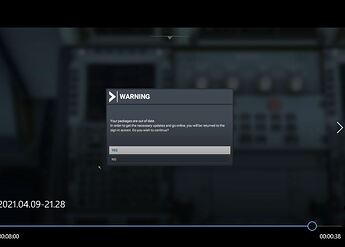I found the Logbook, it’s here for me.
E:\MSFS Stuff\Official\Onestore\fs-base-ui-pages\ html_ui\Pages\Profile
I’m pretty sure that’s not it. Your logbook is a part of your user profile, and your profile doesn’t sit in the folder the sim is installed in. I’m not at my desk to confirm what is in that folder, though.
relevant folders for backup:
it is…
I have the same issue, I had 900 hours of flight time and now it’s all stripped away. I almost had my 1000 hour wing commander achievement, now have to restart all over. What’s funny is steam shows I have 1,033 hours of game play on file but on my profile on MSFS2020 shows I only have 130 hours pshh I’m so mad right now. Sleeplessness nights and hours and hours of flying gone.
In the Profile folder is a folder labeled Logbook, in that folder are three files, Logbook.css, Logbook.html and Logbook.js.
If this isn’t it, where is it?
Hi, my Logbook is still there. however, it is not counting anymore. Stopped at 80 hours with a 0:00:00 timer for the last flight. the Last flight was around 32 minutes though.
I’m using Microsoft Marketplace version.
Please advice!
Thank you!
Edit: Note:- I did not get the “Packages out of date” dialog.
Do you have dev. mode on? You can tell if you have by the menu at the top of the screen. If so, disable it, then start a new flight.
I guess nobody knows where the logbook is. Can’t make a backup if we don’t know where it is.
Wow … OK, so it was because they pushed a beta version out and people like me, who were in lfight at the time, got error messages. If you did what those error messages said, it wiped your logbook. It did NOT wipe achievments badges, though it did reset them to 0. It updated the game to a new version, while we were flying. It then told us our packages were out of date. If we clicked the button it told us to, it wiped the logbook. Others did NOT click the link and were not wiped.
It is only going to bend your brain to try and understand it, but I imagine the new game verson corrupted the encryption on the logbook files when it tried to save them as an earlier version on closing the sim/game, and once we logged back in, the logbook was created and blank. It still said I had flown for 50 hours, I had my achievments badges, and the data for things like “Flying upside down closest to gound distance” and “Flying upside down closest to ground time” (or something like that)
Interestingly, the latest update wiped those two stats lol.
This was all a month ago and not related to this update.
Regards
Who are you talking to? You can press “reply to post” so we know next time … and just so you are not confused, some topics ARE older than a month, a week or even a day :¬)
The reply button is BUGGED ALSO
For me it is 50 /50 linking the person i reply to
Edit …. The fun i pressed reply to you but as you can see it is missing @LockedFir76798
This whole thread is not related to this latest update. It is about losing your playtime, for whatever reason, as far back as when the sim/game update beta testing program first came out in April of this year (which is when this thread starts). In fact, I seem o remember that there were two threads (or maybe even three or more) that were merged in to this one. Ours was about the loss over the weekend of the 9th April when they pushed the new version to the alpha testers, but all of us that were online and in the game got it, which caused our loss.
There have been several reasons why it happens to people, but I was replying to one person talking about one thing. His post was in June, so yes, two months ago, saying how he could not understand how only part of the data could be lost, which is why I explained it to him as best I could as to how it first happened.
And, it turns out, Steam seems to keep a copy of the logbook info, so anyone on Steam experiencing the loss when we did was usually able to retreive their old logbook data because Steam cached it for them. The point is that if it is there, or if it is not, no one at Microsoft or Asobo has even bothered to explain what happened, and how we non-Steam players might be able to get our old logbook info merged into our current log book. And, at the end of the day, my logbook was only ever going to be looked at once a year or even less. I have all my important flights saved as plans or flights .
And here is a pretty picture I took in the last few seconds my logbook was alive before it was lost to oblivion … I clicked that button, and it got wiped.
To paraphrase Winston from Ghostbusters: “Ray, the next time someone asks you if you wish to continue you say NO!”
He is so wise, wiser than Samwise Gamgee
Very strange, watching this thread to lose votes while the issue has still not been resolved. There were even some new cases of people losing playtime on SU5 and there is still no statement from the devs on if the player playtime will be restored, or if the players should just use some external flight-logger, since the game saving is not reliable, and the devs still haven’t offered us option to store saves just on player machine, without server interference.
I lost 900 hrs in jan, then I lost another 100 or so and update or two later. If you really care about your log files so much, KEEP A PAPER log. The ingame log files have virtually no meaning anyway. You cant use them to offset official training to get a REAL pilots license. If you have steam the hours are there as far as hours used anyways.
Well yes, you can keep a paper log, but then again, when the game already has feature of keeping the log in game, why should it not work reliably? like either the feature should be working properly or scrapped, having something half-baked as this just not really worth of being in the game, unless you call the game a BETA, and that goes also for plenty of other MSFS features. So that’s that first reason why people should care about stuff like this, no matter if its log or anything else, you just don’t want half broken sim.
Steam playtime isn’t really good indicator of the playtime, since the game avoids using steam for downloading updates and does them in the game client, therefore it doesn’t use your bandwidth optimally, and since it counts all the time of game client running as playtime, the actual flight time doesn’t even come close to steam playtime.
If flight log would have no meaning in flight sims, nobody would keep them, and its even important enough to be core feature of the game from the release, and as you can see even this thread has already over 1000 posts, so if it had “virtually no meaning anyway” something does not really add up…
I’ve already mentioned some ways of usage for the log in one of my older posts here:
And its not like keeping a flight log is a rocket science, you just keep adding entries to a database, which could be stored in basic text file, on user’s device, if you have to synchronize it with cloud you just give the priority to the entries on the user’s side, to not overwrite them or even wipe them, but to just add to them if user uses more devices, or to add flights from previous installation. It really speaks in lengths about priorities and capabilities of the devs, when such simple issue is “Under Investigation” and still not resolved, and with no estimate of when it will be solved, pretty much since January or maybe even earlier (when I reported it in January, it was already taken as a known issue)
<sarcasm>Obviously spent 9 hours just looking at the world map</sarcasm>
Lost almost 400hrs of flight time today. Never had the “package out of date” during flight. I went offline with my account and logged in again, to see if it would solve the azure atc bug. Then when back in the sim all my hours and logbook entries were gone 
This issue is clearly not solved. When you cant go offline without loosing your data. So… Asobo how do I get my hours and logbook back?