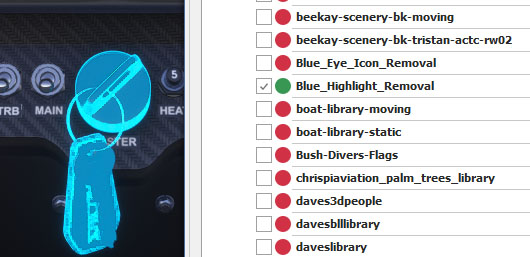How is this still not an option? ![]()
The mod on fs.to has been deleted by the author, so no way to remove the blue highlighting anymore.
Yes I removed all my mods. Here is a link so you can grab it:
Enjoy!
Can you reupload your mod?
Here you go!
Voted; the highlight definitely gets distracting in VR since it remains visible forever unless you actively move the mouse pointer to a non-interactive position. Seems reasonable to add an option allowing
- the current behavior (default),
- a timeout (like the mouse pointer) and
- always off.
The “eye” buttons in interactive checklists should ignore this setting.
The more I think of this (every flight) the list of options should be simplified to
- blue highlight disappears when the mouse pointer disappears, or
- always off, no highlight.
I would use the second option, always off, mainly because of he large interaktive areas such as yokes and sun shades/visors. In a dark cockpit (in VR), those highlights are both blinding and very immersion-breaking…
Please turn off the blue flashing, it’s very gamey and entirely not needed in MSFS2024
Hey @Flobud, can you fix this? Had to test it and no luck in FS24.
Sure, I’ll have a look and keep you posted.
Following.
I managed to remove it partially, it works for 3rd party planes but not the streamed ones.
I edited “\steamapps\common\Limitless\Packages\fs-base-aircraft-common\ModelBehaviorDefs\Asobo\Generic\Interactions.xml” and changed in two places
<HighlightNodeId>#HIGHLIGHT_NODE_ID#</HighlightNodeId>
to
<HighlightNodeId>__NO_HIGHLIGHT__</HighlightNodeId>
I’m fixing my mod right now, can you give me a streamed plane name please?
What do you mean? All default planes are streamed from the cloud, as opposed to 3rd party planes that are in local community folder.
OK my bad, I just got it and have no idea what changed since 2020. So I tried with the Cessna 152 (streamed because official) and the blue highlight was gone.
Do you have a specific plane where it doesn’t work or were all streamed ones affected?
I just checked with microsoft-aircraft-a330 and the blue highlight was there.
OK, I checked with the DA62 and the blue highlight was there too.
I fear that the modified file is also streamed, which means it cannot be overwritten. Mhmm that’s a bummer. I’ll look more into this.
We should be able to download default planes with this week’s update, hopefully that helps remove the blue highlights
I hope so because I searched for a few hours and didn’t manage to remove it properly. Even on the Cessna, I thought it was working fine, two elements were in fact still having the blue highlight.
That said, we shouldn’t have to try to mod the game for something like this, Asobo could just take 5min of their time and add an option like they did for the white dot… The option already exists since all blue highlights are gone when we switch from Lock mode to Legacy. ![]()
This also applies to VR users. I get why we VR users are “forced” into Lock mode (or Legacy mode, not actually sure!), but it would still be nice to turn off the highlights. We already have either a) a raycast which has an enormous white dot at the end of it on the instrument we’re pointing at, or b) a controller model with an arrow on the end showing exactly what we’re pointing at. Thanks
we really need more attention to this, so asobo actually does something… i do not want legacy controls… but the blue highlight is just soooo annoying.
At the very minimum, at least let us reduce the blue glow of hell ![]()