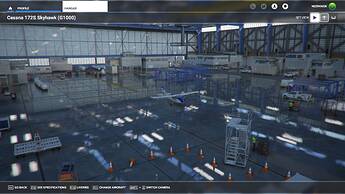I know the dev might still see the sim as a vfr oriented thing, but it’s been more than a year since they had removed the external hangar view for airliners out of the blue and after so many SU’s it hasn’t been brought back, ever.
please, bring back the external hangar view for airliners!
Do you have any add-ons in your Community folder? If yes, please remove and retest before posting.
no
Are you using Developer Mode or made changes in it?
no
Brief description of the issue:
Hangar external view won’t work with default airliners, seems to work with default propeller and turboprops.
Provide Screenshot(s)/video(s) of the issue encountered:
Detail steps to reproduce the issue encountered:
PC specs for those who want to assist (if not entered in your profile)
hi-end
Build Version # when you first started experiencing this issue:
after SU 5
Are you on the Steam or Microsoft Store version?
store
Did you submit this to Zendesk? If so, what is your ticket #?
no
Sometimes you need to exit the hangar back to main menu, then go back in to the hangar view to be able to press the external view button.
As soon as you switch to a different aircraft inside the hangar, the button gets greyed out again and you need to exit the hangar view and go back in to be able to use it again.
It’s not just in airliners though, it happens to all the planes for me.
1 Like
I’m pretty sure this has been true since day 1? I’ve never had external view available for large aircraft.
1 Like
Even since day 1 it works, as long as you follow the tricks I mentioned above. Set the aircraft on the hangar, exit the hangar view to the main menu, then go back in, and you should be able to use the external view again.
2 Likes
Thanks bud, but i’m already aware of the workaround you mention, this is exactly how I’ve been resolving the issue by myself as well. the prob, however, is this tweak no longer works on my side since SU 5.
8 Likes
And, technically, you shouldn’t have to use a workaround to begin with.
Then again, maybe it’s now working as designed, and they fixed the bug that allowed you to apply the work around.
But, then again, why would they make it so you can’t? It really annoyed me I couldn’t look around the airliners before (I wasn’t aware of the “workaround”). So, I agree, I’d like this fixed so you can use the external camera with all planes.
3 Likes
This is now broken with my game with the airliners too… why would they even remove this feature? It makes no sense… 
2 Likes
It’s a tradition Asobo have developed since the very first update to break so many things with patches while trying to fix a few others.
Let me tell you what’s gonna happen this bug report will get one digit votes, nobody else will even notice it and it will be forgotten among all that mess.
I’m tired, tbh.
3 Likes
Having the same issue here.
I used this view when painting aircraft, but it no longer works even if you exit back to the Main menu then go back to the hangar.
This makes aircraft painting next to impossible if you have to load a flight each time to see the changes you have made to your repaint.
4 Likes
Can confirm - it’s broken for me too.
2 Likes
I have the same problem in steam version after applying SU5.
This issue happens only when selecting airliners without regard for developers. If I changes bagolu’s C172 (without wheel cover), FlyingIron’s spitfire or default CJ4… external view button comes back.
I tried complete-reinstall over 2 days but no effects.
2 Likes
yes, bud, my bug thread has only got five votes thus far, so seemingly nobody else cares…
3 Likes
1.18.15.0 has released but not still fixed.
I’ll keep spreading about this problem.
3 Likes
yeah let’s keep my thread alive, with teeny weeny posts, maybe more people notice it…
6 Likes
It took me about ten months to make the dev team bring back the ability for the toolbar menu items windows to remember their place from the last flight, which was broken after WU II USA.
I thank the developers tho, after SU 5 this feature is back in the simulator.
So i’m afraid the same will happen with airliners hangar external view as not many simmers noticed this one or simple don’t care about it.
2 Likes
Unitl SU5, I could use developer mode and re-load the aircraft after paint adjustments, and they would show. No longer…makes painting very very slow.
5 Likes
Completely agree, let’s keep this thread alive! I submitted a technical report regarding the external hangar view for airliners. Anything else I should do to keep this active until they fix it? Thank you!
4 Likes
Totally agree! The hangar is bugged in many ways, and it shouldn’t make a difference if devs have other priorities or not. Every feature of the game should work as intended.
2 Likes
This makes it very difficult to paint aircraft as you have to exit the sim and reload it each time you make a change to the livery.
Furthermore, textures are no longer refreshed when you switch to another livery and switch back, even when in Dev mode.
I cannot believe this has not been addressed.
2 Likes