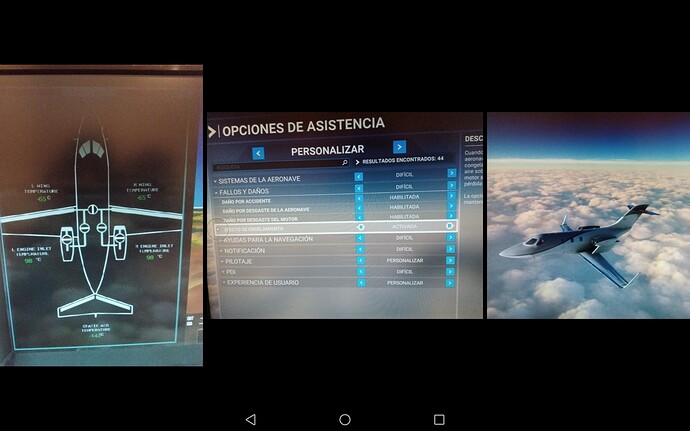No callouts please per the Code of Conduct. Also that @ address is not valid.
Very informative and interesting post! It’s rare to see pictures specifically detailing icing in aviation how and where it occurs. Thanks a lot for your contribution.
Its not just this post, he has sent many others regarding aerodynamics too. Many valuable information for Asobo.
I agree that icing visualization still need some adjustments.
Not really, ice on the cockpit side and cabin windows. Ice on vertical stabilizer, on top of wings. Even on the engine nacelle (which is warm from running engine).
though nowhere perfect didn’t it looked at least better?
not even commenting on the VR icing offset
Hello good afternoon everyone, I would need help with MSFS2020 for Xbox series X, I can’t find a way to see the freezing effects… I’ve tried for days and nothing, I’ve read in several places… In theory it would be fine… yes, the effect appears in the instrumentation (from warning of low fuel temperature to temperature in the wings) but visually nothing… I don’t get the visual effects… *I have activated that there is an effect in addition to visual, whatever as real as possible… I even play in the most real mode possible but I don’t see the visual effects on the Xbox X console… I have tried several planes… It would be some error or problem with the simulator, the same happens with the aircraft PC12 that Several things don’t work. Does anyone have the same problem that does not have the visual effects with the Xbox X? … Thank you
**The temperature will drop until - 130 and I still don’t have visual ice effects.
Sorry it’s my first post can we move it if is needs
Can icing come back for payware aircraft in the next sim update ? We need this for immersion please. Add icing weights and flight dynamics . Please allow for payware airliners thank u
Icing topic should be re-opened again, in this sim icing is a no factor for flight characteristics, Ive tried to manually set icing conditions which I had but it is impossible to stall the aircraft due to the excessive ice build up. Ice weight also doesn’t affect the aircraft’s
I have already given up, it does not work for me, I have tried everything, the visual effect does not exist for me, maybe it was an installation error… the configuration is fine, everything is activated… the only visual effect I have achieved is to see how the A310 engine smokes when the temperature is very low… But for the rest, another visual effect of cold, ice… absolutely nothing.
Try to set manual weather, set high humidity, heavy rain showers, temperature between 0°C and -20°C, dense overcast clouds and you will get very mild visual effect of icing after longer time, so YES they did corrected excessive visual depiction of icing BUT it is still not realistic at all.
You can fly with your Cessna 172 in icing environment all day long without stalling the aircraft, I’m surprised that I did not find any other thread about this topic.
I wonder if there is also a post about the physics behind icing. I could have 20 inches of ice on my leading edge and not notice any impact of flying the aircraft. And I feel like the ice is just static placement but it does not depend if you have anti-ice on for the left side vs right.
There is a post open: Icing doesn't affect aircraft characteristics, you can contibute there.
Yeah I decided to open another one since that one was technically “resolved” and talked about no effect at all. Improve ice simulation - Bug Reports & Wishlist / Wishlist - Microsoft Flight Simulator Forums