Fix If In Insiders Hub Windows Gaming Preview
Via advice from @tamalien here’s what fixed it for me. The culprit was the preview version of ‘Windows Gaming’. Steps to fix:
- Go to Xbox Insider Hub and opt out of ‘Windows Gaming’ if you are in it (if you aren’t then this isn’t the fix for you):
(here’s the wee sucker in the middle, v6.xx something that we got today as an update):
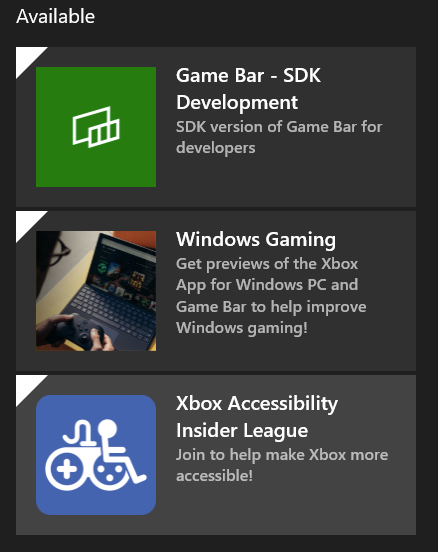
- Restart/reboot. Wait for Microsoft Store to update to give you the old v5.xx version.
If for (2) you are finding it takes too long for the store to give you an updated version, and it’s late and you want to go to bed, then you can speed it up if you’re ok with a command line with an admin powershell console of:
get-appxpackage Microsoft.GamingServices | remove-AppxPackage -allusers
…and then a
start ms-windows-store://pdp/?productid=9MWPM2CQNLHN
…then hit the store entry ‘Get’ button. That should jiggle it along a bit.
Now no more disks to insert…
EDIT: Full picture how-to guide here (click to open on ‘Possible Solution’):