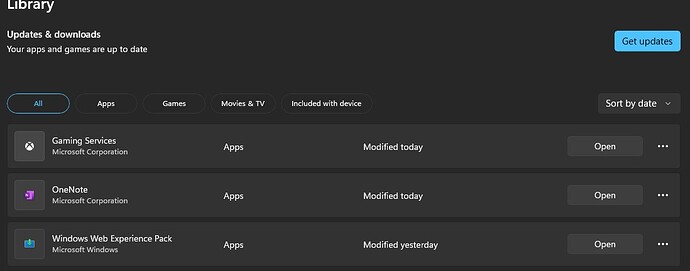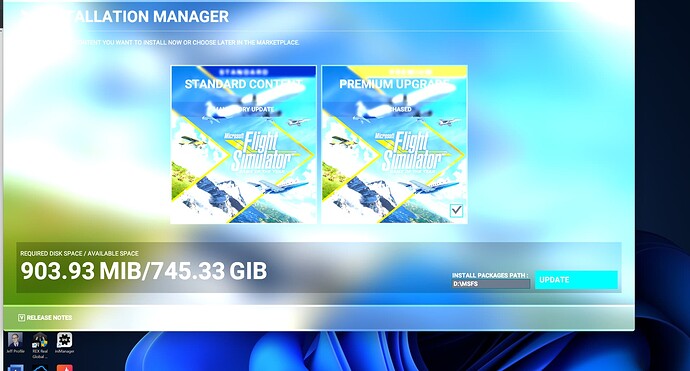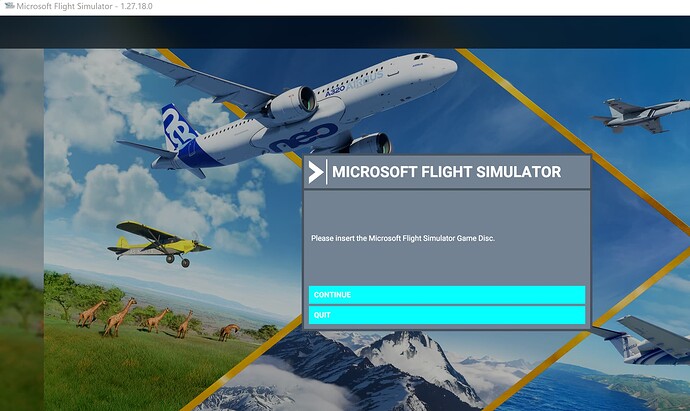I’m too scared to check manually, but everything is set to auto update by default ![]()
I’ve escalated it to the Community Managers. I’ll advise when I know more, or they’ll respond directly here. Thanks.
I suspect 27.18 may have hit it’s expiration date
I was having the same issue all afternoon. Nothing in the above worked. All I did was go in the Microsoft store, signed out, signed back in and tried launching the game and it worked.
Can everyone try this and see if it remediates the error?
Doesn’t fix it for me…
I’ve tried all of these…
https://flightsimulator.zendesk.com/hc/en-us/articles/360015985699-Error-message-Please-insert-disc-
And all of these…
https://flightsimulator.zendesk.com/hc/en-us/articles/4402187356690
Multiple times.
Still the same issue
You tried going to the Microsoft store, not the Xbox app and signed out and sign back in?
Yes - logged out of store and back in - does not fix it for me
So I signed out, signed back in (Windows Store) and now get this:
(HDR makes the image overexposed, sorry)
Already tried that, didn’t work.
MS Store sign out and back in - Confirmed NOT working here
It’s working for me now!! Back up @CasualClick
I got a random update (after signing out of MS Store, rebooting, signing back in) but now I’m back in 1.27.18.0 and it’s working.
Tried the MS store sign in but not working.
Working on steam 1/2 hour ago and then I just tried and it loaded up just fine…so yup must be a ms store version.
Just tried Signing out on Xbox App, and back in, No Dice. and i was already on 1.27.18.0 since it came out. so it effects that version too.
Try signing out, rebooting your computer signing back in
Already done that @VIUlises340 ta
Seems like Intermittent Authentication issues, it’s not just Sim Update 10 Beta then ? who is NOT on Sim Update 10 Beta ?