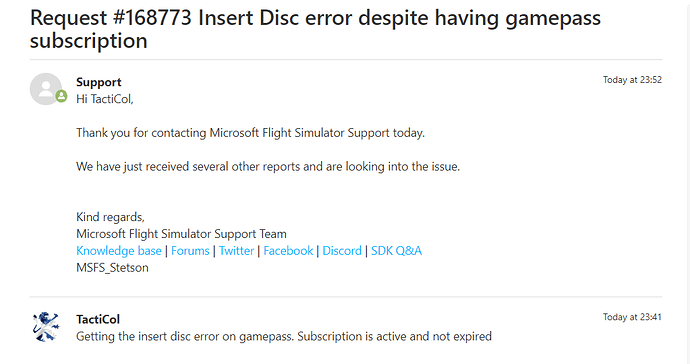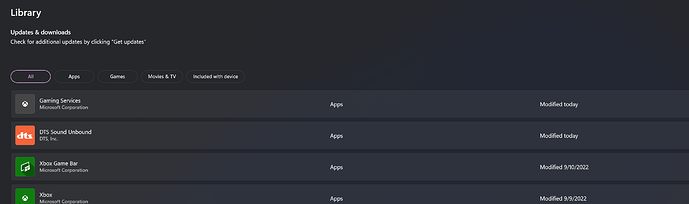I think we all are in the beta since it’s a beta thread?
I wouldn’t want to assume that.
Sorry for the multiple pings @CasualClick - now I’m getting this, so something isn’t working.
Hi everyone.
If you are experiencing this: can you please confirm for me if you continue to experience it after signing out of both Xbox Live AND the Xbox App, restarting, then signing in again?
Confirmed, all windows updated completed as well. Still cannot get into the game.
Signing out, of Xbox App and restarting then signing in does NOT work here.
What about XBox Live? (That’s the website).
Doesn’t work for me after logging out of both xbox app and store - and restarting
Hi Paul,
Thank you for contacting Microsoft Flight Simulator Support today.
We have just received several other reports and are looking into the issue.
Kind regards,
Microsoft Flight Simulator Support Team
Knowledge base | Forums | Twitter | Facebook | Discord | SDK Q&A
MSFS_Stetson
Folks - XBox App and XBox Live (website) are distinct IIRC.
Sorry, i fail to see how signing out of the website will make any difference.
But yes as requested, BOTH signed out and back in after a restart.
confirmed, issue continues
How do you sign out of Xbox Live?
I believe they are distinct, so leaving oneself logged in one place versus another means you’re really still logged in from an XBox Gaming Service perspective. Thanks for clarifying!
No idea if this is related, but I also recently got a Gaming Services update via the Windows Store. Soon after I downloaded it, that’s when I started getting this error… but mine seems to have remedied now after signing out, rebooting.
maybe, but i don’t use the website so was not actually signed into it in the first place. by that logic, you should sign out of all devices ??
Anyways it looks like they are looking into it now.
same here, couldnt load up the game today.
Thanks for the reply but I don’t want a Xbox Account.