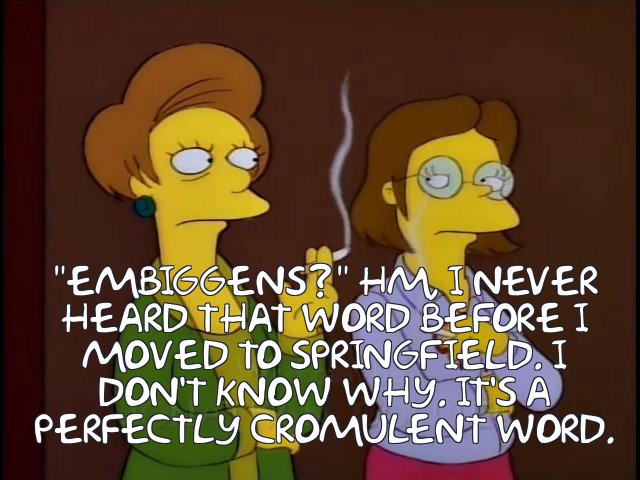Thanks for the info. I e just got a new PC and tryi got work out the best thermal management. Been trying MSIAfterburner and Argus. I like Argus, but the UI is a bit old school.
On the 777 and newer airplanes they usually keep the auto throttle on when they hand fly. In that airplane the autothrottle is rarely completely disconnected like in the 737 (their A/T switch on the MCP stays up) and it’s always armed. In the 737, when we push the AT disconnect switches on the thrust levers the autothrottle is completely disconnected (The switch on the MCP goes to the off position).
Like you say, in the 737 if we hand fly it’s completely hand flying, no autopilot and no autothrottle.
That varies greatly depending on the company you’re flying for. If you’re flying for a small company in the middle of Africa, they probably fly it like a cessna, completely visually making absolutely no use of the tools that the airplane has available (lnav, flight director).
In larger companies with more structured SOPs and more supervised procedures by the authorities, pilots can’t just “improvise” and fly an approach like they would fly in their own private cessna. Normally for flying visual approaches we will use part of a coded approach in the FMC. We can use LNAV and VNAV as guidance but it’s a completely visual procedure. In some of these companies it’s mandatory to keep the flight directors on. In many of these places, instead of a visual approach, we will use the RNP AR approach if they are approved and we can hand fly it visually but keeping FD guidance down to the LNAV/VNAV minimums.
Then there are approaches like the one you mention. These airports with non-standard approaches are usually classified in a special category depending on the company. They could be CAT B or CAT C for example, and associated with those categories there might be requirements in the company’s OM(B), like for example the requirement to do a training session in the sim for a pilot to be current on that particular approach. Some other approaches are “monitored approach only” or “captain’s only landing”.
It’s complicated…
How is this with the xbox controller now? Heard that there was rudder and steering trouble when on the ground, this still the same or has it been patched yet? Saw theres a sale $69.99 on the PMDG website, don’t want to waste money if its still the same
This is still valid. No rudder control vith the xbox controller. When I can’t use my Thrustmaster Hotas controller and I have to use the xbox controller then the PMDG 737 is the only plane I fly using my keyboard only. And of course it’s kind of inconvenient. AP on very early and if possible landing on ILS + autoland. They will probably fix this before introducing the 737 in the marketplace (and xbox).
Cheers for that, you’ve saved me some money here, think I’ll wait until it gets patched. Then prefer the controller due to the PC set up
RSR has addressed this a couple times in their dev update posts, most recently about 10 days ago I think. A lot of folks are waiting for something like it, especially if they hope to eventually get the plane on the Marketplace and available for XBox customers.
That said, even a twist-grip joystick can provide workable rudder controls, and a set of functional rudder pedals isn’t a huge investment as far as flight simming goes. Compared to what people are spending on PCs, or even an XBox Series S or X, a set of perfectly cromulent Logitech pedals is well worth it.
I was enjoying flying this plane so much even with the rudder issue when using a controller that I invested in a Logitech Rudder Pedal set and it has made flying this plane absolutely incredible. I really didn’t realize just how much I needed rudder pedals.
But I felt I had to lookup the word “cromulent”. You can’t quote somebody if you don’t understand what they’re saying. So yeah, a cromulent (acceptable or fine) Logitech pedals are that! They work great at anything related from ground maneuvering to nailing that perfect landing.
Heh. Sorry. Classic SIMPSONS reference. ![]()
Aaaaanyway … yeah. The basic Logitech rudder pedals are fine. I’m sure there are plenty of better, much higher quality options. But whatever. These are affordable, available, and they just work. And they give you access to independent left and right toe brake axes, which are incredibly useful for smooth taxiing and turning.
I bought mine when I started flying a bunch of warbirds in the sim and they are pretty indispensable if you want to be able to master takeoffs in the Corsair or the Spitfire without “cheating” with autorudder or something.
Got it, that’s good to know, thanks!
You do realize that you’re not supposed to use the rudder pedals in flight in the 737 (or basically any airliner with yaw damper). Rudder is only used during engine failure and to de-crab.
Has anybody tried in vr yet? Debating getting the g2 out
Given the general ■■■■■ created by SU9 with regard to ground steering, using the rudder pedals - plus access to independent toe brakes - is well worth it.
This is a SIMULATOR, not a real 737. Certain practical considerations must be made.
On the ground you can steer with the tiller.
It’s a simulation of a 737, not a simulation of a cessna. There’s absolutely no need to use rudder pedals in flight when there’s a yaw damper doing it for you.
Tiller axis binding is a pain and by default, using the rudders “just works” so why bind anything else?
And again, no one’s talking about “in flight” necessarily, except you. We’re talking the practical, physical realities of workable, available consumer SIMULATOR hardware.
I use the twist function on the Thrustmaster joystick for the tiller in the 737. Programmed in SPAD.next it works perfect. Give me a little more realism for those times I need to make sharper than 6 degree turns while taxiing.
Ok, be happy. I’ve been using study sims for ages with cheap controllers as well as with expensive setups and I’ve never had issues with having a dedicated axis for the tiller independent of the rudder pedals.
Both in P3D and in MSFS the tiller in PMDG airplanes works just fine.
Why separate them? Because they feel different and because they have different levels of authority.
Not to beat this poor dead horse further into glue but … not everyone has a separate axis to assign to use a tiller, nor wants to buy one. As I said, the default scheme RSR came up with on release Just Works™ and it’s compatible with everything else I fly in the sim.
And for those using Spad, Axes and Ohs, FSUIPC7, WTFBBQ? or whatever else, good for you. I’ve seen sooo many people complain the sim is a crash-fest, or having random inexplicable issues, and very often it turns out they’re using a lot of other software running alongside the sim, communicating with the guts of the sim behind the scenes, and of course they never want to think their beloved super-customized control scheme of choice might be the cause of their issues. I’ve never used stuff like that and I will do my best not to. While I’ve had my share of sim crashes over the years, by and large once I took out higher RAM overclocks and removed some problematic freeware scenery, I have had a very stable experience.
I have recently started experimenting with using my yoke as a steering wheel while on the ground. I assigned the aileron axis to the tiller so now as I am taxiing I am literally driving the 737 like a car, this allows me to have much greater control while I taxi and allows for much tighter turns. It works great for the take-off roll also, as I begin my roll I use the yoke/tiller to maintain centerline then as speed increases I shift to rudder input and center the yoke by 80 knots or less. I just did the same setup for the CRJ and have noticed the same increase in control.
That’s a strange way to do it. How do you use the ailerons during take off then?