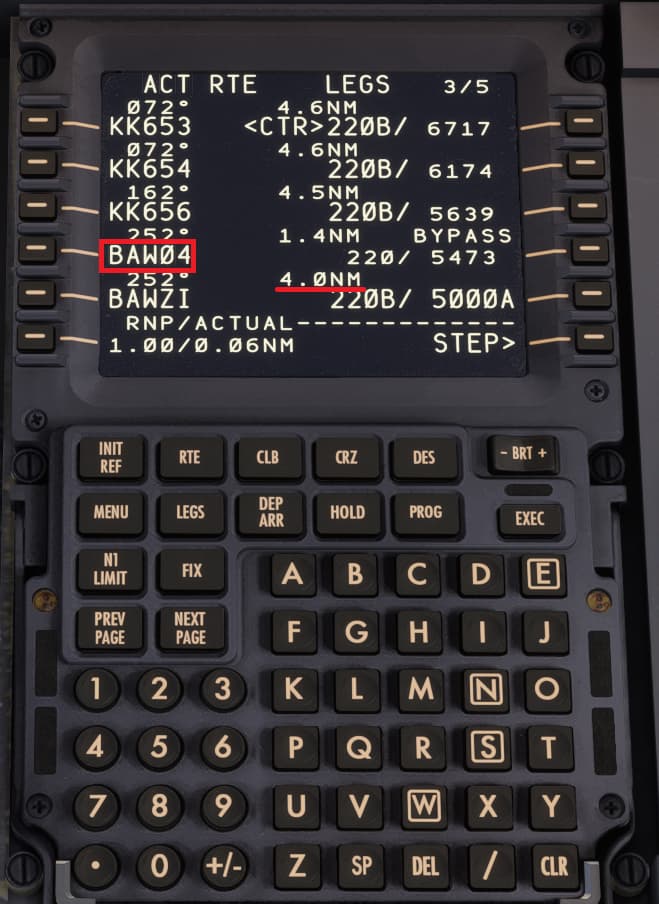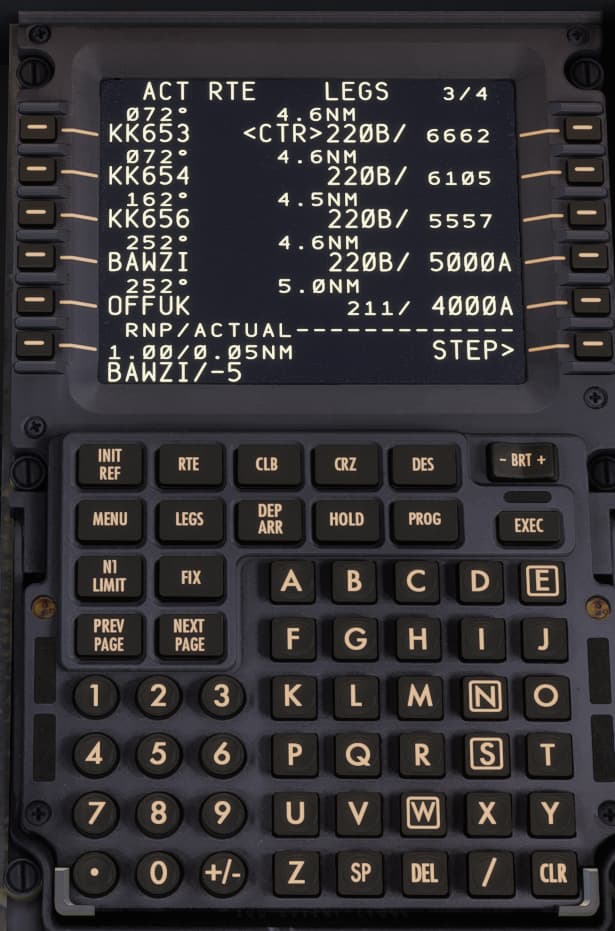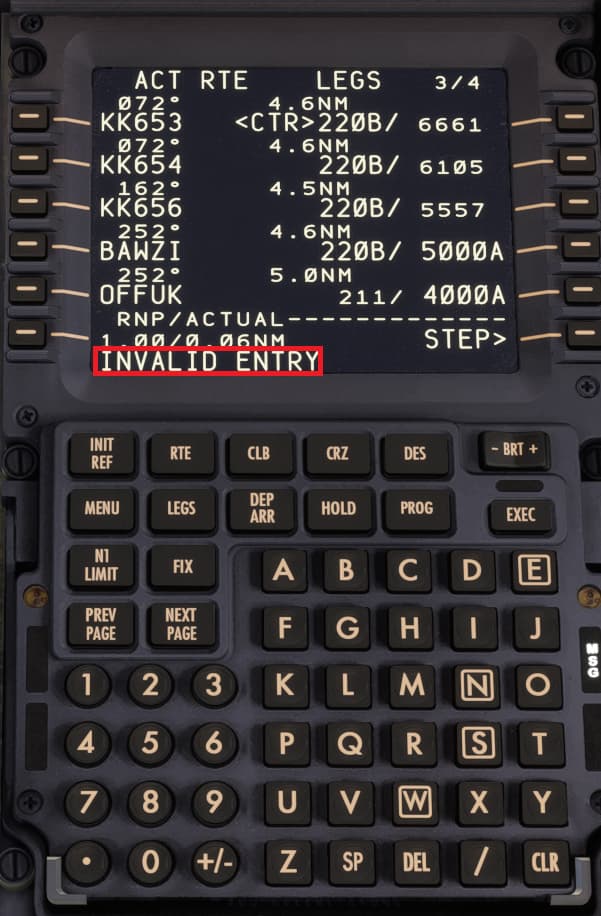You don’t get the latest AIRAC on Simbrief unless you are a Navigraph subscriber.
quick question, how can I still use the Operations Center with my PMDG products after I uninstalled msfs2020? Just to get all the latest updates. Now all the aircraft are gone from the Operations Center.
Wait for complete 2024 compatibility ![]()
No you don’t, but will the old version on simbrief be the same as the PMDG FMC one?
If not the import of simbrief flight plans might cause errors or CTD at worst, or flight plan discontinuities or errors at best.
You can select older AIRACs on Simbrief when you create your fligth plan.
I only see option for just 1. You can choose from many?
I only see option for just 1 older. You can choose from many?
I can chose from 3 - you can choose from any AIRAC that Navigraph believe you have access to.
I made a short flight today in the now-venerable PMDG 737-700 from KMDW to KBNA, a flight I’ve done as a passenger a number of times over the years. It’s the first flight I’ve made in the plane since purchasing //42’s SimFX 737 Immersion pack on sale over the holidays. It was cold and dry in Chicago and the engine startup effects were, in a word, delicious. ![]()
Nothing else really special about the flight - it went perfectly, as it generally does with this aircraft. I was using BATC, which vectored me off the STAR for relatively heavy inbound traffic, and slotted me in perfectly for an ILS approach into drizzle, wind and low clouds. I made a pretty okay landing onto 20L at -223 fpm considering the 12 knot quartering crosswind off the left nose, though I was a bit off centerline.
Just a really nice experience and why I really love these airplanes. I certainly hope Asobo manages to fix the blockers preventing so many good aircraft from running “out of the box” in FS2024 in the coming weeks. Can’t wait to fly them in the new sim with its improved lighting engine and much better overall performance (*).
(*) Yes, I know this isn’t universal but - knock on wood - I haven’t experienced runaway VRAM use, single-digit framerates, etc.
I fired up MSFS2020 today as I hadn’t flown this aircraft since 2024 was released. I did a nice hop from Winnipeg to Edmonton in the -700. As you’ve mentioned, things just worked really nice and reliably. I too look forward to seeing it in FS24. Hopefully with the holiday break all but done we’ll start seeing some rapid progress from Asobo on the roadblocks preventing PMDG from moving it over.
FMC question:
I want to set a waypoint along a route 4 miles before an existing point.
For example, if there is a VOR called XYZ, I should be able to type XYZ/-4, place it on top of XYZ and end up with a waypoint 4nm before said VOR.
However, the FMC will not accept this input.
Is it a flaw in the sim? Any ideas?
It’s an old tutorial but it should work.
Advanced route planning features of the PMDG Boeing 737-700 FMC in Microsoft Flight Simulator
Thanks for that.
The video doesn’t have the exact scenario but it gave me the idea that PMDG’s version perhaps won’t work without a radial being designated.
In real life typing the identifier followed by a slash, a minus sign and a number will input a waypoint on the route.
I’ll play around with it some more though because I’m pretty sure I saw it demonstrated in PMDG a couple of years ago. Maybe an update somewhere along the way affected this functionality??
It still works this way. For example, let’s take the points KK656, BAWZI and OFFUK. The distance between KK656 and BAWZI is 4.6 NM. If you enter BAWZI/-4, it will work because the offset is within the distance.
However, if you enter BAWZI/-5, it won’t work since you’re specifying a greater distance than the actual 4.6 NM between the points.
edit
FYI: If you have access to older PMDG installers, I recommend checking the FCOM vol1 and page 239 “Entering Created Waypoints on the Route or Route Legs Pages.”
I have an old FCOM from 2006, but I found the limitation you are talking about under “Manually Entered Along-Track Waypoint Names”. Specifically, it states “The distance offset must be less than the distance between the originating waypoint and the next (positive value) or preceding (negative value) waypoint”.
I’m not sure that’s my issue though. I’m trying to add a waypoint 4 nm before SAM on the VOR DME approach to LGSM (only approach available at that airport). I haven’t been in the sim yet to check it, but unless the FMC is adding a point not shown on the approach plate, the two fixes in question are 9 nm apart (SAM and FD357). So SAM/-4 should work, right?
Yes, in the screenshot below, I entered SAM and -4NM, then clicked on the SAM waypoint before the D266J.
I was trying to put it on top of the next SAM (the one after FD358) ie you would reach waypoint SAM01 4nm before the missed approach point.
Does it let you put SAM/-4 on top of that SAM?
Interestingly, my approach plate (navigraph) shows that same point (the FAF) as FD357 but I can’t load up the sim right now to check my FMC against this.
Yes and no, we need to enter SAM177/+4
This way, we will create a point 4NM before SAM.
Then, we need to set the waypoints in the FMC in the correct order.
These tips reminded me that I haven’t updated the AIRAC for my PMDG yet ![]()
… bringing us back to my original assumption (sort of, since it doesn’t seem to apply in every case) about a radial needing to be designated. IRL and using the Samos VOR DME approach, it is supposed to work without a radial.
Thanks for doing the tests and good to know radial/miles can be used as a work-around! Hope I’ll be able to fly it tomorrow.
I’m not a pilot, so I don’t know how this should work IRL. Do you happen to have anything to confirm it?