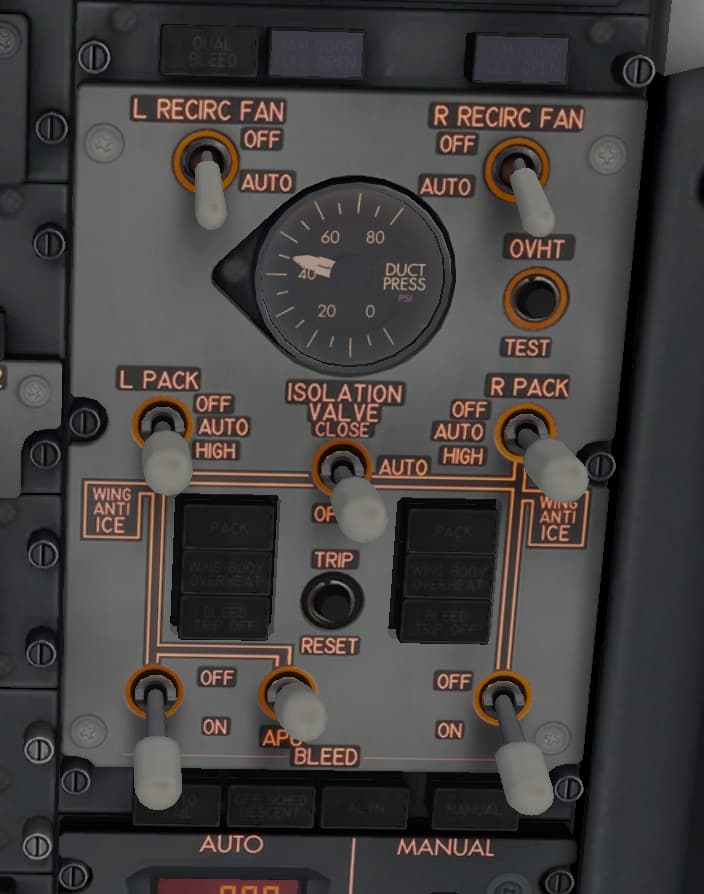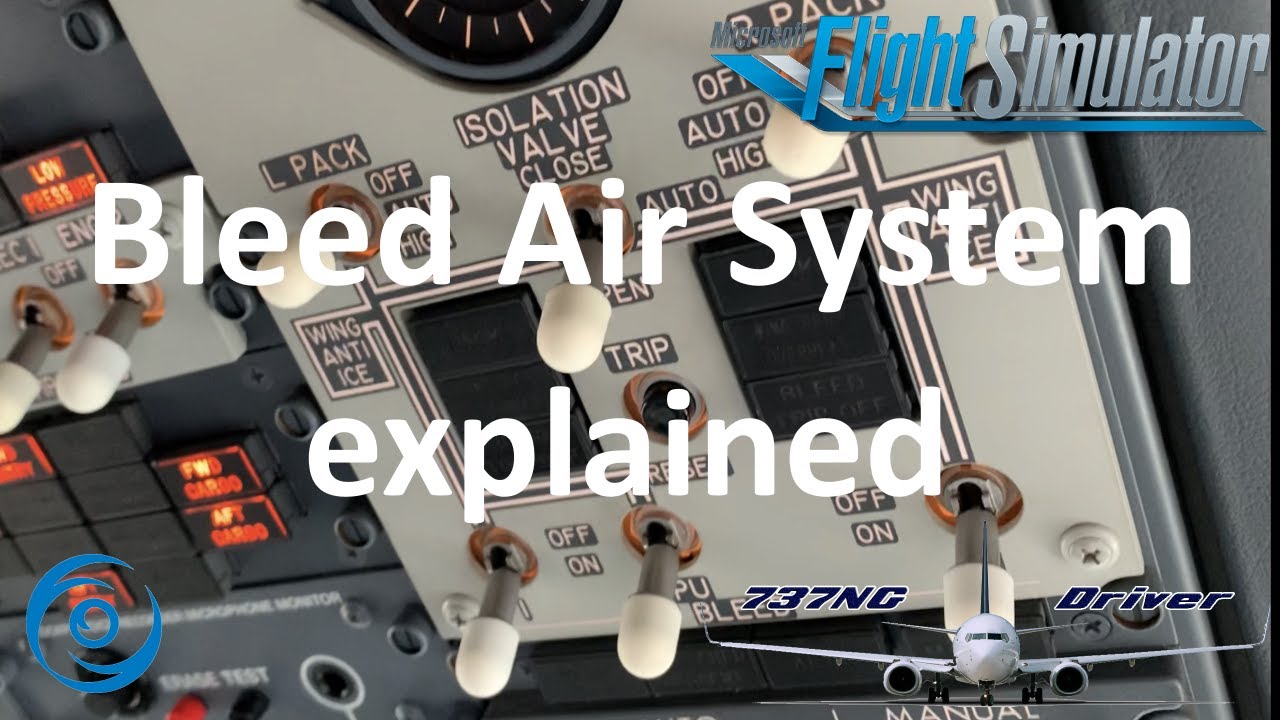I’m personally happy they are delayed a bit. Saves me a few bucks in the immediate future. ![]()
The reason I didn’t part with my money on the 737, if other devs can release aircraft with tons of liveries, Im struggling to understand what the issue is with PMDG doing the same.
They said it was because they didn’t want the file size to be too big and they wanted to give users the flexibility for those that did want liveries and those that did not.
I’m big on liveries so I would’ve just preferred them included, even if the file size was large, but there are definitely people who prefer the clean sim.
Today I was able to fly the -700 from KCID to KCLT (both add ons), block to block, without CTD or defects other than the white dot/frame thingy we all know and love to death. Live weather was on but no AI or Live traffic. The route took advantage of a near 100 kt tailwind in the jet stream using Navigraph’s new weather feature. Very nice to come back to the PMDG ship after thoroughly enjoying flying the Dreamliner for a few days (hoping some bugs might go away LOL)! It’s all about having fun, right? Cheers and good flying.
I’m trying to figure out why I get a horn and then cabin altitude red light on every flight. I swear I follow all the checklists and from cold and dark follow the list
PMDG you losing customer for 70 dollar and not still non update to xbox fix how long should it take
Hi Look at your top panel and make sure you set the cruise altitude (default is 10,000
Hi, thanks for replying to my query
I set the cruise altitude correctly.
When I do not start cold and dark and say choose taxi, as the start option, it does not happen.
Hi thanks for the reply
Just a quick question. To the right and left of the bleed for the APU. Are those also ‘packs’
They are engine air bleed always leave them on.
I’m unsure now if I turned them off.
That would be the issue of you did.
Check packs are set to AUTO
Check engine bleed are on
In ‘cold&dark’ they should be in OFF. After you started APU you need to turn APU bleed ON. After engines startup you should turn APU bleed OFF, and then turn both left and right engine bleed ON.
That’s why when you start the game with the engines already running, the bleeds are already configured for you and you don’t get an warning during the flight.
I don’t recall ever switching the engine bleeds on, as in they are set to on in cold and dark. IRL I think it depends on specific operator procedure, I think there is only ever a reason to turn them off in response to a fault.
If you have engines and APU bleeds both enabled at the same time and the engines mode is not idle, then you can damage the APU.
For the purposes of the flight simulator, you can always keep the engine bleeds on.
I love his videos! So helpful.
Very good and watched again. He is very good and I missed these two videos but have them set as favourites in my YouTube channel now