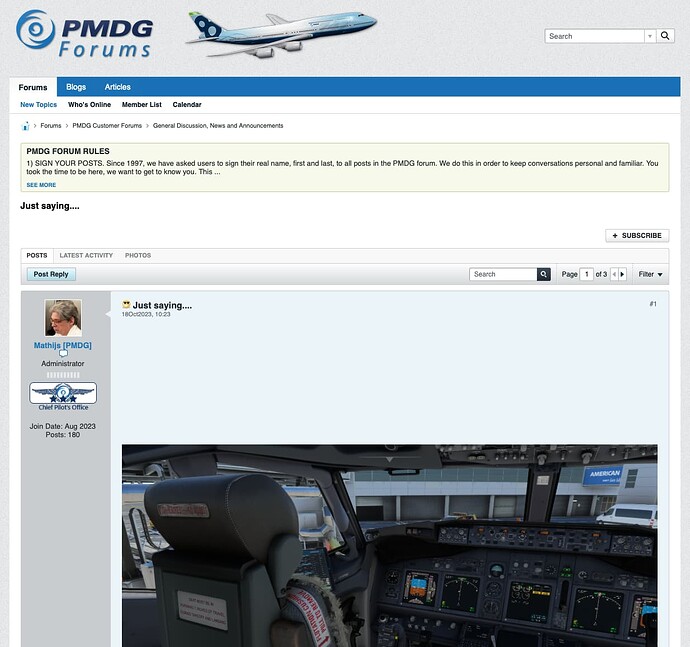Read, and think for yourself
There are some big factual errors in that “article.” Another case of a few very vocal discontented people claiming to speak for “the community” of thousands - maybe tens of thousands - of otherwise pretty satisfied customers.
It’s also entirely unrelated to the navdata issue being discussed.
Then you might want to mark my post.
The trhread is about the PMDG 737, not the navdata issue in general.
False advertising…plain and simple.
This was just reported here on this forum (Navigraph plugin for Xbox), but I can’t actually find what the OP is referring to on Discord
I need to reiterate what I said in a previous post.
PMDG aircraft use a proprietary nav data format, which is found in every product they have sold for the last 20 years on all platforms: FSX, P3D and now, MSFS.
The nav data is the heart and soul of the FMS. Almost every internal function of the FMS depends on it, and PMDG FMS units are specifically coded to work with their own format.
It’s not that they couldn’t change to using MSFS native data, but doing so wouid involve many months of work. It would involve completely re-coding much of the FMS internal logic. If they had decided to do that from the very beginning, the initial release of the 737 for MSFS would have probably been delayed by at least a year. Instead, they used the tried and tested database format they had been using for two decades.
It wouid be like converting a gasoline powered automobile to run on diesel. You can’t do that by simply slapping a “diesel” placard on the fuel cap, It would require replacing the engine, fuel tank and pumps, engine computer and the exhaust system. It is by no means a simple or trivial exercise. Changing a pre-existing well-tested proprietary nav data format in a sim aircraft to something else would be similarly difficult.
The default MSFS nav data is improved now, but when MSFS first released that was not the case. It was very poor quality in the US, and that is squarely the fault of NavBlue. Their real nav data for real aircraft is lacking in the US in many ways. Missing data (especially for smaller airports) and worse, obsolete data. When MSFS first released, there were several waypoints in the vicinity of my home airport (KELM) that were deleted by the FAA from the national airspace system over 10 years ago, and yet were still present in NavBlue’s MSFS database.
They are a very Euro-centric company, and their nav data for Europe and Asia is apparently quite good, and is “OK” for major US airports, but not smaller ones.
With only a couple of exceptions, no US airline uses NavBlue nav data - they all use either Jeppesen or Lufthansa data. The situation in Europe is different, where NavBlue has more market penetration.
I don’t make that statement as a simmer. I am the avionics maintenance manager for a large corporate flight department, and am intimately familiar with the strengths and weaknesses of various real-world database providers. My company uses Jeppesen. If I were ever to switch us to NavBlue I would probably be fired.
MS/Asobo recognized the problems with NavBlue data in the US too. About a year and a half ago, around the time Working Title came on board as an official developer for MSFS, the default nav data source for the US no longer comes from NavBlue, they switched to using FAA CIFP data files which are far more accurate and complete. (And are free).
Since that change, the default MSFS nav data is far better than it once was - at least for the US. I don’t think there were (or are) serious issues with the default data elsewhere in the world, though I do believe that the Jeppesen data supplied by Navigraph is still more complete.
The point with PMDG is moot, because they are already in the process of changing the nav data format they have long used, to a new ARINC 424 based solution which will be far better suited to modern RNP RNAV procedures. Because of that upcoming change, there would be even less reason for them to change to using default MSFS data at this late date.
I completely understand that some people may object to paying for Navigraph data (on PC where it is fully supported), when MS provides default nav data for free - (although it is often not updated in a timely fashion - sometimes delayed by many days or even weeks from when the r/w cycle updates).
But, as I have explained above, there would be no business or technical advantage for PMDG to change to using the MSFS default data. Ditto for Aerosoft, Leonardo or Fenix, who have good reasons for using their own proprietary database formats.
The problem on XBox is a Microsoft limitation. No files on XB can be updated though any source other than the Marketplace. Technically, PMDG could update the 737 nav data by updating their XB 737 through the Marketplace, but they legally cannot do that because they do not own the nav data - Navigraph does. Any solution for getting newer nav data in the PMDG 737 on XBox is going to have to come from Navigraph - not PMDG.
Thank you very much for taking the time to explain those details.
I don’t mind that PMDG uses Navigraph data (in a proprietary format) - only that MS and PMDG did not think to ensure a way to update it - nor did the marketplace make it clear that it currently can’t be updated.
I get the point that for licensing reasons - not technincal reasons - PMDG might not be allowed just issue a periodic update of nav data via the marketplace… but they could negotiate that. I don’t see why Navigraph would object, but maybe I’m naive. I personally don’t mind paying for Navaigraph, and have an “unlimited” subscription, but, I can’t use it to update the nav data. (again Xbox reasons…)
Regardless of the reasons, I’m a fairly well informed Xbox user of MSFS - I started 18 months ago and have been in continual beta testing since. Due to the chronic instability of MSFS when I started, and the constant warning that 3rd party content may interfere with stability (and a fishy refund policy) I have avoided buying anything in the Marketplace until now. I really thought the PMDG 737 would be solid - but got caught by this nav data thing. I can still fly, and will figure out flight plans using v2204 data, but it’s the principle that bothers me - nobody ensuring a path to update.
Thanks again.
On the PMDG forum, they said they are working with Navigraph to find a solution to the “XB nav data issue”. Not sure what the ultimate resolution may be.
I would think that it may involve Navigraph becoming an official Marketplace vendor, (If they are not already), specifically providing nav data updates for current or future PMDG products. The problem I see is how that would be paid for. Current Navigraph subscribers would be understandably reluctant to pay an additional Marketplace fee for nav data they already have paid for directly to Navigraph. But I don’t know if the Marketplace has a mechanism to offer downloads only to verified subscribers of an external service.
I presume that when PMDG’s updated nav data format debuts, Navigraph will offer a free one-time update to the new format for all PMDG users, just as they did for the initial 737 released.
One can only hope that there is a point where incentives align with customers. It’s not up to paying end users to solve the problem, only to ask for MS / Xbox / PMDG and Navigraph to try to find a solution.
I think I saw that PMDG have a 777 in the works? I hope they collectively solve it for that release. I really like the planes, and I’m very grateful that they have been made available for Xbox, it’s just this one overlooked thing - that was probably a thorn in everyone’s side along the way… But, when incentives align, things happen.
Question for the group: How many times has the Airac 2203 cycle actually affected or limited the flight you planned to fly on Xbox? I’ve been flying the -700 a lot and rarely have had to work around a route or waypoint invalid for 2203. Even then, there is usually an alternate routing close at hand. While I understand the HUGE importance of this issue to those simming on PC with others in the VATSIM environment, I don’t get how it could be such a big problem simming on Xbox, ex VATSIM. What am I missing? Is this more of an ex-US issue, 2203? What are the day to day problems 2203 actually causes for an Xbox simmer?
It is very important to have the updated airac, regardless of being Xbox or PC or having access to the Vatsim or IVAO network. In my use here with this outdated AIRAC, it is common not to find waypoints, new RNAV procedures, new STARs and SIDs. I personally pay for Navigraph and have no desire to stay forever on an Airac from early 2022, after all in 6 months the AIRAC already changes a lot, imagine in 2 years?
I believe that a solution would be that the aircraft’s own tablets, synchronized with a navigraph account, update the files related to the AIRAC, which Microsoft could facilitate these changes by an SDK or something like that. I don’t believe this will come to the marketplace, considering, as a friend said above, how this synchronization with the external world would be or if this would not be possible due to the agreement with NAVBLUE.
Depends on the region. Usually it’s fine for me but the last few days flying around the Italy I’ve had to get creative with SIDS and STARS that have completely changed.
I’ve been trying to generate flight plans on sim twice with the old ARIC cycle but for some reason it is refusing to bite and only offers me the current ones. It definitely used to work but it seems to have stopped allowing me to do that.
I just got the 737-800 yesterday for xbox, and then the plane starts on its own at the gate and the knobs spin on there own.
I can only suggest using a mouse
The simple act of adding a mouse will make all these problems disappear. I’ve been preaching it for ages.
But my xbox is connected to a tv, how can i connect my mouse to my tv or xbox? An di have a usb mouse.
I have a Microsoft wireless USB keyboard and mouse combo (with a wireless usb transmitter) - I plug the little transmitter in to the front USB port on the Xbox, works well.
PMDG posted a photo of the 737 cockpit with an EFB, teasing an announcement this weekend. (click on the 1.png in the post). Perhaps this will finally provide a pathway for updating navdata?
“RSR will fill you in with a feature list, more images, and a release date this weekend.” - Mathijs Kok, PMDG Simulations
https://forum.pmdg.com/forum/main-forum/general-discussion-news-and-announcements/267696-just-saying
Get a Bluetooth mouse /keyboard combo for about 20 bucks at Walmart. The keyboard is extremely handy as well.
Ok let me try that.