Hello,
I loaded up the 777, everything was working great and honesty very very smooth, once i reached about 25000 feet or top of climb, my game locked at around 10fps. My cpu was only used 20 percent as well as gpu.
Why is this happening?
Hello,
I loaded up the 777, everything was working great and honesty very very smooth, once i reached about 25000 feet or top of climb, my game locked at around 10fps. My cpu was only used 20 percent as well as gpu.
Why is this happening?
Very lucky brother. are you by chance running direct x11 or 12?
Not sure what system you are using, but I reported on the 777 status thread that it’s heavier resource wise (for me) than the 737 or soem of the other airliners. I have a 5950/3090 64GB RAM @ 4K combo and it was mid 20’s at Ini’s EGLL with traffic, and for a short while 16FPS over london and came back to only 26-30 on climb out. At FL320 I saw fluctuations between 28-32 ish. (Normally I’d see 40 at cruise in other airliners). I’m using DX11 and have TLOD set at 100, and IFR (FSLTL) traffic set at 50. Not sure what is hogging the resources but it is more resource heavy for me on first impression. 10 FPS seems abnormal though. I wonder if it’s to do with AI traffic. maybe I’ll have a flight later and try dialling that back further.
You can try 2k at 1440? Also I use lossless scailing that helps too. I have not tried the 777 yet though.
Is that the external payware app thing? I was watching a video on that this week. Haven’t tried it. Personally I don’t want to downgrade from 4K. Everythign else I fly airliner wise in the sim so far is fine or at least acceptable. Using DLSS doesn’t work either as it frees up GPU not CPU load. Anyway this thread isn’t about me. ![]()
Yes lossless is 7 bucks I think. I was on 4K and went to 2k it’s way smoother.
and steam only. I’m not on steam.
I only use DX11.
Very low fps when sun is behind the issue was present on 737 as well
I believe an issue with “auto cruise” is turning up the simulation speed to 32x after the sim runs for a while. If you look at the pmdg tablet when the lagging starts, you should see “sim rate 32x” at the top left (ish) To fix the lag, click it and change it back to 1x. idk if it is always 32x or if the issue only happens to me thought, worth looking at yourself.
No numbers yet, but I just had the worst performance I have ever encountered in MSFS, flying the 777 from KPAE to KSFO. Several loads of the aircraft at the gate just looking around have been fine. Even the start of this flight was fine, until I reached cruise. Then I started to get minor jitters, which progressively became worse on descending into San Francisco. By the time I reached the runway (and did a go around because Beyond ATC kept me high) it was a slideshow, literally. I am flying in VR, in to FB’s KSFO, with Beyond ATC, but I do have a 14900k and RTX 4090. I have never encountered performance this bad with this PC, and I fly almost exclusively in VR. I turned off Beyond ATC to see if that was the issue right at the end, but it was still a slideshow. Will need to do some more flights and try to narrow the issue, but this first flight was TERRIBLE!
For this reason, I couldn’t stand it yesterday and just left the sim during the cruise. It is sad that after so many months of hard work and bringing the aircraft to perfection, it turned out that they had not tested it. The content makers simply used frame generation.
I also notice that this plane sometimes gives me ~30 fps at times, whilst I almost always get near 50 on the PMDG 737 and most other planes. But it’s not always…last night descending into KSFO on the 777, was getting like 55 fps.
Seems like having FSLTL traffic turned on is a major factor. But need more flights and data.
Try disabling FO displays, then PF displays, then turn all on again. I was stuck around 30fps and after disabling/re-enable the displays i suddenly got 60fps. Idk, but worth a shot maybe…
Its in the FMC Performance options.
Just t let you know, I had submitted a ticket to PMDG due to the bad performance, but have since been troubleshooting, and my issue turned out to be corrupted shaders. Maybe it was just coincidence that they started acting up on my first full flight of the 777. Once I deleted all the Nvidia DX and OpenGL shaders, and I installed the latest Nvidia drivers, the issue cleared itself. I discovered the issue after a lot of troubleshooting and uninstalled KSFO, the 777, GSX etc but even disabling the community folder I found I still had major stutters with default planes at default airports in VR or not. So that’s when I went searching for solutions and just thought of deleting the shaders, which thankfully solved the issue for me. It may not be your issue, but it’s worth a shot. You can use the Windows Disk Cleanup tool to delete DX Cache, and/or manually delete them by going to AppData and searching for DXCache folder(s) and deleting the contents. There are many YT videos on how to do this if you are unsure.
How to
1 Start your PC in safe mode
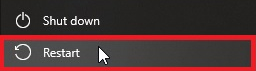
2 Click start and type
%localappdata%\D3DSCache
Press Enter
Delete all folders
3 Click start and type
%APPDATA%\..\LocalLow\Nvidia\PerDriverVersion\DXCache
Press enter
Delete all files
4 Type
%localappdata%\Nvidia\GLCache
Press enter
Delete all folders
5 type
%appdata%\NVIDIAComputeCache
Press enter
Delete all folders
6 type
%localappdata%\Packages\Microsoft.FlightSimulator_8wekyb3d8bbwe\LocalCache\SceneryIndexes
Delete all files
Restart PC
7 Click “start” and type storage settings - press enter
8 Click temporary files > scroll down > check box DirectX Shader Cache
9 scroll up > click Remove Files
10 Restart PC.
If installed uninstall geforce experience.
The manual rather clearly describes we advise X4 and when possible (over oceans) X8. X32 will absolutely cause problems.
If you like us to support you, just send us a ticket at support.pmdg.com.
Mathijs Kok
PMDG
true same here performance is much worser then 737.
specs 7800x3d 4080.
i normally get 100+ fps with 737 and 777 is around 60-70 ish but its not smooth.
Just send us a ticket at support.pmdg.com and we’ll see if we can find a reason for that.
Mathijs Kok
PMDG