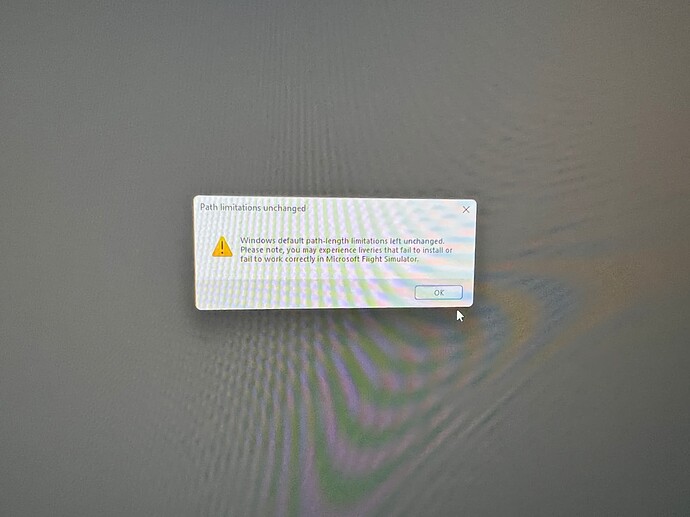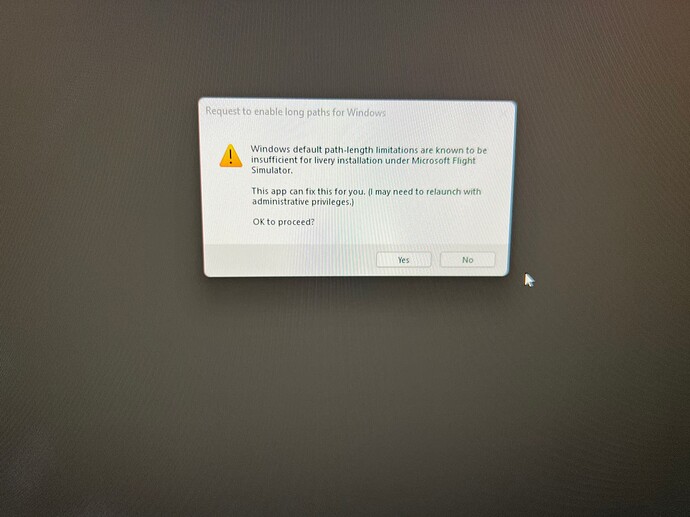Anybody have any idea what’s going on here? I am not sure whether the answer is in the recent NOTAM and am looking for some concrete tips as I want to tidy up pre-737
There’s a few addons that alert to this (AIG is another). It is detecting upon installation that the path you are using, combined with the path of the directories it will be installing will encroach / exceed the default 260 max charecters.
This can be overcome by enabling it in the registry or the GPO. You can also link, and a few other ways. If you want to keep the defaults just say yes and let it enable longer paths.
@skypilotYTS does it make a difference which I do, enabling in the registry or GPO (I would not know how to either of these), or saying ‘yes’. I was worried this would somehow compromise performance, or protection.
If you want to do it manually (to ensure the automated script is doing what it says it’s doing) you can follow this guide.
No harm in doing so, it’s a legacy setting for older systems / applications that still adhere to these limits. Won’t interfere with anything moddern which is why the option was introduced in Windows 10 to allow it.
Did you just update the Ops Center? I got that pop-up after updating it. The notes said it added some functionality to add the ability to use stupidly long paths.
@skypilotYTS I can’t make anything rom that link. I am not tech savvy. But you are saying i can execute that pop up and all will be ok?
@SixBillionKgMan I did get this after updating the Ops Ctr. and it now comes up every time I open the app
Yes, should be no issue allowing it.
FWIW, I updated to the “new and improved” PMDG OC and have not seen that dialogue box. Yet. ![]()
Wouldn’t happen for everyone.
Depends on username and folder path (how many characters) as it’s a 260 limit.