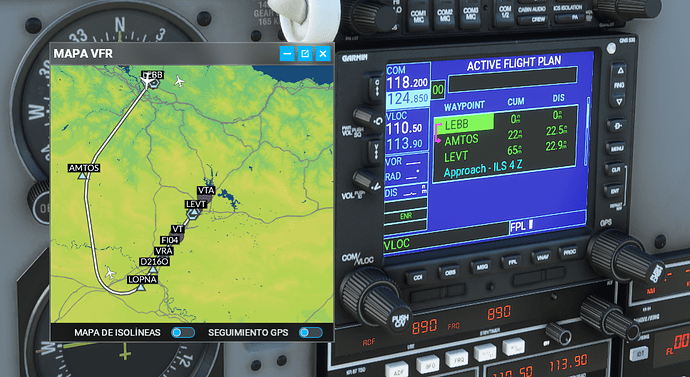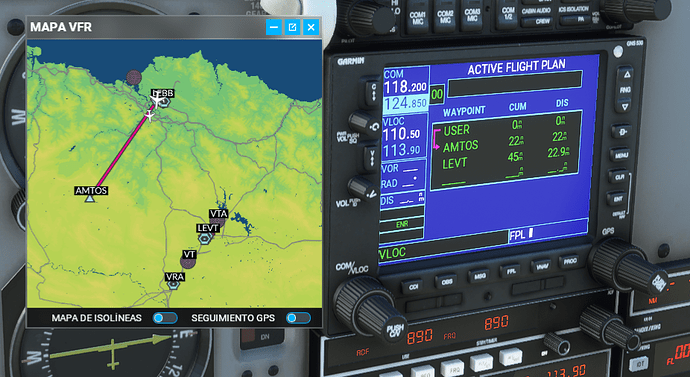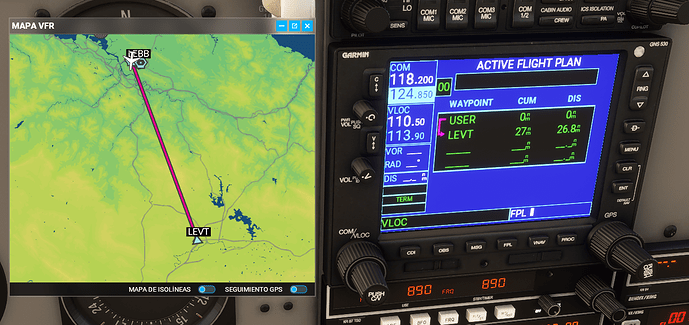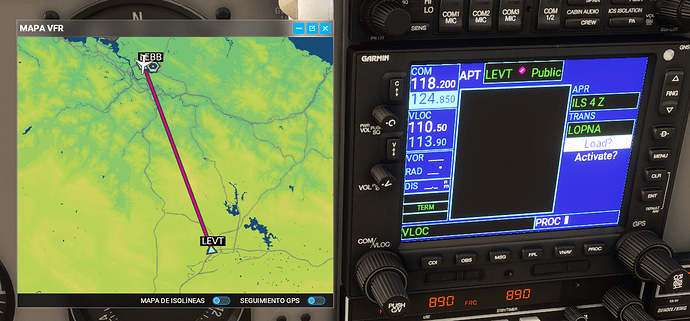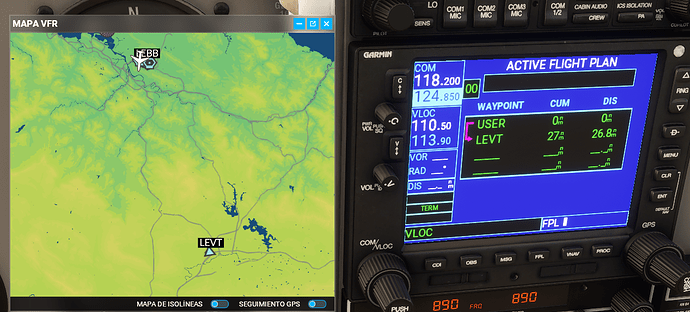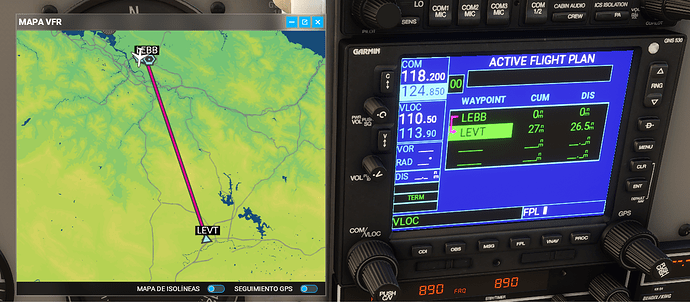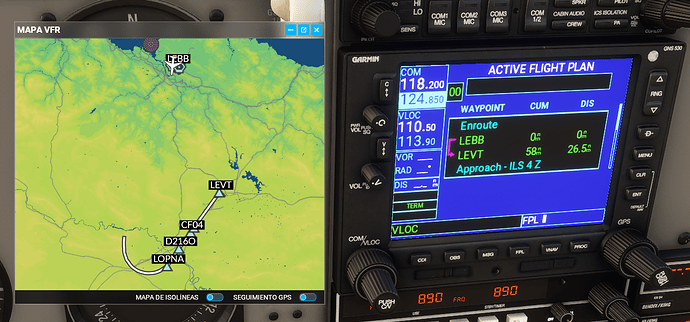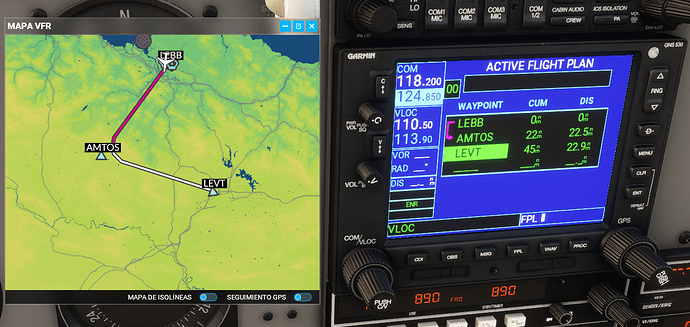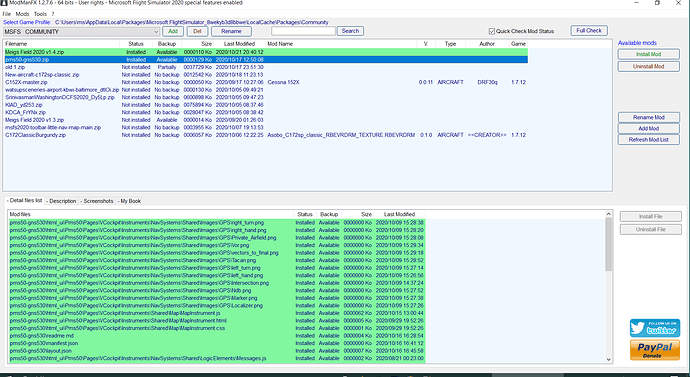I’m keeping a close eye on Reality-XP, and already have a few dollars saved for their Versions when they release them for MFSF. I had some of their FSX Gauges .. amazing stuff.
Doing a specific manual for the MOD is a too big job for now, especially while the MOD is not finished. You have the original manual. Up to you to learn it and see by yourself what is working or not. It’s a good way to learn the GNS530.
Also, have in mind that the sim GNS530 cannot be an exact reproduction of the real GNS530 functionality. You’ll always have some sim’s limitations.
Brilliant mod - thank you!
I tried an RNAV approach into RWY 06 at KHQM and whilst the Mooney will follow the glide path in APPR mode, there are no bars appearing to be followed for the vertican guidance in the HSI. I’m pretty sure at KHQM the bars do appear on my A2A aircraft in P3D.
I realise this probaby isn’t the fault of the (excellent) 530 mod, but I’m interetsed to know if others are seing this as well?
Thanks
For the Mooney, what I noticed was the analogue HSI is driven by NAV2, so if you want to visualise the approach, tune NAV2 as well.
But the AP is not slaved to NAV2, as far as I can see, so NAV1 must be tuned for the AP to work.
I just tune both, then I can choose.
That’s fine for ILS, but not RNAV approaches with vertical guidance. The approach I mentioned in my previous post is LPV so should should show the 2 pointers on the HSI as driven by the GPS, as I understand it.
I believe the instrument in the sim is the older GNS530 model and not the GNS530W. Here W donates the WAAS element which is needed for any vertical guidance. In other words the device in the sim is good for LNAV only as it would be in a real world device.
Thanks .. yes I do work from the Original Manual, What I will probably do is mark up the PDF, as I come across differences - that way I have some reference to go back to.
Really appreciate all the work you are doing with the GNS530 mods , It makes a real difference ![]()
Good point!
Its not possible to set an ILS aproach after we set an airport with DIRECT TO, right? it doesnt appear in the map with the magenta line. We need first to set an airport first in the flight plan, then an intermediate intersection and last the destination airport and then we can set the ils aproach. I was testing and everything you set in a flight plan that contains USER (direct to) wont let the sim to put an ILS. Is this correct? With the default garmin 530 is the same
in the picture (above) i need to put AMTOS in between to get the ils load
In this case (above) i tried to DIRECT TO Amtos, and then try to load an ils aproach to LEVT but it bugged. Is the same case if you try to enter an ils aproach after DIRECT TO
I guess is a limitation of the defualt sim systems.
And, can i ask, its difficult to implement, in TRACK UP mode, to put the plane icon at the botton of the screen to get a better overall view of that we have in front of us? Like in the real garmin.
Thank you for yout fantastic work and keep it up!! people like you make the sim better and more enjoyable
You probably know this, but approaches are set up under the PROC button. I set one this morning with no problem.
I know that ![]() .. I always set the aproachs under the proc button, i know you can delete them and make changes, but is not possible after a direct to
.. I always set the aproachs under the proc button, i know you can delete them and make changes, but is not possible after a direct to
I make the steps, choose the ils, click load but nothing shows in the FPL (the blue letters) and the magenta line dissapears. If a press PROC and remove the aproach the magenta line reapears
I think is something related to the sim doing the enroute lines between waypoints
What is the MOD version you are using? The last one (1.0.5) ?
Please give the exact steps to reproduce.
Yes, 1.05
In world map, y choose bilbao airport, LEBB, cold and dark with no plan loaded.
In the plane, before take off, i start testing
DIRECT TO : LEVT (VITORIA FORONDA)
FLP: USER - LEVT
PROC button, choose aproach, ILS RUNWAY 4, LOPNA transition, LOAD
ILS WONT LOAD (no blue ils letters) and the route map (magenta) dissapears
NEXT STEP, DELETE AND CREATE NEW PLAN TO CONTINUE TESTING
LEBB - LEVT
Again, PROC button and choose ILS RNW04
The ils loads fine but the route line in vfr map is broken. (Not tested in flight if the plane follows the route)
THE CORRECT WAY
LEBB-AMTOS( Intersection in between, not connected to line yet) - LEVT
PROC button, load ILS 04, everything ok now
The tests are done only using aproaches, NOT departures. Using departures (from LEBB for example) works well (i guess)
My plan originally was to test, in mid flight, if i can choose a nearby airport and load a ils aproach quickly but it can’t be. Naturally It can be done manually entering the frequency and changing from GPS to VLOC, then APROX (like old days, simple way)
Testing same inputs with the default garmin do the same (bugged)
If im correct, its a enroute coding bug of Asobo, linking waypoints together
Is it possible to add the Mod Version in such a way that it shows up in ModmanFX ?
or maybe there is a Bug in MSFS or ModMapFX, and that info only shows up for Aircraft ??
If that is the case, maybe a work around would be to include the Version # in the Readme filename ?
I believe the instrument in the sim is the older GNS530 model and not the GNS530W. Here W donates the WAAS element which is needed for any vertical guidance. In other words the device in the sim is good for LNAV only as it would be in a real world device.
The 530 in game allows for RNAV just fine. I’ve flown RNAV approaches right down to threshold.
Yes a GNS530 will fly RNAV but just no vertical guidance. Are you sure you left it in GPS mode and not switch with the APPR button which would then use ILS?
In a real GNS530W you would see either LNAV or LNAV/VNAV or LPV announciated as the selected minimums during the approach if vertical guidance was available and being used - I have never seen that in msfs implementation. Have you?
Of course it may be that Asobo have implemented a fictional hybrid instrument. My statement is correct for the real world devices though.
In the 530 in the Mooney you can select a GPS RNAV runway approach and activate it. It will fly that approach right down to the runway (at airports that have RNAV). Not ILS. In fact, no nav freqs even selected.
I will check that but as far as I can see, you need to have at least a departure AND an arrival airport for the GPS to work correctly. If you start from LEBB and you don’t know where you go, select LEBB as departure and arrival (directly from the main menu world map if you don’t want to enter it manually).
This seems a normal situation since you always take off from somewhere to land somewhere.
In the original GPS you can select an approach to an airport without any flight plan but I doubt to be able to do that in the sim especially with this stupid U-turn bug that we have to get around.
I will check
I don’t know if there are some specifc things to do with this tool. The GNS530 MOD respects the MSFS standard and the version is inside the manifest.json file at the root of the mod folder.
That makes things more exciting ![]()