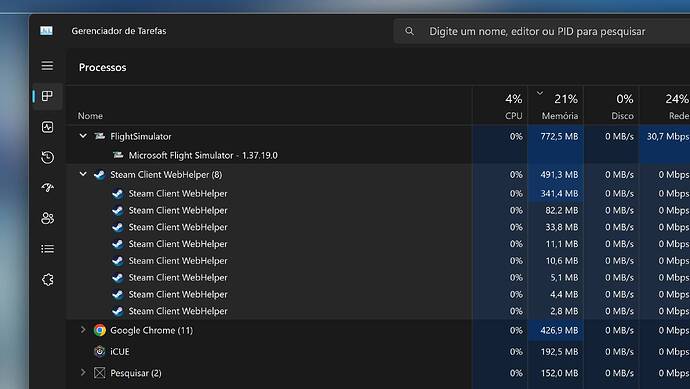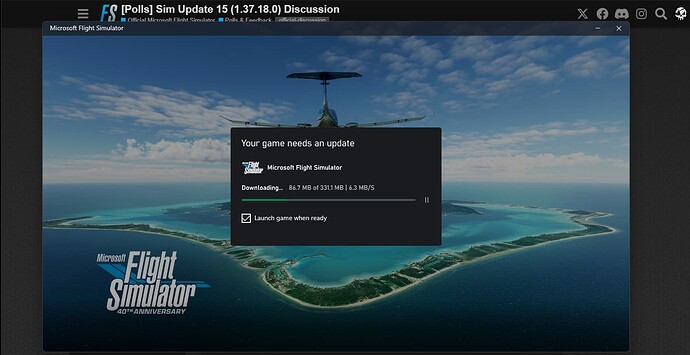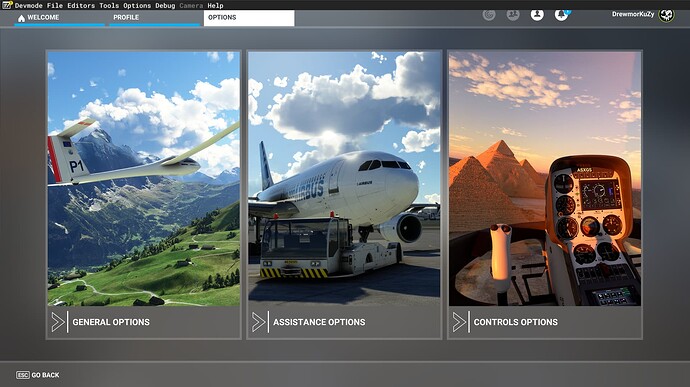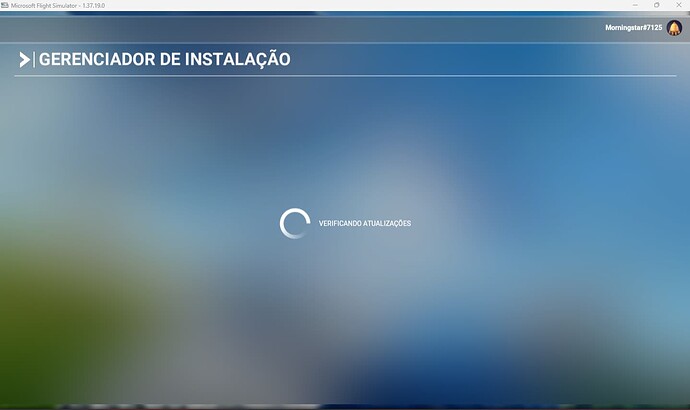thanks, but this was done as an initial action. It didn’t solve it.
PC only? Does that mean that we now have two different versions of MSFS (1.37.19.0 on PC & 1.37.18.0 on Xbox? ![]()
Was solved. Now he has passed the check screen. Although I don’t understand how… but it passed.
Thanks @Chewwy94
Hello @BitOfaB4d4zz,
Today’s small 1.37.19.0 patch is available for both PC and Xbox.
Thanks,
MSFS Team
I only got this 331mb update? Is that normal? It took around 3.5-4mins to fully switch to the Devmode top menu and 2min to go to the main menu. So be patient all. (mine was loading under 1m30s) (edit: 2nd restart was below 1m30s) (Ms Store)
![Screenshot 2024-05-30 190749|690x389]
edit2: Just a heads up. DLSS files reverted back to nvngx_dlss.dll 2.4.12.0 and framegen nvngx_dlssg.dll 3.5.10.0
After the update I got an error code 0xc0000005. I can no longer start MSFS. I have already repaired and reinstalled the X Box app. Why?
Ah, yes! Update just arrived on xbox. My bad! Sry🤦♂️
Hi Komel67,
Here’s a link that might help you…
error-code-0xc0000005 - how to fix error (wikifixes.com)
Afer the update I cannot get pass the “checking for updates” screen. I already tried everything, repairing the game, restoring it, reinstalling it, removing the community folder and nothing has worked. I have been trying for like 3 hours now.
Same here… it gets stuck on checking for updates screen
Also tried this, did not work
I didn’t see that screen at all. Posted above, got only 331mb update and there were no Installation Manager screen, it directly gone to loading screens.
at the moment msfs permanently updates itself on xbox series x …600 MB in the morning …and now a 3 GB update…
Same problem here, it gets stuck on the update screen, I’ve already uninstalled the Steam base and nothing works, I don’t know why my Official folder disappeared along with the files.
With new access to the simulator a little later. The process of getting stuck on the check screen remains. Steam PC user. No solved.
![]()
Everything is fine here…PC user and MS Store version
When will you improve the ground drawing distance? on xbox x it’s really bad.
I let it run for like 5-10 minutes and it finally got passed it.