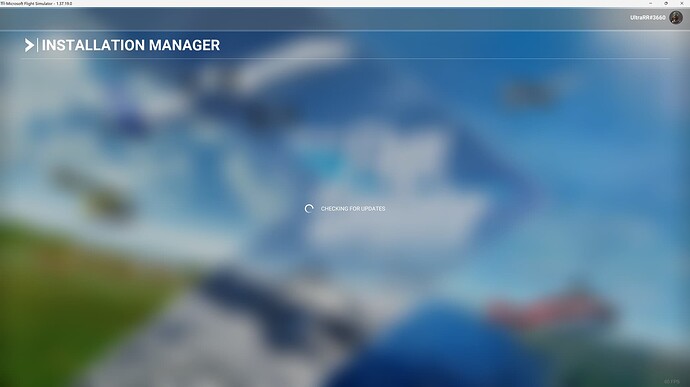Interesting, thanks for the clarification.
Hey.
I am on Series S. I do have addons: ground enhancement, others not active during that flight. I believe I have the North America/canada WU. I have:
Live traffic: on
Live weather:on
Rolling cache: 8GB
North America server
Edit: I also was on ground for around 40 mins for preflight and loaded the flight plan through Simbrief.
Thanks for this, it really means a lot honestly.
Well actually if anything I’m willing to have less LOD for better performance and less black screens. I’m not unhappy about the LOD at all, it could be improved but that’s not the big issue for me.
And I know you’re doing whatever is possible at working title but we have to voice ourselves here because all of this is often very frustrating and it feels like we’re stuck and can’t do anything.
Does anybody know what does the “enhancement” package enhances?
I was wondering if I remove it will be the plane working as in the beginning…
Thanks
I think it’s mainly the interior for PC only.
It was provided separately so that Xbox could more easily manage the base a/c without interior.
Interior and higher resolution textures i believe.
The JMB VL-3 avionics have been broken since this update. There is no option anymore to set the vertical speed, and AP.
But, and i must admit that i haven’t flown that much since SU15, the times that i did a flight i did noticed reduced TLOD right after take-off. This is totally acceptable, because i fly exclusively from and too 3rd party. The problem is that, from my observation, that TLOD won’t recover to “normal” aka what we were used to also with beta 13. the beta this build is based on if i am correct?
When i’m 150Nm or more away from any addon scenery etc, the terrain still looks like it’s rendered in a lower resolution then before.
Then again, i’m still gratefull for the improved stability because nothing is worse than bs and ctd’s.
Like others have said, I never see LOD return once it’s been reduced it seems to stay reduced. I’ve also noticed that multiplayer aircraft get turned off randomly in flights and don’t come back, I am assuming that this is also being done by the same mechanism as the LOD reduction and for the same purpose to prevent CTD/Black Avionics?
I will say that actually flying is smoother and I’ve only had CTD going back to the menu (5 or 6 times) I have still experienced black avionics but only on spawning into a large airport and then the screens come back within a minute or so and while I am on the ground doing startup when LOD is reduced. In this regard, it’s actually improved the sim on Series X for me. However, it seems that the beauty of the sim has been lost and the only way to get it is with multiplayer off, live services off (weather and traffic), use a preset weather pattern (with few clouds) which makes immersion low. Empty skies and no weather don’t make same experience as we have had previously.
That’s strange since the JMB VL-3 is one of the planes specifically updated with the new WT Garmin G3X software.
I’m not at the PC atm and haven’t flown that specific aircraft yet, but I’ve tested a few others with the new G3X unit and it works beautifully. Not trying to be the wise-guy here, but could it be that you need to relearn how to use the G3X which is now a completely different beast from what it used to be?
If you click on the autopilot status box at the top of the PFD (the bar where the AP modes are displayed), the main screen should split and the autopilot controls should appear. Are you able to control the AP from there?
It works perfectly fine on the NXcub. Doesn’t at all on the JMB VL-3. Spent an hour trying to fix it yesterday, but couldn’t.
Xbox flyer, i have running airport enhancements weather and flow.
i only have three 3rd party scenery packs - London landmarks which i have never had a problem with , Chicago other than when the 40th update added meigs field back made it crash. A long while after the scenery was updated but still leaves meigs field a building site when you land. SU14 wasnt kind to the city with loading problems but now is fine. and the las vegas pack, again SU14 caused problems , but unlike before you can remove the airport which normally helped. but it didnt this time turned sin city into a crash fest, but SU15 now all is well.
if the deal with the devil to get MSFS 2020 on the Xbox is have 3rd party aircraft but stock scenery or vice versa i am happy with that.
short answer all seems fine on my Xbox at least. my only grippes are no favourites hanger and for the sim to attempt to show other aircraft in world flown by others atleast in the same class of aircraft. i am fed up watch an airbus hover over a pad
I don’t believe the Asobo VL-3 has ever had an autopilot. IIRC you could enable one with the old WT G3X mod (which enabled a ‘soft’ AP control screen via the touch-screen) by changing a value in the aircraft.cfg to tell the sim it had an AP available, but not with the stock G3X. From my memory of having tried the aircraft once or twice before the ‘new’ G3X, the missing autopilot was one of the reasons I didn’t fly it.
Please note that SU15 has a new minor update to version 1.37.19.0, however we will not be creating a new Discussion thread. Please keep your discussions for this new version on this thread! ![]()
Thanks
The MSFS Team
Hello @ZILLNIAZI17,
As @FlyerOneZero noted above, the JMB VL-3 is not equipped with an autopilot in MSFS. Perhaps you were using a mod that added this capability and this mod no longer works with SU15?
Thanks,
MSFS Team
After this update. No matter what I do, the sim is stuck on this screen. Community folder is empty in case anyone asks. I’m a Steam user.
![]()
Try going into your Windows Time/Date settings and manually clicking to Sync your time, then load the sim and see if it gets stuck!
Thanks
The MSFS Team
Checking for endless updates the game does not open on Xbox
This happened to me once yesterday, and I just ALT+F4’ed it, then relaunched, and it was fine.
This action does not work. I even did several tests with many NTS servers and it gets stuck on the same screen.