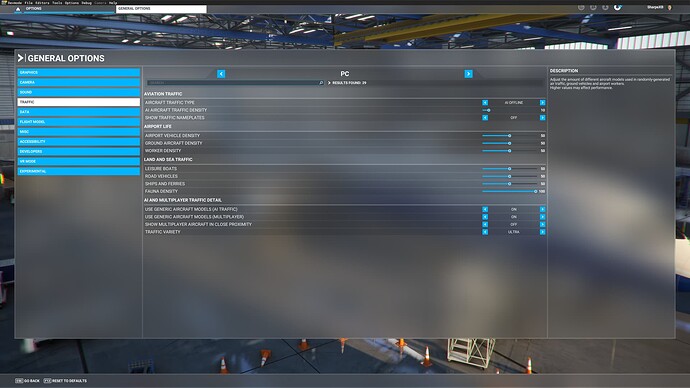Something is not right on your system or you’ve more settings that are taxing the system(AI…)
Reduce all AI to zero, that means, planes, cars, boats, fauna, all of it.
Then set TLOD/OLOD to 100 and share some FPS screenshots…
Here’s some more. The AI traffic adds about 5-8 FPS but the game is still not really playable even at its lowest settings. Only the Low End settings with no traffic gets the game into an acceptable frame rate. That’s not great for a $5,800 PC. Clearly the game needs a refresh, which it is indeed getting. Just goes to prove the point I suppose.
No, sir, clearly your specific MSFS and/or system configuration need adjustments. I know it can be frustrating and time-consuming to research and fine-tune things via trial-&-error but I and others who posted here have much better performance with equal or even lesser hardware.
I may try reinstalling the game but otherwise will just wait for 2024. No big deal. I’m not the type to engage in weeks of tweaking my stuff. There are other games out there to keep me occupied. And no game should require you to get under the hood of your PC to make it work. There’s nothing unique about my system that needs to change.
This. Thank you!
Will there be improvements to the core simulator technology in Microsoft Flight Simulator 2024?
The development team is improving almost every aspect of the simulator. Some examples include:
-
- Improved multithreading to improve performance

- Improved multithreading to improve performance
Purchased PCs often run with various components set to operate in sub-optimal modes.
If your PC has badly set-up memory timings, BIOS and Windows configs, thermal throttling issues etc., you are virtually guaranteed to have less performance with MSFS2024 as well.
I recommend you bite the bullet and pay a recommended local pro to tune-up your PC so your $5,800 investment performs at the expected level all around. Given all the sunk money, the one-time charge for this should be justifiable.
Who said 2024 will be different on your system? Right now 2020 IS different on my and many other’s systems. Your’s should perform way better.
Now kill all the AI traffic like I told you and start over. You keep having AI traffic and we’re not going anywhere with this. We first need to see how the system is without traffic causing a cpu bottleneck and then take measures…
This is so true! What also contributes to poor performance is these 3rd partys do not sit there installing Windows and other bloatware onto these PC’s one at a time. They blow a universal image with Windows and all the other software onto the PC and you can be pretty much guaranteed it’s not going to have the latest updates from the component vendors..
It’s an Origin PC and under warranty and 24/7 support so I’ll direct any system questions to them. I sorta doubt it’s not set up for gaming.
There are examples there with AI traffic On and Off. it makes about a 5-8 FPS difference.
@MagicQuasar1176 has the same components as you so you could ask him to do this simple test with you:
- “Ultra” preset
- 3840x2160, TAA, DX12, No Frame Gen
- TLOD 150, OLOD 100
- Empty ‘Community’ folder
- NO AI TRAFFIC
- “Clear Skies” preset
- Cessna 172 G1000
- Developer mode on and FPS display on
Fly from WTC toward Central Park at 1000 feet and take a screenshot when you pass the Empire State.
Comparing the two screenshots should help in quantifying the delta your systems have.
Or it’s actually easier to just set yourself on the runway. It’s easier and faster to repeat and compare.
I ran the Passmark test on my system. The Single Threaded CPU score is way down. Like 3/4 of what it was when it was new. Maybe it’s damaged or something.
What are your CPU temps? Got things running in the background?
Sorry, but this is why you are having problems. Nothing personal, but it’s simply a fact that this sim requires a lot of component balancing and system tweaking to run at its best.
I understand if you don’t want to do that sort of thing. But you can’t simply dismiss the facts and expect that we can help you.
The temps are fine, it doesn’t get above about 48d C running that JFK scenario. The AI overclock is still active at 6.2 GHz. If it was overheating the mb would have dialed this back automatically.
PS The Intel XTU shows the temp spiking once to 75 like when the scenario starts and then it hovers between 65 and 55. The LED on the cooler shows 47
I think it’s a problem with the CPU, see above about the benchmark. The game used to run fine. I can get Origin to look at it. I don’t want to see dismissive about advice but I do have a vendor I can reach out to about hardware trouble. Thanks.
I hope you get everything back to normal and can get back to good flights.
Hi SharpeXB,
Sorry I’ve been quiet for a couple of days, busy in a new job so this will only be a quick and partial response. Reading through the last few posts I will try and recreate some of the on the ground scenarios you posted screenshots of and do the same next time I fly, which will probably be friday or saturday. I’ll do the suggested 1,000 feet over NY too, just to see how they compare.
But the reason for posting now is in response to the post about temperatures. My CPU sits around 33 degress at idle or when doing simple tasks. In MSFS it hovers around 80 degrees in busy areas and it cools down a bit in quieter areas, but not as far as 55 so I wonder if this indicates a difference in our settings that is causing the performance gap.
As I said in my original post, hyperthreading is off and resizeable BAR is activated, neither of which are difficult to do. I have the MSI Z790 Carbon wifi motherboard, and as standard this pumps 300 watts plus into the CPU and makes it extremely hot, so I have adjusted some other settings in line with those suggested over several mobo reviews, and these allow it to reach maximum speed and performance without excessive heat.
I also don’t use overclocking, on anything. I have tried in the past and found it to be too fiddly and unreliable, particularly with MSFS. Even if you’re using Intel XTU, I would still strongly recommend removing it and reverting to stock speeds. In MSFS, disabling hyperthreading gives you more performance than an overclock, in my experience.
Will get back to you when I can with some screenshots of flights plus my settings, if it might help.
40-65C is a normal workload temp for an Intel CPU going as high as 70-80 in an intensive situation is not abnormal either. That shouldn’t be affecting performance.
If MSFS doesn’t use hyperthreading, why does it matter if this is on or off? I understand the benefit to this is mostly thermal which isn’t a problem in my case. I’m using the Asus AI overclocking, not manually through XTU, I’m just using that to monitor things. It seems oc doesn’t help a 13900 much because it already has a 5.8 boost clock. Going from that to 6.2 is what it is, not a lot., maybe an extra 5% But the temps are fine, I have a pretty decent cooler.