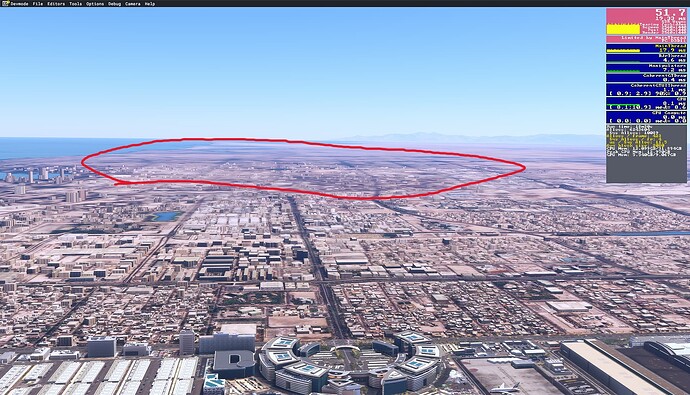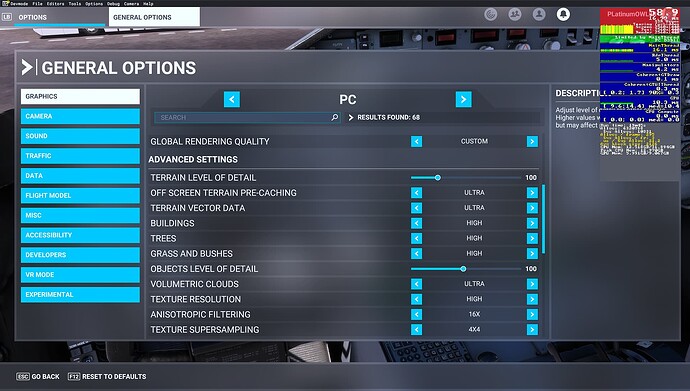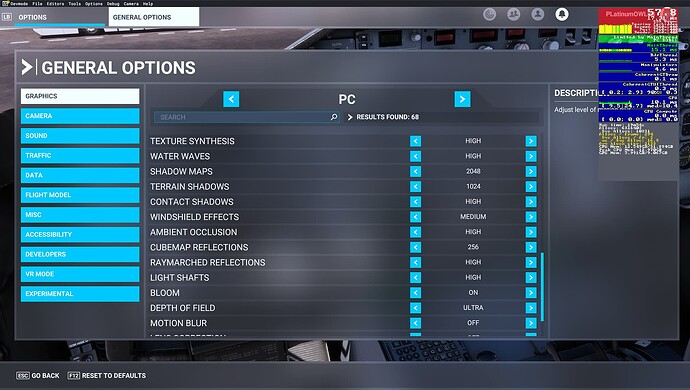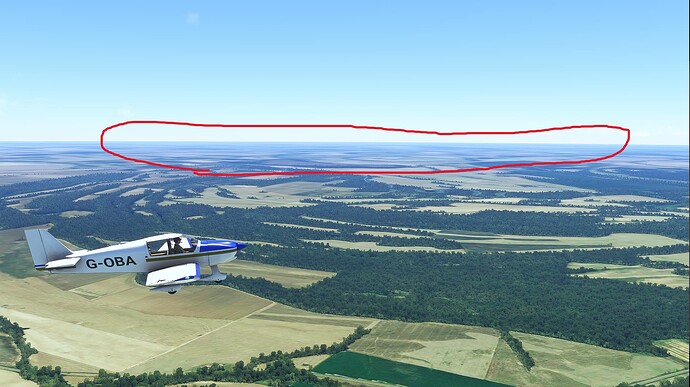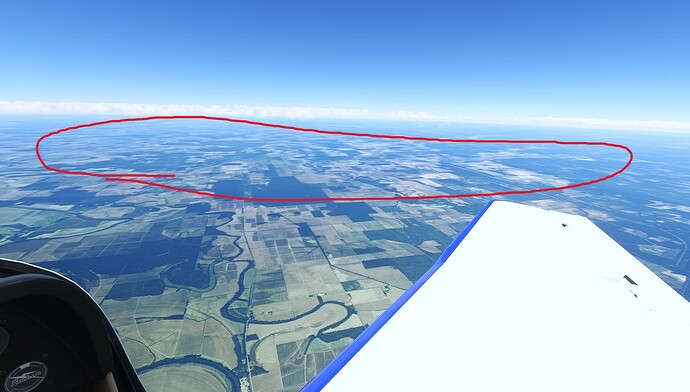Yes it would be great to see what results others with the same system get in these same scenarios. But I think my problem could very well be hardware related. I have a really severe performance drop in DCS and that benchmark indicates some trouble as well. I haven’t changed anything about the system since it was set up, I haven’t run these tests from Origin yet.
Yes, your hardware issues make all other suggestions/questions/comparisons moot at this point. Hopefully it will be an easy fix for Origin!
What about mobo?
It’s an ASUS ROG MAXIMUS Z790 HERO
I don’t think the benefit in this case is thermal. By not running additional threads that are useless for MSFS, CPU performance is better on the 1 or 2 cores that MSFS uses and the difference is clearly visible. By all means go back to your pc vendor for some advice, but the problems you’re having are in the PC and in-game settings.
I think at this point the solution is just to replace the CPU there’s clearly something wrong with it. It shows reduced performance across other games and benchmarks so the trouble isn’t limited to MSFS. I’ve had this happen before actually.
The question about hyperthreading presents an obvious dilemma of tailoring your PC to run one specific game and all that entails. You’d be hindering any other apps that might use hyperthreading.
You indicated it’s a new system and under warranty so let the manufacturer figure the issue out. It may even just be a loose heatsink etc.
Naw, just disable it. It may have made sense for some apps in the past when a CPU had only one or just a few cores but your CPU has 24 real cores and doesn’t need fake ones on top.
It’s out of parts warranty but comes with free service and suppprt. I’d still have to send it back to them regardless so why not upgrade? ![]() I suppose it might be possible to have this looked at locally because shipping a PC this big is a pain.
I suppose it might be possible to have this looked at locally because shipping a PC this big is a pain.
PS if the heatsink was loose the CPU would be overheating wouldn’t it? But its temps are normal.
As I understand it, hyperthreading is extra threads, not cores. Deactivating that doesn’t necessarily disable cores, just the extra threads. Which in this case aren’t being used anyways.
Even though the threads aren’t being used, turning off hyperthreading entirely provides a boost to CPU performance. Just try it.
Well DCS recommends leaving HT on for CPUs with 32 threads or less. So for that reason I would be leaving it on. I play that more than MSFS.
There’s a common misconception about hyperthreading that it adds whole ‘virtual’ cores, which isn’t helped by the way Windows chooses to present it in Task Manager etc.
Hyperthreading divides each core into two ‘logical processors’. Each LP has its own state and so two threads can be executing on the host core at the same time, but the core only has a single set of resources like the execution engine, the bus and the cache. Code from only one thread can actually be executing in any given cycle. The LPs use the shared core resources between them depending on what actual work is being done. When one thread has to wait (on memory access, say) then the other may be able to fill those cycles that would otherwise be wasted.
To what extent this improves performance, if at all, is entirely down to the workload and the design of the software. A primarily single-threaded application won’t benefit from hyperthreading, but a heavily multi-threaded app (like DCS apparently is now) that is frequently blocked on I/O (for example) would likely benefit quite a lot.
The simplest way to have some programs not use HT is to set the affinity for the process in Windows so that it uses only the even-numbered logical processors. This can easily be done on a per-program basis with something like Process Lasso. If the concern is other non-MSFS threads jumping in on LPs where the other side is being used by MSFS and slowing them down, the Windows scheduler would generally avoid putting work from a process on an LP of a core being heavily used by a different process, unless there were not enough cores available for the workload and the processes and threads all had equal priority, in which case everything would slow down equally. And if you’re really, really determined for that to never happen you could, using Process Lasso again, reserve some cores for just flightsimulator.exe so that nothing else can run on them.
My own conclusion (based on having tested it on my system, which is largely identical to @SharpeXB’s) is that disabling hyperthreading at the BIOS level doesn’t show any significant performance improvement in MSFS. Other peoples’ results may vary, of course.
Thank you for that excellent explanation!
I am struggling to get good performance despite having a powerful PC. It has always been a bit poor especially in airliners etc but since SU15 it seems to be the worst yet.
My PC has an i9-10900k, RTX 3080, 32gb ram and MSFS is installed on an SSD. My internet speed is 900mbps and i am running at 1440p resolution with settings all on high, TLOD and OLOD on 100, and only clouds on ultra.
Despite this poor performance, i noticed my CPU is only being used 30%-40% most of the time and my GPU has a similar usage too. The only thing i notice is that vram usage is high (reaching around 9gb max). How can I improve this performance? It is worst on the ground always and gets much better as a i climb to cruising alt.
With your setup everything should be ultra except the LODs, the more load on your gpu the more mainthread headroom for your cpu. Avoid DLSS except the +DLAA option, if using TAA you may want to increase your renderscale. 30%-40% Cpu usage is to be expected, the sim will only max out a couple of your ten cores and allocate peripheral stuff to others, this is very normal behaviour for any game or app except with video editing, compiling, data mining etc.
Run the sim in dev mode with FPS display open and take a screenshot when performance is bad so we can dig deeper.
I ended up replacing the defective i9-13900K with an i9-14900KS but haven’t had the chance to test FS2020 with the new CPU. Since FS2024 is just a few months away I’ll just wait for the new game. The new CPU works much better in other games though. That solved the problem.
On running the sim today it felt a bit more responsive than normal, not sure why. Still is laggy though overall. Here are some screenshots I took with dev mode on, as well as my settings. I have also noticed blurry ground textures and poor OLOD despite having the same settings as i’ve always had before. It just doesn’t look nearly as high quality as it used to.
Are you using AI traffic in any form?
No. Turned off all AI aircraft and have ground traffic very low too